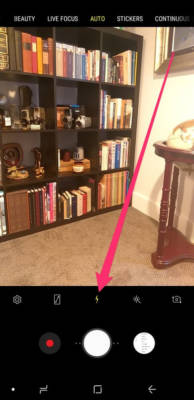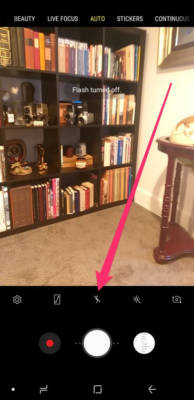Smartphone flashes are a simple, cheap solution to this inherent problem in photography. Their sole purpose is to emit a short burst of bright light when you release the shutter. It simply gives you and those around you the feeling that a picture was just taken.
Using a camera flash is an inevitable part of being a photographer, especially since photography is mainly concerned with light. Every professional photographer will let you know that lighting is as vital as composition if you want a decent shot. The higher the control you have over lighting, the better the image you will have at the end of the day. Most times, this might mean decreasing the amount of light.
However, even if the flash on your camera is there to assist you, it could add excessive light to the foreground of your image and tamper with a subject’s features or aid the creation of a redeye effect. And as you know already, if you need to take a picture secretly, that bright flash will only expose you.
Also, a lot of museums let you take pictures, but only with the flash disabled since the intensity of the light produced can damage their artwork. Rules must be respected there, so you do not have a choice. See How To Disable Flash On Your Android Phone’s Camera:
How Can I Disable Flash On My Android Phone?
- Launch the Camera application on your Android phone.
- Click on the lightning bolt way down on your screen.
You Might Also Want To Read: How to cast the Android screen on a TV and on Windows
- Click until the lightning bolt has a slash mark through it, which means it is shut off. If you click till the lightning bolt has an “A” beside it, it has been set to automatic mode.
You Might Also Want To Read: How to translate a web page using Google Translate on Android
That is that.