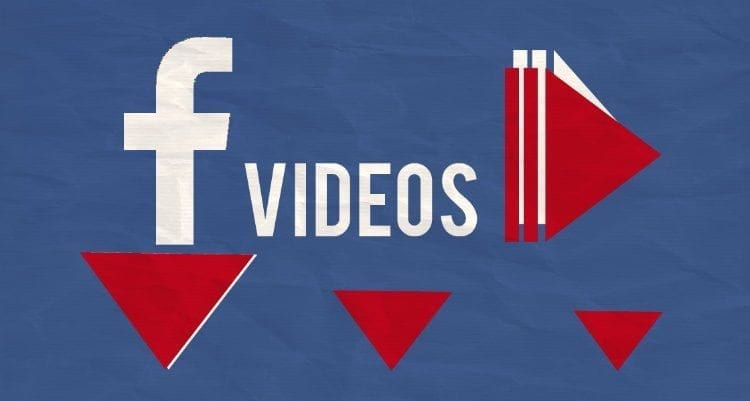Want to know how to download a Facebook video? We are surely going to show you all the possibilities available, from your PC computer, Android phone or iPhone phone without installing or using programs or applications.
If you are a regular user of Facebook, you will have noticed that the videos are more and more frequent on your wall, and probably more than once you would have liked to save the video on your computer’s hard drive or in your mobile memory to see it offline afterwards.
Discover all the simple ways that in a few seconds will allow you to download a video of Facebook and have a copy on the hard drive of your PC computer or in the memory of your Android or iPhone even in HD quality.
Download videos from Facebook on PC, Android or iPhone
Even if Facebook tries to put all kinds of obstacles and often regularly changing the player interface to prevent people from downloading videos from Facebook, we have several simple ways to download a video from Facebook that we can use according to whether our device either Windows, Mac or Linux PC, Android phone or iPhone even without the help of programs.
How to download a Facebook video using the link and a website
One of the best options to get to download videos from Facebook on your computer is to resort to a free website- it is not a perfect choice as they are often full of advertisements and popups, but still perform its function: download any video from Facebook to view them offline. This is what we want, after all.
The first thing you should do is go to the facebook page where you saw the video you want to download. It is advisable to do it from the Chrome browser, as this is what we are using to write the steps you will see below. Once you know where the videos, right click on it and click on the option “Show Video URL“. Copy that link that will be shown on the screen.
From here, several options are available- You can try going to this site, it is not the most complete way, but at least it does what it promises and gives you the possibility to choose between downloading the video to MP3, MP4, and MP4 HD.
You can also try other alternatives like this page; In any case, the procedure is the same- simply paste the link of the video you copied.
The next step to download the selected Facebook video is to click on the “Download MP4 HD” button if you want it at the highest resolution, or “Download MP4” if you are looking for a lighter version of lower quality.
If all went well, you will be able to download a Facebook video on your computer without installing programs and with the highest quality, you’ll have it in your browser’s download folder.
Download a Facebook video with a Chrome extension
Another option to download a Facebook video from your computer quickly and easily is to add an extension to our Chrome browser. In this way, we will get the download buttons to start the download directly when one of our friends shares a video. How you do it? Very simple:
- Go to this page and search for and click on “Add downloader” located at the top right of the page.
- You will be sent to the Chrome Web Store where you need to click “Add to Chrome” to install the extension in your browser.
From now on, when you will see a video on Facebook, you will notice that under it there will be two buttons depending on whether you want to download the video from Facebook in SD or HD quality. Select what you think is convenient and a new tab will automatically open.
Once there, you just have to click on “Download Video” to download the Facebook video to your computer’s hard drive .
How to download a Facebook video from an Android phone or iPhone
You were surfing on Facebook and suddenly, among the posts of your friends, you found a video that you’d like to save on your android phone but you do not know how to do it.
This time we will explain how to download videos from Facebook on an Android mobile device or iPhone in the easiest way possible.
Facebook, basic, offers no option to download videos to your phone, the only thing that allows the application is to save them in your profile, but this does not mean that they are downloaded to the phone’s memory.
If you want to download them on Android or iPhone, you have to resort to extra-official tools. In this article, we will show you all the alternatives you have available to do it.
Facebook has recently changed the methods to download videos, so if you came to this article tired of not finding methods that work we can assure you that this article is updated. What we are going to tell you are the functional methods for both Android phones and the iPhone.
- Open the Facebook application.
- Find the video you want to download, click on the three-point icon and then click on “Copy link”.
- Now open the browser and go to FBDown.net.
- Paste the link you previously copied into the text box on the website, then click on the “Download” button.
- Now, you only have to choose which quality you want to download the video (by clicking on the link “Download video in […]”).