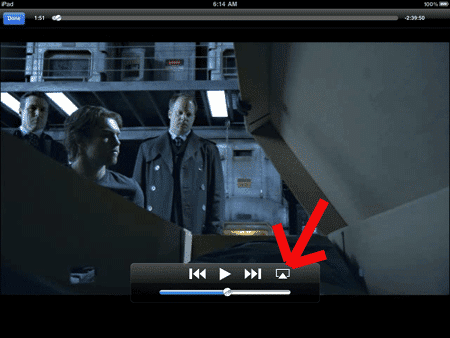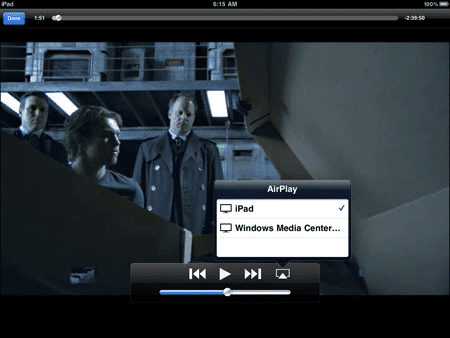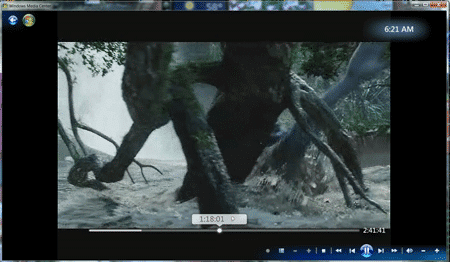Thomas Pleasance has launched a beta of AirPlay for Windows Media Center, which does exactly what is expected. It streams videos and pictures to a Windows Media Center PC through Apple’s AirPlay. To begin, get Apple’s Bonjour installed for Windows and Pleasance’s client on your Media Center PC. From there, fire up your iOS device and send over some pictures or films (no idea if music is supported yet.)
The Digital Lifestyle also had this to say alongside the setup, “I was impressed how quickly video playback started, within seconds of selecting Windows Media Center Airplay option my Media Center PC was playing the video and without leaving Media Center at all.”
Touching the AirPlay icon will reveal AirPlay-enabled devices.
You Might Also Want To Read- How To Download And Install Facebook Messenger For MacBooks?
And surely, you can choose Windows Media Center.
The iPad and the WMC machine were on 802.11n 5GHz wireless and it was not long for the film to begin to stream on WMC.
You Might Also Want To Read- How To Download And Install Google Camera (GCam Mod) For Mi A3 Android One?
You will also be able to drag the timeline with a mouse and playback immediately from that point. You will not experience any video or audio problems.
Even if the app is not presently supposed to function with Photos on the iPad, you can attempt a slide show, if that is more vital to you than videos. You will be able to manually move between five or six pictures before WMC will freeze, but it gets the job done.