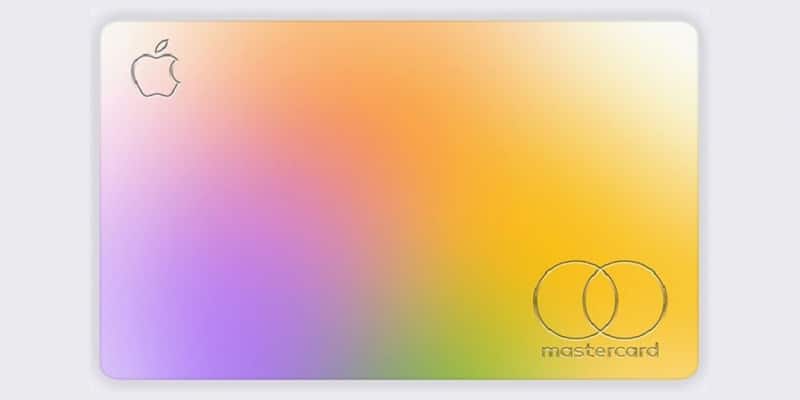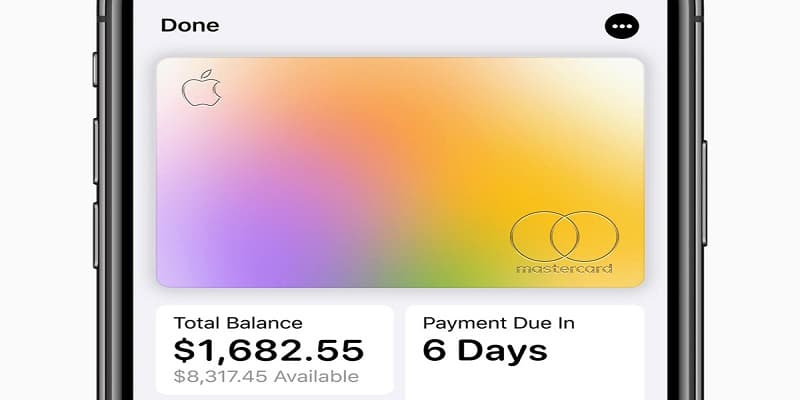“Apple Card is designed to help customers lead a healthier financial life, which starts with a better understanding of their spending so they can make smarter choices with their money, transparency to help them understand how much it will cost if they want to pay over time and ways to help them pay down their balance,” this is according to Jennifer Bailey, Apple’s vice president of Apple Pay.
Apple Card is Apple’s all-new credit card and news about its upcoming release has generated a large amount of interest.
It is meant to function with your Wallet and you should be an iPhone owner to set it up. Each card will be specially linked to your phone.
It has not been released yet, but we are already aware of how you can use it in practice. But still, there are questions about how a card that does not have a credit card number will work.
Because we are all debtors at one point or the other, we must know all there is about how to spend on credit cards. Apple has already promised that the Apple Card would aid us to better manage these debts. But there are key things Apple has not broken down for us, like how the Apple Card works without a credit card number, plus how several online stores that do not accept Apple Pay might struggle with that.
The registration process is fast. It is still unclear how long the credit approval process will be, but we are assuming it should be like every other card. What is quicker is that if you get approved, then you have the card instantly.
Alternatively, your Apple Card will be visible immediately as an entry in the Wallet app on your iOS device. The physical credit card, the titanium one that is the reason behind people needing the service, will be mailed as usual, and will not have to be necessarily carved out of that metal, so that should take about 2 days.
At last, you get in your Wallet app and the account will be open for use as soon as possible.
Even if we see Apple Pay as being great for purchasing goods with our Apple Watch, it can also be used for shopping online. It is rejected in some places but it is very rampant to get Apple Pay listed with options like Paypal.
If that is what you see, simply use Apple Pay. You will face authentication to prove its you buying stuff. Lets imagine that you are using a new MacBook with the T2 security chip, it will be possible to use your thumb or finger against the reader. If you are not, and your Mac has nothing to do with this Touch ID, you will need to type in your Apple ID and password.
Do note that Amazon does not support Apple Pay.
Ordinarily, your new credit card’s details would be included in your Amazon account once for you to use anytime you want, however, you might have noticed a printed number on the titanium Apple Card. The reason for that is because Apple is trying to move away from these numbers. Your Apple Card will possess a regular credit number but it might not be known because you might never need to.
If you want to purchase something online from a website that rejects Apple Pay, you will require a credit card number. Apple is yet to expatiate on this, but Apple Card should help with the generation of a credit card number for you to type in. It will not be yours, but it will function just for you.
One of the Apple Card features Apple is proud about, is that when you purchase something, just like every other card, you will get some cash back.
The cash is from the fee that the credit card asks the vendor to pay. And Apple is using it to lure people into purchasing things with Apple Pay.
If you shun that and decide to purchase something with your physical card, Apple will pay you back 1 percent of the purchase price. Or, if you purchase something on the card through Apple Pay, then you receive 2 percent. And if what you bought is an Apple product or service, you will receive 3 percent.
It is quite obvious that Apple’s money back rate is no big deal. But, the way you receive it is something to applaud. In all other credit cards, this percentage cash back will be received at the end of the present monthly billing cycle, whereas, Apple Card gives you everyday.
Will I Need A Signature?
A signature is not needed to use Apple Card.
What If I Misplace My Physical Card?
If you lose your physical card, you will get a replacement you will not pay for. The card can also be freezed using the app on your iPhone.
Will It Work With Android?
Android users must also know that Apple Card will not work on their phones.
Apple On Safari?
As soon as you set up your card, Safari will automatically receive the virtual payment authorization number (PAN). When you intend to buy something online in future, it will be visible to you.
Financial Management?
The Apple Card application in Wallet will keep record of your expenses, and will also make it simple for you to know where exactly you spent most of your cash. It also allows you to review interest rates, expenses and cash back.
For Assistance
If there is an issue with your Apple Card account you can receive instant help, simply reach out to contact customer support in Messages.
View Apple’s press release about the Apple Card Here.