Did any of your songs disappear from your iPhone? It is actually not rare for music to go missing in action from time to time, even if it can be extremely annoying. Maybe you deleted them to preserve space or they might have disappeared because of a sync error, whatever the case is, there is a solution.
The reason is not so important, because if you bought the songs on iTunes, the service helps to keep a record of all you have bought, simplifying the process of getting them back for you. Let’s expatiate below:
How Can I Redownload Music I Bought In iTunes?
- Launch the iTunes Store application on your iPhone.
- Click “More” at the bottom right of the display.

You Might Also Want To Read: How to Lock or Unlock your Titanium Apple Card on iPhone
- Click “Purchased,” and then on the Purchased page, click “Music.”
- A list of all the songs you have bought with your Apple ID account will be visible and they will be organized by artists.
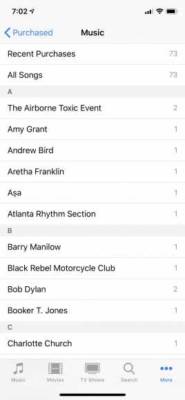
You Might Also Want To Read: How To Add A Device To Find My iPhone To Trace The Location Of Your iPhone?
- To view a list of all songs, click “All Songs.” If a song has a Play button, it has been downloaded to the device already. If a cloud is visible, it is bought but not installed. Click the cloud to download it.
How Can I Redownload Music I Have Downloaded With Apple Music?
Did you subscribe to Apple Music to download tracks to play offline? These jams will not be visible in iTunes Purchased tab.
Rather, these songs can be redownloaded with the Music application. Just locate the music in the Music app and click icon to download it one more time.

