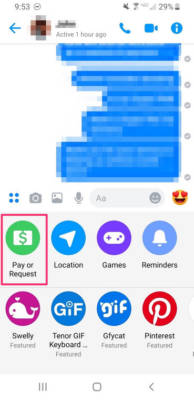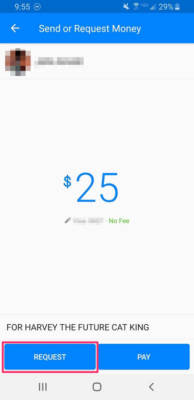Do you remember when Facebook Messenger became two different platforms? Several users, including me, were not happy about it. No one understood why we had to switch to a different app to chat with a Facebook friend. Fast forward till now, Facebook has shown that it has a bigger plan for Messenger.
Nowadays, Facebook Messenger does not just provide voice calls, chatbots, chess games and so on, it takes care of mobile payments as well. Your Facebook Messenger application can be used to send and receive cash, the same way it is done with Paypal.
Have you ever taken care of a friend’s expenses like a good buddy, but they found it very hard to payback? Well, it happens all the time. Luckily for you, Facebook Messenger has an important tool that allows you to request the cash from your friend directly, so they don’t have to play hide and seek anymore. See How To Request Money On Facebook Using The Facebook Messenger App:
How Can I Request Money On Facebook Using Facebook Messenger?
- Launch the Facebook Messenger application on your iPhone or Android device and click on the convo between you and the individual you wish to request cash from. If you are finding it hard to locate your previous conversation, or you have never reached out to them on Facebook Messenger, you can start a fresh convo by clicking the pencil icon in the upper-right corner of the display and entering the individual’s name.
- As soon as the conversation is open in Messenger, click the icon in the bottom-left corner of the display that looks like 4 dots arranged in a square shape.
You Might Also Want To Read- How Do I Unfollow A Page On Facebook?
- A pop-up menu will be visible way down on the screen. Click “Pay or Request.”
- Enter the amount of cash you wish to request. You can also add a note. As soon as you have filled out the right info, click “Request.”
You Might Also Want To Read- How To Ban Somebody From Your Facebook Page Using Your PC
Your payment request will now be visible in your conversation with the individual who you asked for money from. Although, your payment request will expire after 7 days and you cannot control if or not the individual will actually reply to your request.
You are done.