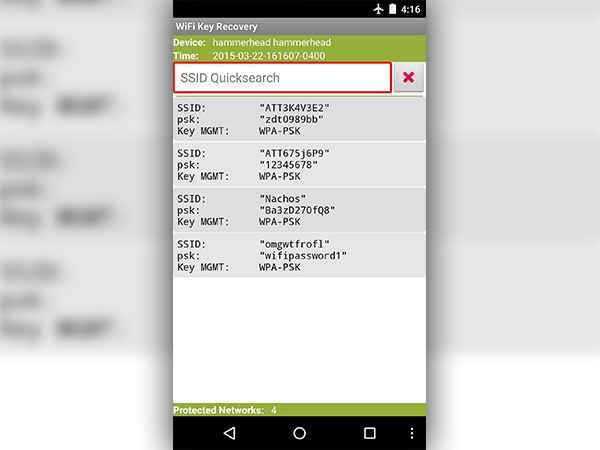How to see passwords of previously connected Wi-Fi networks on your Android smartphone
There are instances where something happens and somehow, previously connected or saved Wi-Fi networks do mot connect automatically no more. We immediately get furious if we do not seem to remember the password to that particular network.
Let’s say your neighbor once imputed his home WiFi password to your phone and one day in his absence, you needed to connect to the internet but his home WiFi requests for password. What do you do? You might want to give your neighbor a call but that may not seem necessary.
Just follow the 5 easy steps below.
STEP 1 – Download & install WiFi Password Viewer (ROOT) from the Google Play Store

P.S – Just so you know, this app works only on ROOTED Android devices only.
STEP 2 – If your phone isn’t rooted, click HERE to see how to root your Android smartphone using SuperSU.
STEP 3 – After installation of the app, whatever permission or access it requires or asks for, grant it.
The permissions being requested basically helps/allows the app read saved files where Wi-Fi passwords are being stored.
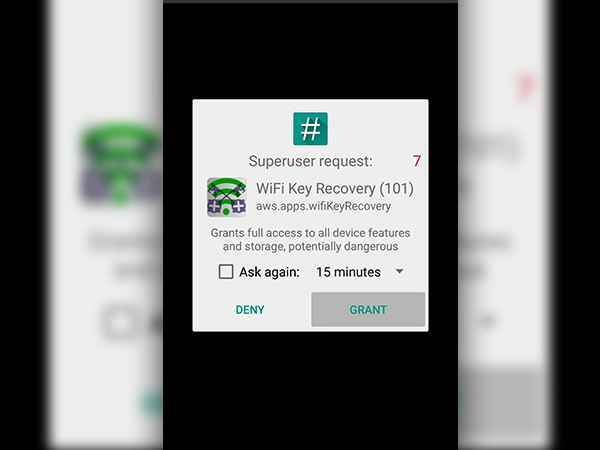
STEP 4: After granting the app the necessary and required permissions, a list of passwords of all the networks you’ve previously connected to will be displayed on the app’s dashboard.
STEP 5 – Just in case you have previously connected to quite a lot of network, you can do a network name search ao as to easily obtain the password to that network. And that’s it! As easy as it comes!
Finally, the app allows you to copy the password of a network to clipboard or even share ot via other apps.
Presently, there is no way for Non-rooted Android smartphone user to see passwords to previously connected WiFi networks on their devices. However, as soon as TechVaz discovers a way, we are sharing it right away!
Image source – HERE