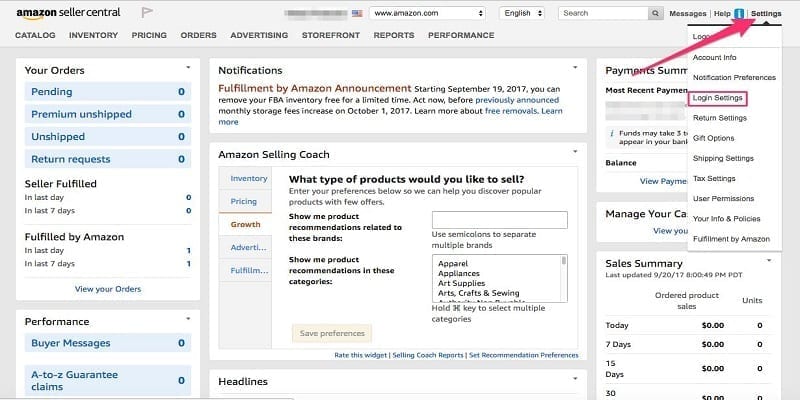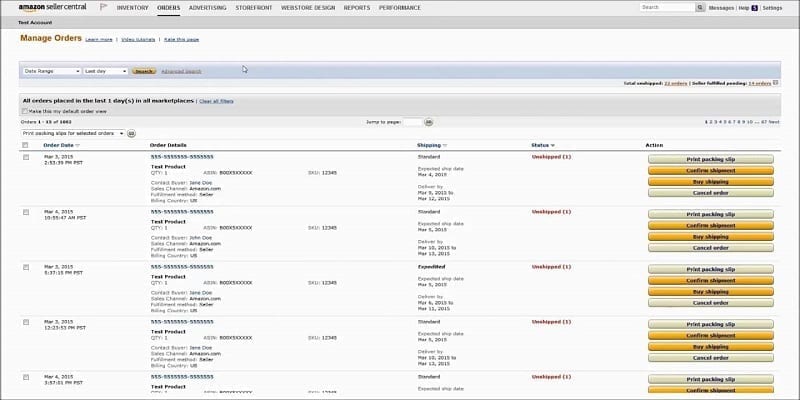Some people are still clueless about a new feature from Amazon that aids direct communication between sellers and buyers. This feature is remarkably important for the two parties since it helps to bridge the gap between them.
Buyers are able to ask product-related questions, request assistance or resolve problems with the products. Sellers can receive vital feedback from their buyers and appreciate them for the business. It does not matter the side of the divide you are on, you can seize the opportunity this system brings. Let’s show you How To Send A Message On Amazon?:
Amazon Messaging For Sellers
Before you start sending messages on Amazon, you need to be ready. Before anything else, you have to activate the Amazon messaging system. This is how it can be done as a seller:
- Access “Seller Central” on Amazon. Tap “Settings” and select Fulfillment by Amazon from the dropdown menu.
- Look for “Product Support” and choose “Edit.”
- Select Enable under any marketplace where you listed your product to activate the messaging on for it (for example com).
- Click “Update” to confirm the changes.
You Might Also Want To Read- How To Use Amazon Echo To Schedule An Uber Or Lyft?
Bear in mind that Amazon will follow your Contract Response Metrics, which monitors your response times to customers. It is advisable to research those metrics to maintain an excellent score.
It is wise to deactivate the messaging system when you are on vacation. You will not receive a message from fresh buyers, but your previous buyers can still reach out to you via message.
How Can I Contact A Buyer On Amazon?
It is simple to reach out to a buyer on Amazon by adhering to these instructions:
- Open the Order dropdown menu and tap “Manage Orders.”
- Look at “Order Details” and choose the name of the buyer.
- You will be redirected to a window for messaging the particular buyer. Type the message and have it sent with Submit.
You Might Also Want To Read- How To Play YouTube Clips In The Background On Your iPhone Without Leaving The App Open?
Emails can be sent with attachments using Amazon’s messaging service. Their size should be lower than 7MB. The formats available are PDF, Word, image, and text. The attachments have to be in line with Amazon’s guidelines or they will be removed.
Amazon Messaging Restrictions For Sellers
If you feel you can bypass Amazon, do not be so sure. You could get your account suspended. A seller should never send the following content in their messages to the buyer:
- Marketing promotions or any messages of that type.
- Cross-marketing their other products or products from a 3rd-party, referrals are not allowed.
- The seller’s logo showing a link to their website.
- External links to their or other sites.
Amazon Messaging For Buyers
As a buyer, you just have to send an email to the seller. The seller will then see the received message in the message center, or via their associated business email address.
Amazon tokenizes the sender’s email address with marketplace.amazon.com after their name. The seller can respond to the buyer via their email client, and Amazon will instantly tokenize it.
Amazon monitors every message and they even get a copy of each. The main explanation is that Amazon makes use of tokenization to safeguard both the buyer’s and seller’s privacy, and they save messages to tackle problems if necessary.
Opt-Out Option For Buyers
Amazon released a feature 2 years ago that lets buyers opt-out from unsolicited messaging on their platform. The buyers will still get the messages, but just those that are relevant to their order.
Those include messages concerning problems with shipping, product customization, and scheduling of deliveries. There are a few situations when buyers find it difficult to opt-out of messages from sellers. It cannot be done by them when they initiate contact with the seller, which is sensible. Also, they cannot opt-out of messages as per handmade, custom, or wine orders.
All that is required of a buyer, for him or her to opt-out of unwanted messages, is for the person to check their communication preferences and deactivate them there. Or, they can reach out to Amazon support and request for help with opting out.
Opt-Out Information For Sellers
You will know when a buyer opted out of unwanted messages since Amazon makes sure they send a bounce-back message informing you. When sending an important message concerning a buyer’s order is compulsory, you need to add the word [Important] in brackets, precisely like this in the subject field.
Adhere to the same instructions for contacting a buyer as highlighted above. Do not forget the [Important] tag. Ask the buyer for vital information needed for order completion. Or else, you can be reported for sending inappropriate messages.