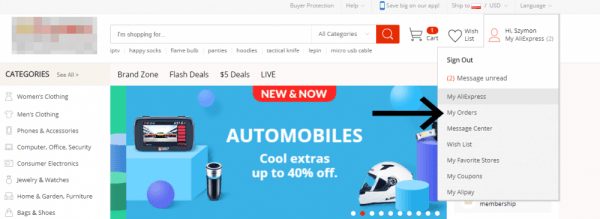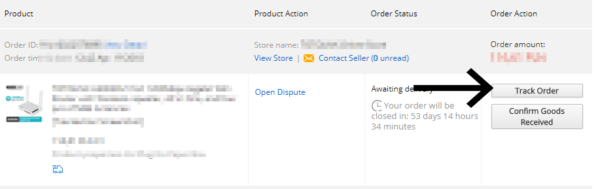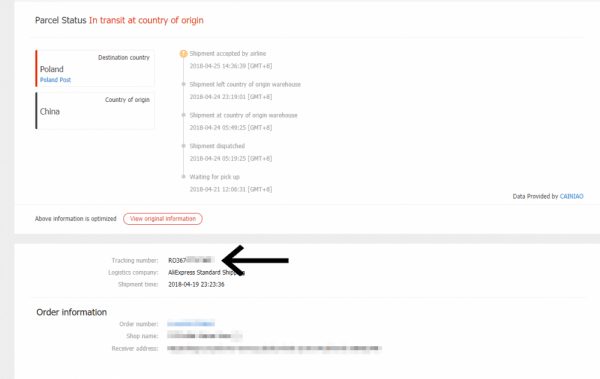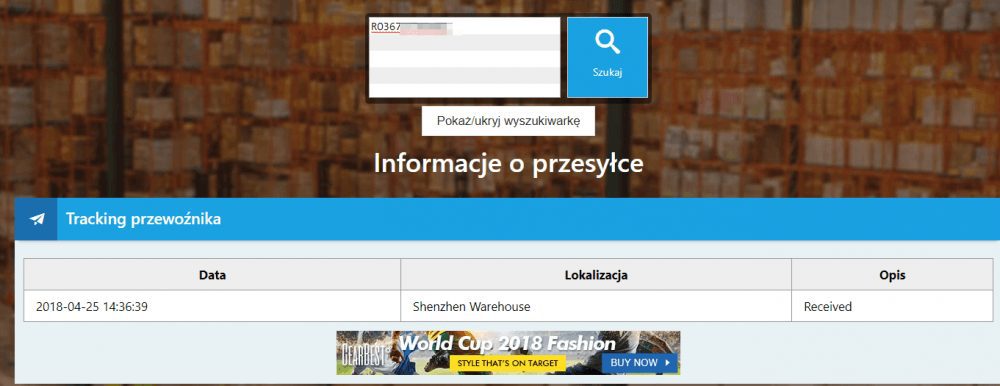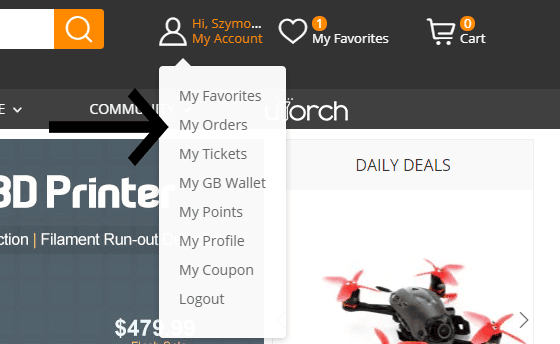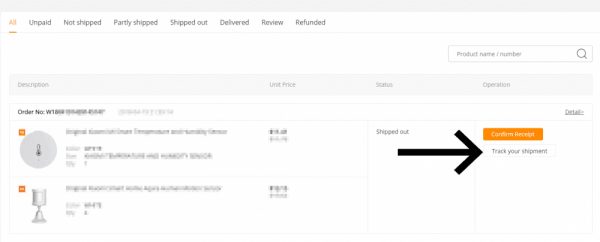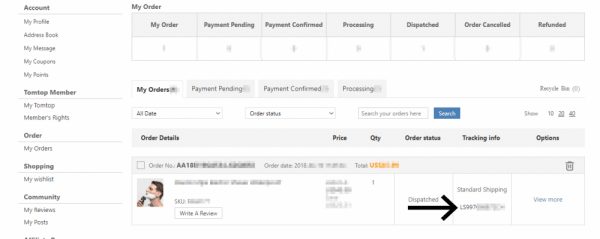Chinese shopping for many people is everyday life. However, there are still questions about how to shop safely, where to track orders or what happens to it. In this guide, I decided to answer the last two questions.
Page Contents:
Track Packages From Chinese Online Store
Tracking Number – tracking number, is the number by which we can track the path of our shipment from the place of sending to the destination. Of course with some exceptions, which I will discuss later.
We must bear in mind that “Tracking number” do not show to us immediately after placing the order. You probably wonder why this is happening? Well, the answer is simple – due to system updates and delays in the transmission of information. We can wait up to 10 days for the status updates (from the date of sending). After this time, please contact the seller.
Here you can find the most common types of shipments in Chinese stores – What type of shipping from China should you choose? The most popular shipments from Chinese stores.
Sample tracking applications (PC):
Alipaczka, 17Track, TrackChecker
Examples of tracking applications (Android / IOS):
Alipaczka (Android),17Track (iOS / Android)
WHERE CAN I FIND TRACKING NUMBER?
ALIEXPRESS
Go to the “My Orders” tab
Then select the product you want to check and click “Track Order”
At the very bottom, we see “Tracking number” or the number of our shipment. (The shipment number is on each SEND shipment – We will not find this number when the order has the status “Awaiting Delivery” or “Paid”
We can use Alipaczka, 17Track, or TrackChecker or any other by copying and pasting the “Tracking Number” in the text field.
GEARBEST
As before, go to the “My Orders” tab
We select the product and click “Track your shipment”
In the “Tracking Number” field there is our parcel number. As previously we wrote the number, you can conveniently copy to Alipaczka, 17Track, or TrackChecker. (The number is visible from the moment of “Split Delivery”)
TOMTOP
As before, go to the “My Orders” tab
In the “Tracking info” tab the shipment number is given along with the form of delivery. By clicking on the number we will be transferred to the equivalent of Alipaczka, 17Track, or TrackChecker.
Have a great day ahead.