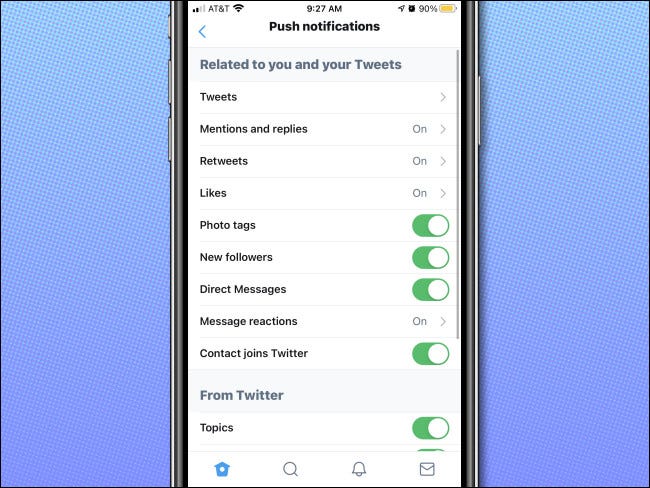Are you tired of getting annoying notifications from Twitter on your iPhone or iPad even when you are not using it? Well, luckily for you, you can easily turn off notifications completely—or you can select the notifications the app will send to you. This guide will show you how to turn off Twitter notifications on your iPhone or iPad.
How to Turn Off All Notifications from Twitter on Your iPhone or iPad
First off, go to the Settings app on your iPhone or iPad.
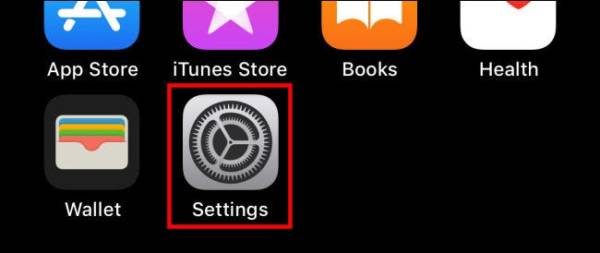
Next up, tap on the “Notifications” option in the Settings app.

Once on the Notifications page, tap on the “Twitter” option.
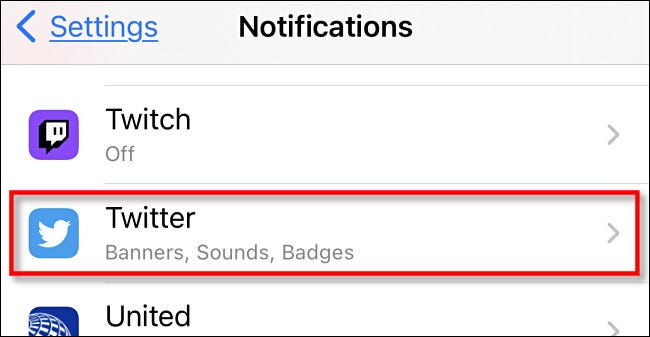
Now, toggle the switch next to the “Allow Notifications” to disable it.

Once you do this, you will no longer be bothered by notifications from Twitter. That’s all.
How to Edit The Notifications You Get From Twitter
If you would like to receive certain notifications from Twitter (such as notifications for direct messages) but have the rest disabled, you can to the Twitter app and edit the “push notifications” features to suit your preference. To do this, follow the steps below.
First off, go to the Twitter app on your iPhone or iPad.
Next up, tap on the hamburger button (three lines) in the screen’s top-left corner. Now, you should see a menu on the screen.
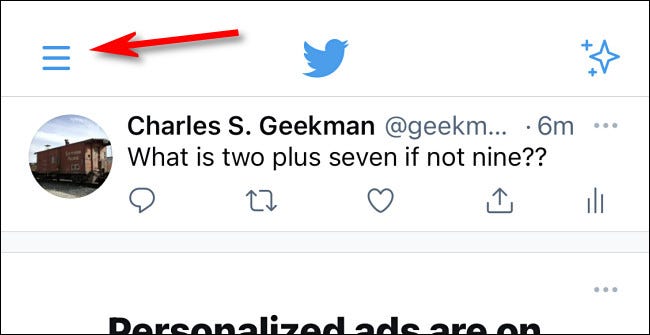
From the menu, tap on the “Settings and Privacy” option.
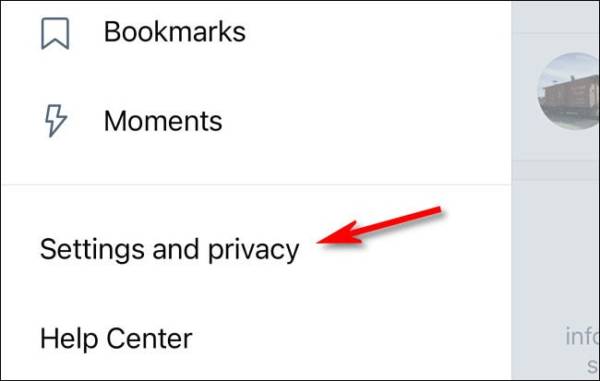
Now, tap on the “Notifications” options and then tap on the “Push notifications” on the Preferences screen.
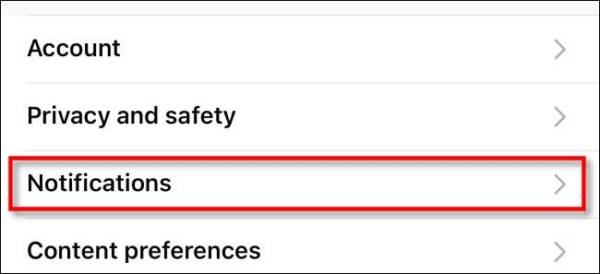
On the page that comes up next, you will have different options to customize the exact type of notification you would like to get from Twitter. You can, for instance, select only to receive notifications if people reply to your tweets or turn off notifications related to new followers.
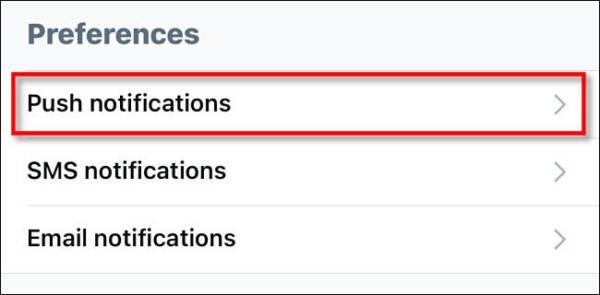
Once you are satisfied with the adjustments you’ve made, tap on the Back button and check on your email notification settings as well. That’s all!