There are only a few devices in a home that are always on and working. We have not come to talk about refrigerators but about the router from your house. When the WiFi begins to fail on the mobile or the computer, we generally blame the device that receives the signal and not the one that emits it. The router may be to blame. of a bad connection or an Internet that is too slow. Today we tell you why should you restart the router how often to do it and how it can improve your connection.
Page Contents:
HOT READ: 2 Best Wi-Fi Routers Home Users Find Beneficial in 2024
Is it advisable to restart the router?
The answer is yes. And not only when your connection has cuts or is slow. Restarting the router is something that everyone should do, At least once a month. This action will give a break to all the internal components, will install updates, and will allow you to change the IP.
That is, a preventive restart You can avoid future errors, mainly due to connection slowdowns. They are devices that are prepared to be on for a lifetime, but it is always better to give them a break from time to time.

Said rest will not only allow you to rest but perform various actions when it starts again. One of the most important is the installation of updates, something that many routers do not do until they are forced to be turned off and on.
How often is it recommended to turn off the router?
There is no correct answer to this question, as it is too ambiguous. Some devices will be able to go their entire lives without a reboot and others will need one every few weeks. The most recommended is to turn it off and turn it on when you remember that you haven’t done it for a while.
SEE ALSO: Airtel 5G Router: Price & Setup & Buying Guide
If you are a little pickier, set an alarm and do it on the 1st of every month. If you must do it more frequently, it is possible that your router has a ram memory problem or something like that, because we remind you that this action is more preventive than corrective.
How do you reset the router?
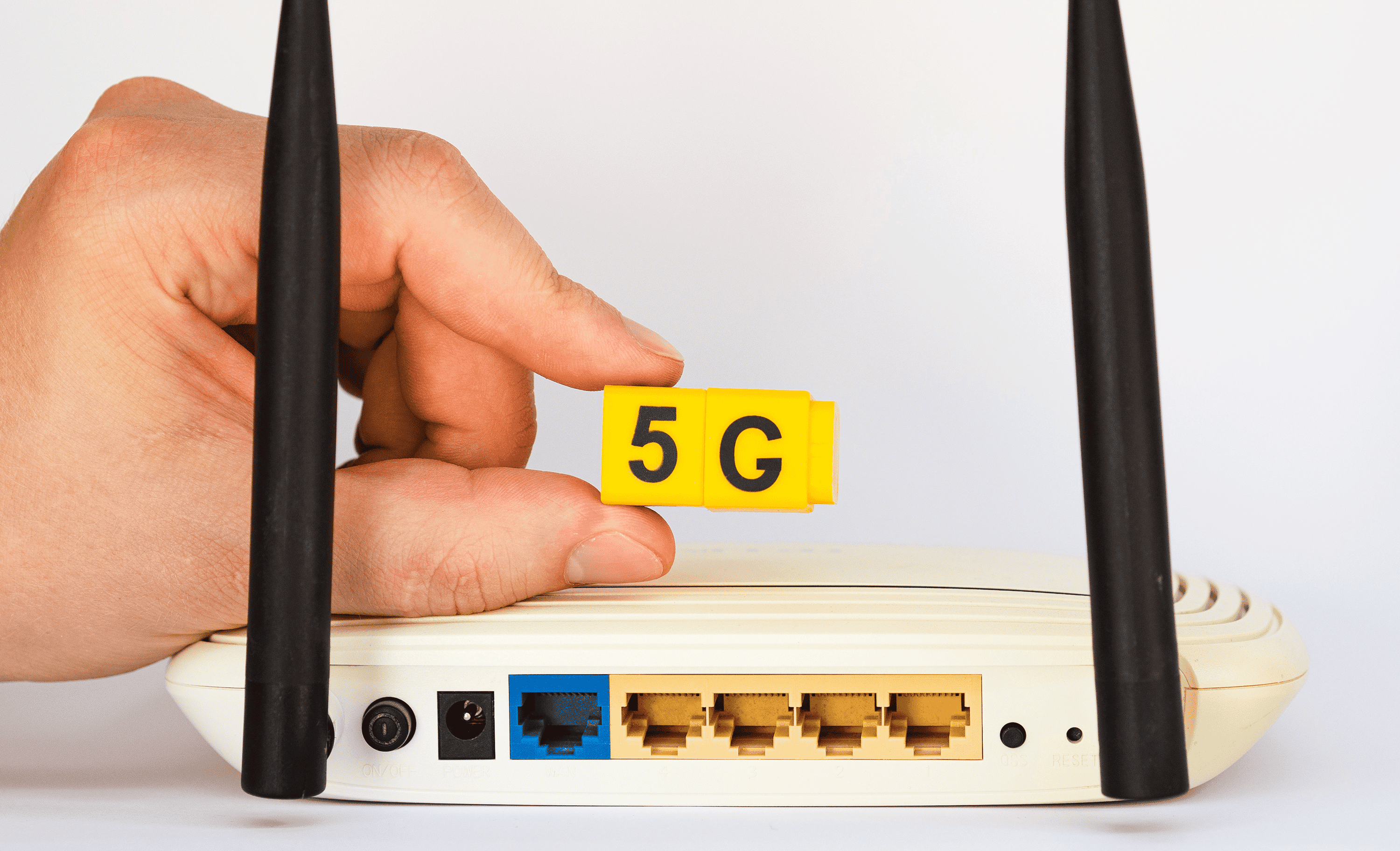
We are constantly talking about “restart”, but it is not the same as the restart button on the mobile or the computer. What you should do with the router is turn it off and turn it on after a few minutes.
Look on the back of it for a black button that comes out of the body: press it and you will see that all the lights go off. The most recommended thing is that you give it 5 or 10 minutes of rest. After this time, press the button again and wait a few seconds until the Internet connection is restored.
If your router does not have an off button you can «pull the cord” with no problem. Use the plug as if it were an on-and-off button.
What happens when you turn the router off and on?
That everything goes better after restarting the router is no coincidence. On many occasions, this action forces the device to search for updates, which are key to the security and proper functioning of the connection.
Another important point is the RAM memory. These types of devices usually have a very small amount of RAM, so at certain times it can crash and make everything work more slowly. A reset will erase all used RAM and free it up.
Finally, these types of actions on a router are also capable of changing the IP of the device. When it is off for a few minutes, when you turn it on again, the IP changes. This can be interesting if you have some kind of blockage or browsing problem via VPN.
Do you usually restart your home router? Are you going to do it now?

