Infinix Mobility has just drafted a list of seven of its smartphones scheduled to get an Android 7.0 Nougat update between April and July 2017, but what many don’t know is that the Infinix Note 3 & Note 3 Pro which were launched last year have received a beta version of the latest version of the Android operating system. This article is to teach you how to get Android 7.0 Nougat Beta on Infinix Note 3 & Infinix Note 3 Pro smartphones.
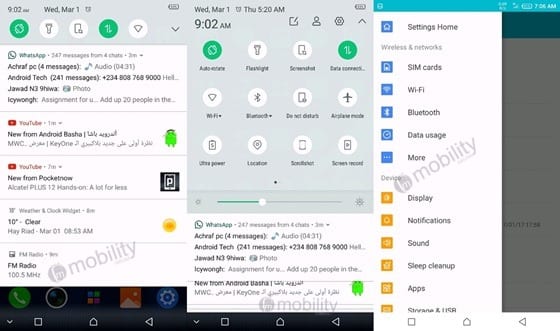
The Beta release of Android 7.0 Nougat based on Infinix’s XOS (version 2.0) is meant to test how the new features would work on an Infinix smartphone, and I believe the Infinix Note 3 series was chosen due to the bruteness of the smartphone and its powerful internals.
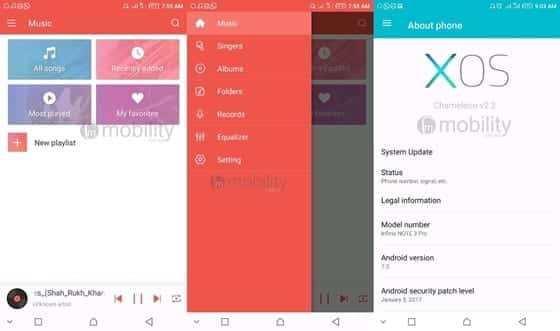
If you’re using an Infinix Note 3 or Note 3 Pro, would love to enjoy the tasty features of Android 7.0 Nougat and can’t wait for the official release of the stable version between April and June, follow the following steps to install the beta version on your phone now.
How to install Android 7.0 Nougat Beta Version on your Infinix Note 3/Note 3 Pro
NOTE:
- This is a Beta release, so there’s bound to be some bugs and broken features.
- Make a complete backup of your device. You’re transitioning to a new generation of an OS, and anything may go wrong at any time.
For Infinix Note 3
For Infinix Note 3 Pro
To install via SD Card
- Place the update zip file into the root directory of your SD card.
- Turn off your phone and then boot into recovery mode by pressing the Volume + key and Power button together for at least 3 seconds.
- Navigate to the third option on the recovery menu (apply update from sdcard) by pressing the Volume – key repeatedly.
- Select the option by pressing the power button.
- Then use the Volume – key to navigate to the location of the update file, then use the power button to select it.
- Wait for the update to complete, and then reboot your device.
To install via PC
Visit here to learn how to update Infinix Note 3 and Note 3 Pro to Android 7.0 Nougat Beta using a PC.
Note that it’s not compulsory to install this Beta version of Nougat. If you’re not sure about it, wait for the official release between now and June.

