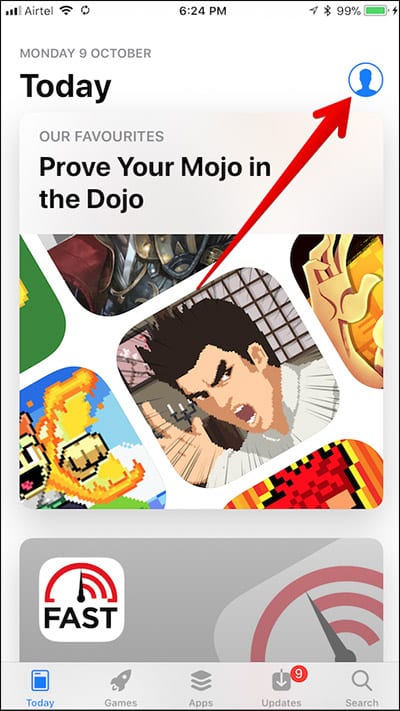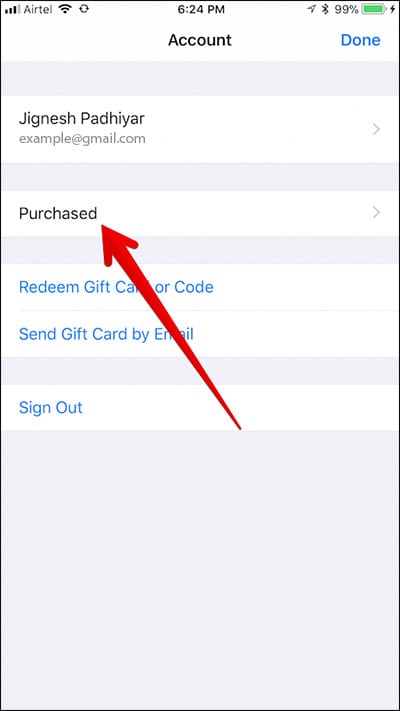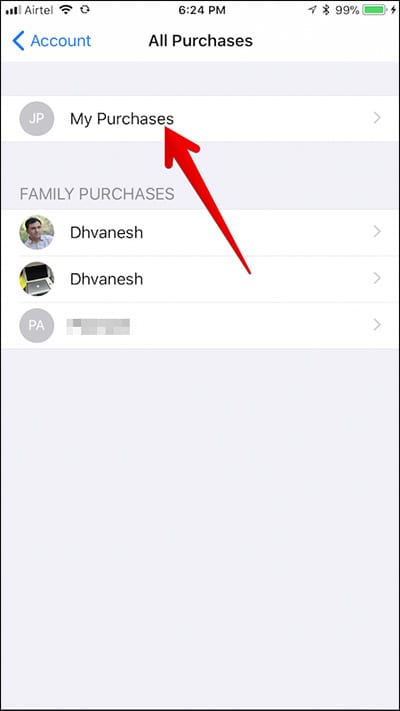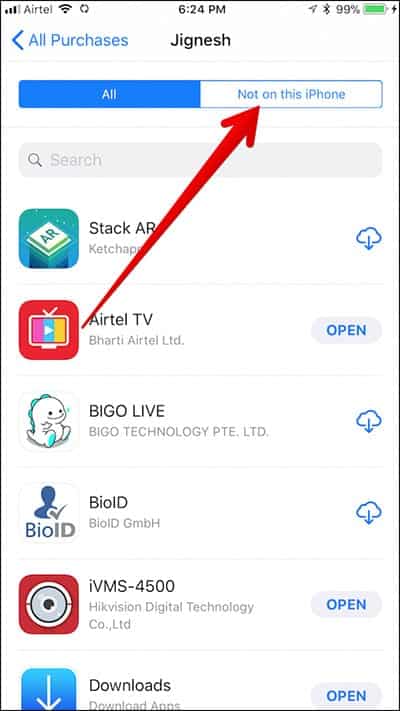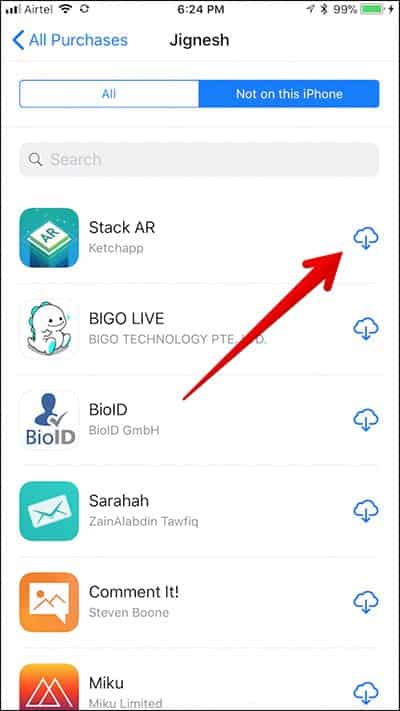Thanks to some services like iCloud, app management on iOS devices is now much easier and hassle-free. Just a few years back, if you deleted an app on your Phone, you would either have to rely on an iTunes backup or just purchase the app again if you really needed it.
Well since then, things have changed a lot. Now if you ever lose an app by accident on your iPhone, you don’t really have to worry because you can recover any deleted app on your iOS device. Also, downloading the app again on your iPhone will not cost you anything if you have already paid or the app before.
How to Restore Deleted Apps on iPhone or iPad
How to Recover and Reinstall Deleted Apps on iPhone or iPad from App Store in iOS 11
- First of all, open the App Store on your iOS device.
- Next, go to your profile by tapping on the profile icon in the upper right corner of your screen.
- Tap on the “Purchased” option.
- Next, tap on “My Purchases.”
- Now, tap on “Not on my iPhone” at the top of your screen.
- Search for the app you are looking for and want to reinstall.
- When you find it, tap on the cloud icon at the side of the app’s name. The app will now begin installing
Alternatively, you can also look for the app you purchased in the search bar on the App Store. When you download the app, you will not be charged for the app again as long as you already paid for it before.
So that is all. You can no recover all deleted apps on your iOS device easily without having to pay for them again. So do you have any feedback? Share it with us in the comment section below. Thank you.
The new App Store is now more functional and intuitive than it was in previous versions. For instance, with the App Store, you can now access all the top paid or free apps on your iPhone or iPad and access your favourite apps with more ease.