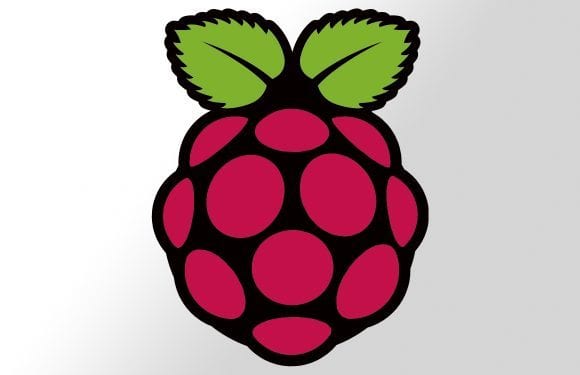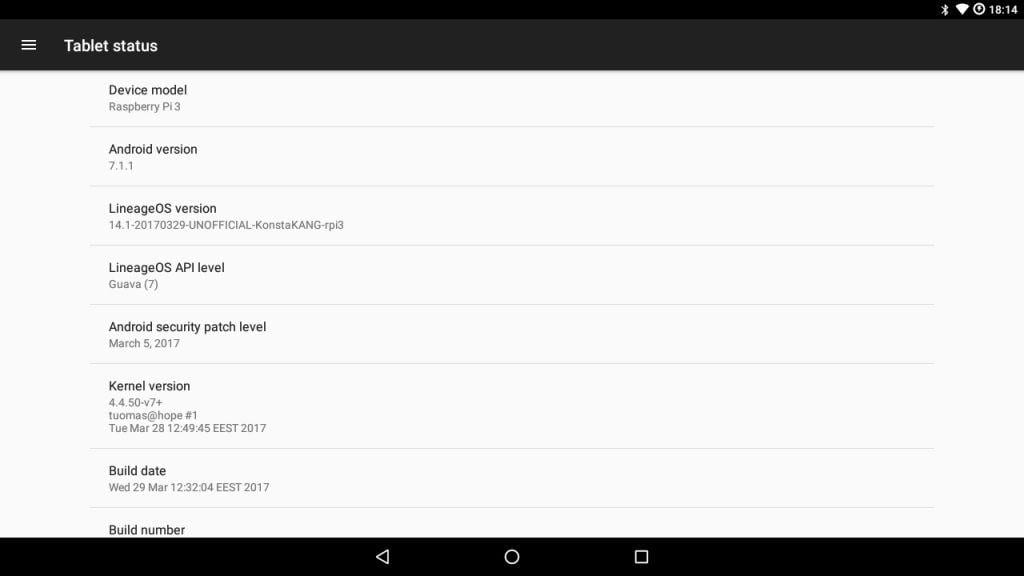Many people know it – the cheap, programmable Raspberry Pi. But did you know that you can also use it with Android? In this article, we show you how to do that.
Android on a Raspberry Pi
The Raspberry Pi is one of the most popular devices for different applications. This credit card sized computer can be used for everything from hosting websites to playing media files. In addition, it is nice that a Raspberry Pi is not so expensive – for less than 40 euros you can get it.
Officially you cannot run Android on the Raspberry Pi, although it is still possible via a detour. Developers have made a version of the popular custom ROM LineageOS suitable for the Raspberry Pi. With this, you can use your Pi, in combination with a touchscreen, as an Android tablet. Follow the steps below to install version 14.1 of LineageOS on your Pi.
Note – the software is only suitable for a Raspberry Pi Model 3. The just-released 3B + does not work.
-
- Download the software from the website of Konstakang, the developer of LineageOS for the Pi;
- Download the Etcher program for your Mac or PC, with which you can prepare the memory card;
- Insert the micro SD memory card into the memory card reader of your desktop or notebook;
- Install the downloaded image with Etcher on the MicroSD card of the Pi;
- Insert the memory card into your Pi and start it up, with screen or touch screen, mouse, and keyboard connected to it.
Your Raspberry Pi is now running on LineageOS 14.1, which means that you are running a slightly modified version of Android 7.1 (Nougat). The Play Store is also present so that you can use any Android app running on a tablet.
Do you want to run LineageOS on your smartphone and is your device supported? In the article below we show you step by step how the installation works. That is different than installing on a Raspberry Pi.
Do not have a Raspberry Pi yet and after reading this article, are you curious about what you can do with it? You can purchase it via Coolblue for about four bucks. The possibilities are virtually endless. Because of its low price, the Pi is also an excellent device for learning to program.
The Android ecosystem
Because Android is set up as an open operating system, you can find it in many places, even where you do not expect it. This month Android Planet is therefore dedicated to the Android ecosystem and everything that has to do with it. Below you will find an overview of our stories in this theme.