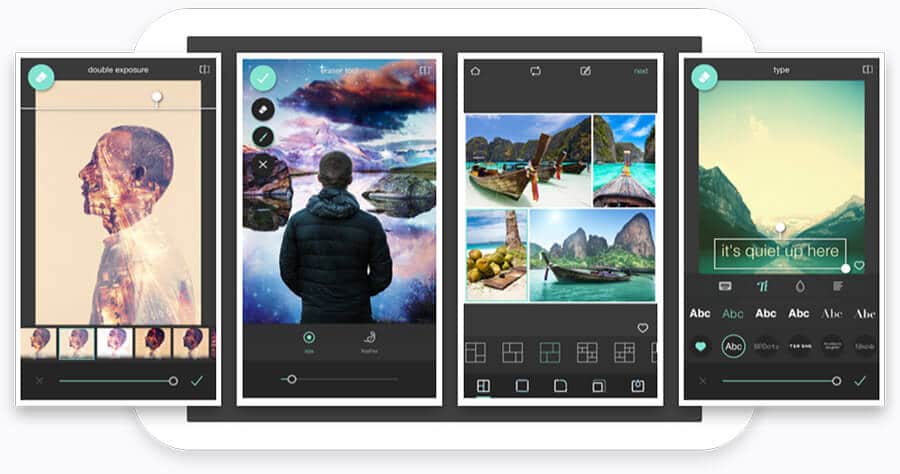Whenever it comes to photo editing, the only apps and software that comes to our minds are Photoshop. This goes a long way to prove that Photoshop is the most popular photo editing app or software in the world.
This is not coming as a surprise because the software comes in handy with amazing features that you can use to bring the best in any image. However, as good and perfect Photoshop seems to be, it’s not yet available for Linux. This is so bad because it’s even available for the Android operating system.
So because of that, Linux lovers will have no other choice but to look for an alternative. Instead of wasting much of your time looking for an alternative, we have decided to list the best Photoshop alternatives for Linux.
1. Photopea
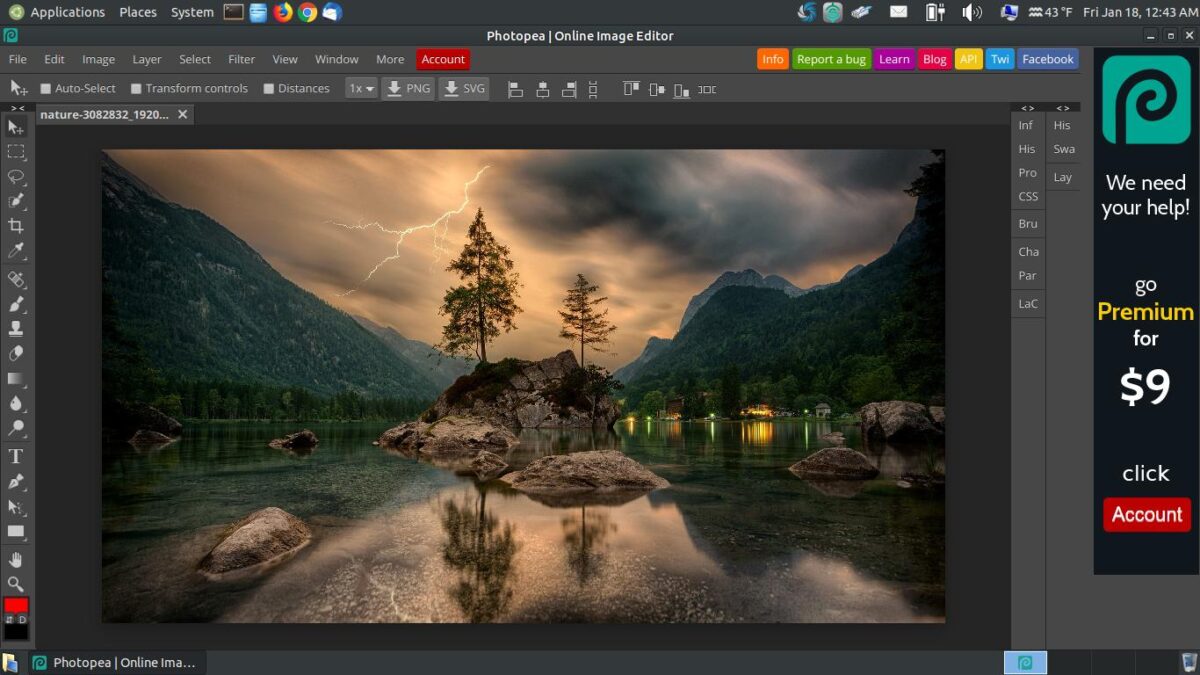
Photopea is a nice and also free advanced photo editing software that is available for Linux. It runs in the browser but can also work good in offline. You can refer to this Photopea as Linux Photoshop. It has so many features including filters, masks, layers, vectors, smart objects, key bindings, and also carry support with other graphics format like XD, RAW, .sketch, PSD, and XCF.
Photopea is one of the best photo editing software you should not miss. It’s completely free, so you have no excuse not to try this software out.
2. GIMP
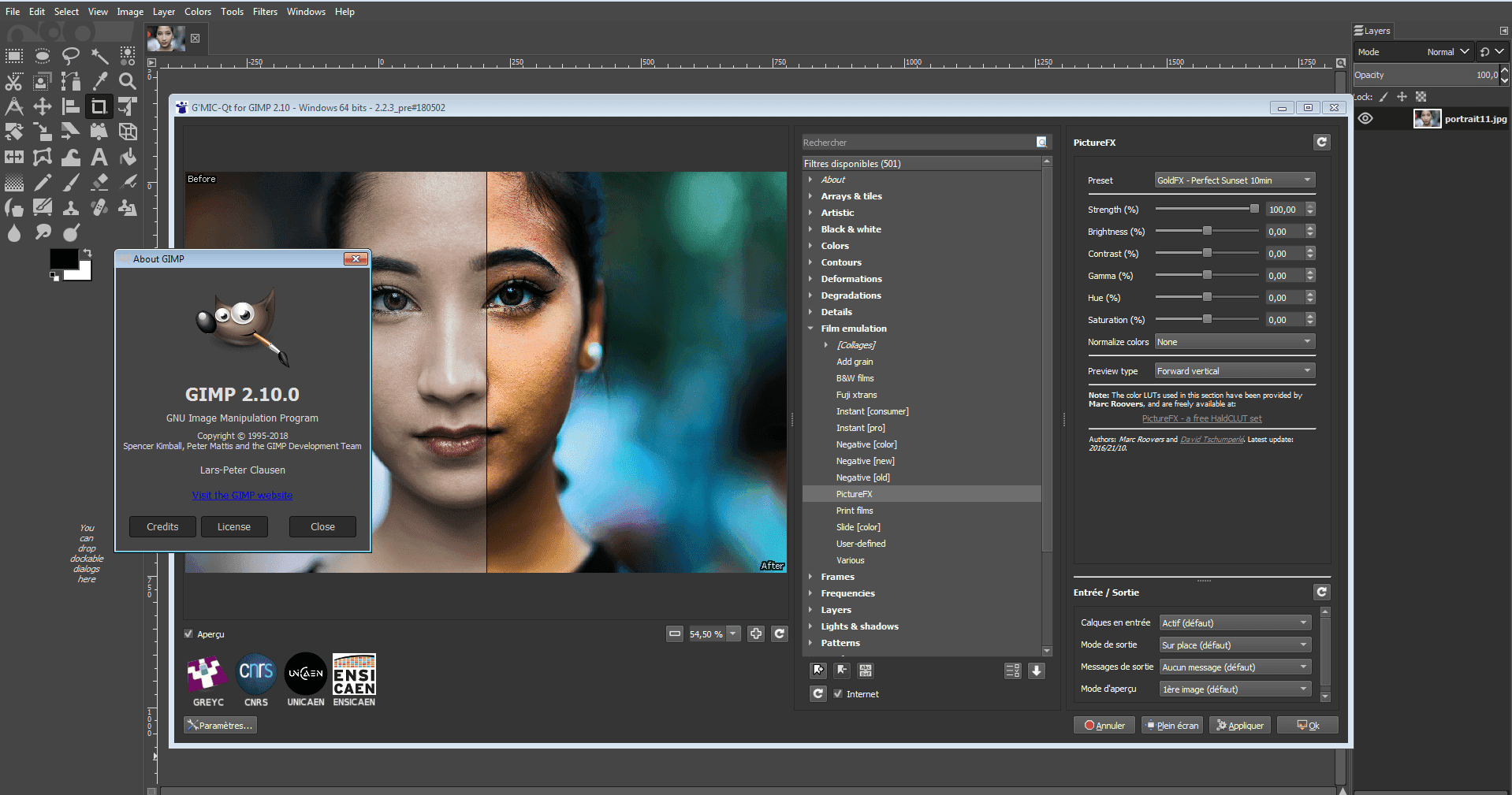
GIMP stands for Image Manipulation Program, and it’s a free, open-source image editing software created with sophisticated tools that are perfect for graphic designs, illustrations, photography, and many more. Of course, it has all the Photoshop features, including the most commonly-used Photoshop tool like brushes, layers, artboards, filters, correction, magic wand, etc.
You can also customize GIMP, set up preferred key bindings, and apply a skin to make it look exactly like Photoshop.
3. Krita
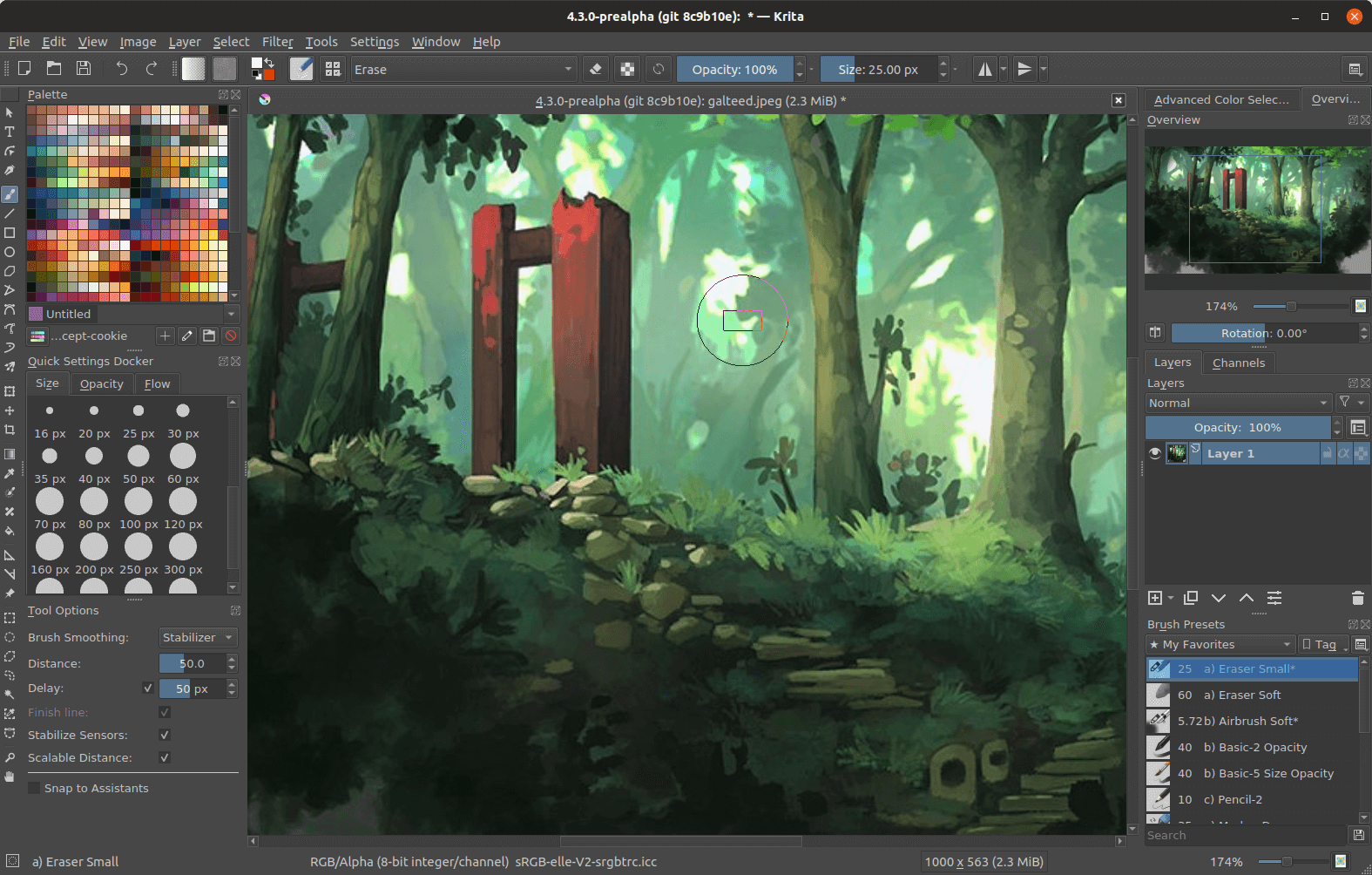
Krita is an open-source painting software that provides affordable art tools to create beautiful, professional digital paintings. The application can also create concept art, comics, illustrations because it’s loaded with so many features like layers, artboards, brushes, the pen tool, infinite undo/redo, layer masks, HDR support, color palette, and also drawing tools.
Krita was first named KImageShop, which was an initiative started by some members within the KDE project. So they chose to develop an app in the family of the KOffice suite. Their goal was to build a GUI shell around ImageMagick with a plugin which they later achieve after 10 years and then change the name to Krita. This is why Krita comes with GIMP plugins and so many other image manipulating tools.
4. Darktable
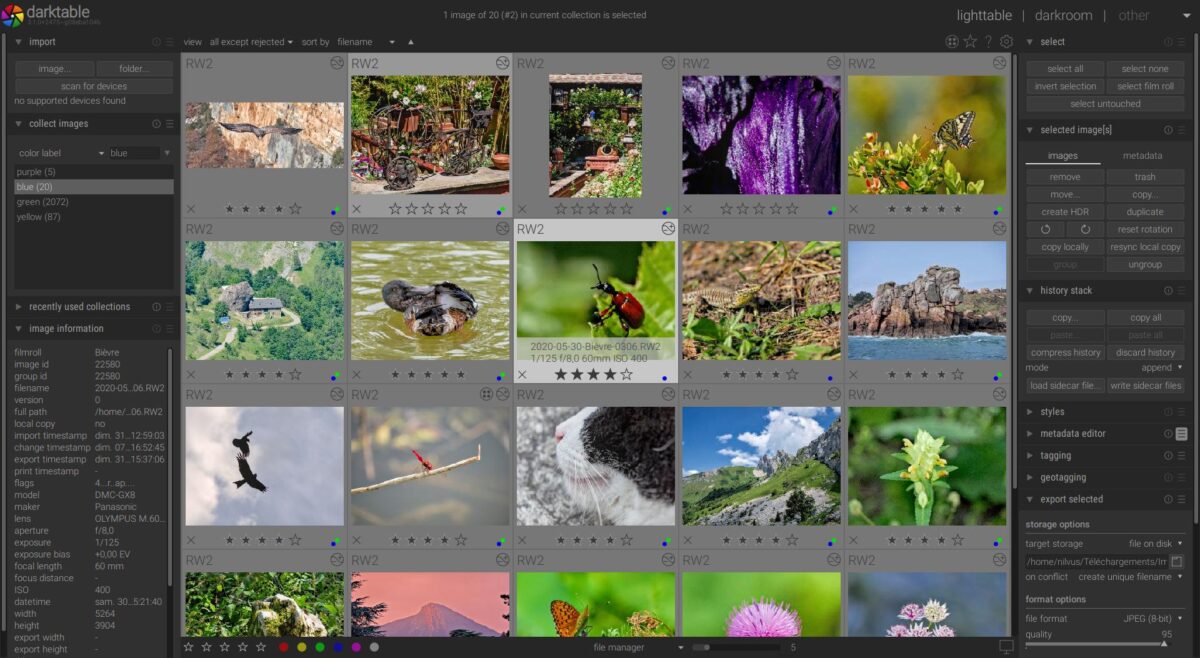
Darktable is also a free and photo editing application built by photographers. It helps to edit photos like a Pro. In addition, the app offers useful tools that are also available in Photoshop, like custom filters.
It also features zero-latency and supports different image formats, GPU accelerated image processing, color management, and many more.
5. Pixlr
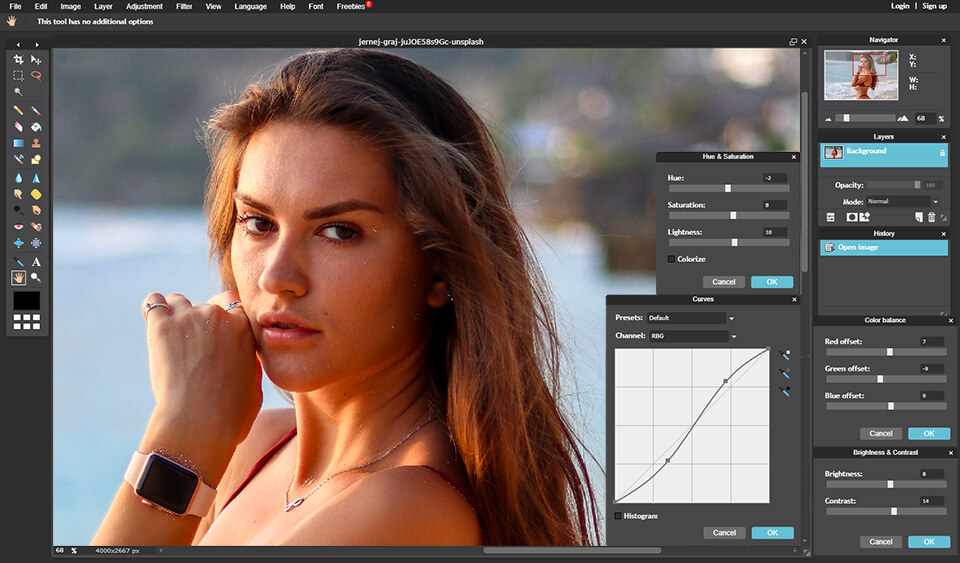
Pixlr is a closed source image editing software that allows users to manipulate the image using different tools and millions of effects, all for free. Pixlr is also available for Android, iOS, Windows, and Mac. It now has over 500 million users and over 10 billion edited images. Unfortunately, Linux users can only use the online version since it’s not yet available for offline use.
There you have them—the best alternatives to Photoshop image editing software for Linux. If we skip your favorite application, please remind us using the comments section below.