Apple’s latest macOS version, macOS High Sierra might not come with very many upgrades compared to its predecessor, but it does have some neat features to make the user experience a whole lot better. One of these enhancements the latest macOS features is the simplification of the process involved in transferring/importing photos from hard disk, DVDs and CDs to Macs.
If you have photos which you saved on your hard disc, CD or DVD and you wish to transfer/import them to the Photos app on your Mac, follow the short guide below to do it in no time.
How to Transfer Photos/Videos from Hard Disks, CDs or DVDs to Mac
- First of all, connect your hard disk to your Mac. If it is a CD or DVD, insert it into your Mac.
- Now, you are provided three options.
- You can simply drag the files from the Finder to the Photos window on your Mac.
- You can also drag the files from the FInder to the Photos app icon in the Dock.
- Also, you can open the Photos and then select the file and then click on Import.’
- Now, select the photos or videos you want to import and then click on “Review for Import.”
- If you selected more than one photo or video, you will need to choose the ones you want to transfer to your Mac and then click on Import [number] Selected or Import All New Photos.
Note – If you are transferring the photos or videos from a CD or DVD, make sure that you do not eject the disc while photos or videos are being imported.
You can check the photos you transferred by going to the Imports albums in the Photos app on your Mac.
That’s all.
Wrapping up
We also have an article on how to transfer photos from your digital camera to a specific folder on your Mac. Make sure to check out the post as well.
If you have any feedback, make sure to share them in the comments section below.

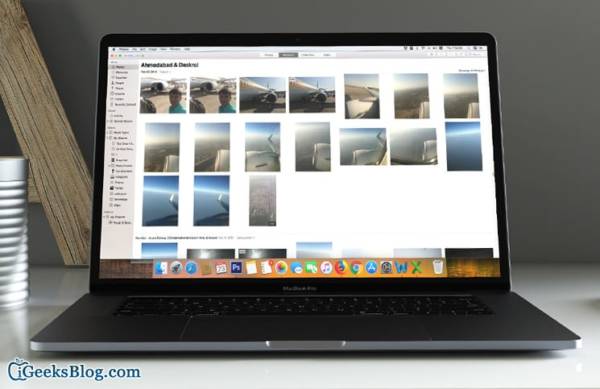

I have been finding it difficult to do this,but from the information provided above I think I can now do it on my own because what ever comes from our admin himself always work out for me.