Both of these data transfer protocols use the same connector, but their potential for use is different. How to distinguish them and whether your computer is using any of these two ports?
Page Contents:
To distinguish, you can refer to the article below to easily identify them.
What is Thunderbolt 3?
Thunderbolt 3 is an exclusive (currently) video and data transfer protocol developed by Intel. To use it, computer manufacturers need to be licensed (and certified) by Intel, so not every company wants to use them.
That’s a pity, because Thunderbolt 3 interface is extremely fast, much faster than the maximum speed of the latest USB interface standard, USB 3.1 Gen 2 with the ability to accelerate communication up to 10 Gbps. By the speed of Thunderbolt 3 currently up to… 40 Gbps, 4 times the highest standard USB speed today.
So what is the difference between Thunderbolt and USB 3.1?
Before diving into the performance of Thunderbolt 3 and USB 3.1, let’s find out about their interface. Both can be bidirectional and use USB Type-C ports for communication. As a matter of fact, Thunderbolt 3 ports and devices are usually labeled with arrows like a lightning bolt.
While the USB port may also have a lightning icon, it is used to indicate support for charging external devices such as phones or tablets even when the computer is turned off. If it’s Thunderbolt 3, the lightning icon will appear as shown in the illustration below.
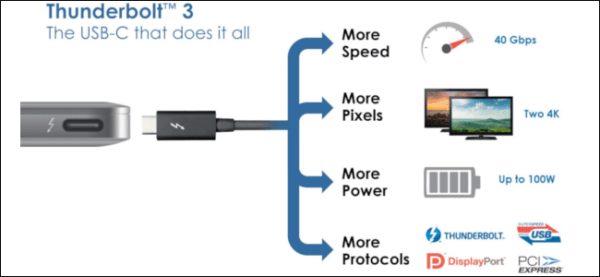
The most important and biggest difference between Thunderbolt 3 and USB in addition to speed is that the Thunderbolt 3 port can also function as a USB port so it can be substituted for USB, but the USB port cannot work with the replacement function for. Thunderbolt 3.
Thunderbolt 3 has the Fallbackback option, which will be enabled when it cannot communicate with the device connected to it via the Thunderbolt protocol, then it will try to switch over to the USB protocol. In USB protocol, the Thunderbolt 3 port will be limited to the speed as a standard USB port but no longer own the “lightning-fast” speed of Thunderbolt.
Thunderbolt speed not only helps you copy 4K video to external drive faster but also can connect up to 2 4K monitors at a 60 Hz refresh rate via DisplayPort. While USB 3.1 Gen 2 also supports video via Alt Mode, it requires OEMs to be enabled, while this feature is enabled by default on the Thunderbolt interface.
With Thunderbolt 3, you can also attach up to 6 peripheral devices to your computer. That means you can plug in device A to the Thunderbolt 3 port on your laptop then connect device A to device B and so on… As long as all the devices in this chain have to use Thunderbolt 3. While If using the USB port will not do so.
Finally, Thunderbolt 3 can support devices that use PCIe interfaces like external graphics cards, while USB 3.1 does not. PCIe support allows gamers to turn a laptop into a professional gaming laptop, a function that the computer itself is not built into due to hardware limitations. As long as the manufacturer supports because the interface expansion feature for PCIe graphics cards is not enabled.
Which computers have Thunderbolt 3 built-in?
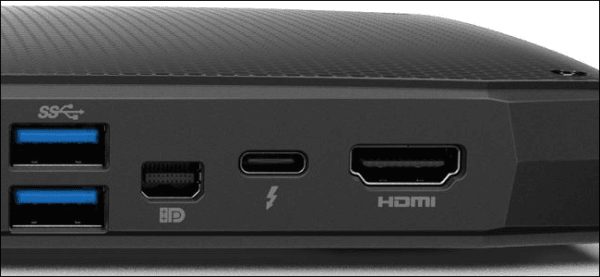
While on the Windows platform, if you are looking to buy a laptop with a built-in Thunderbolt 3 interface, it is almost only available on some laptop models, very few desktop computers have this standard built-in unless you buy extra accessories. bales extended. Windows laptops with built-in Thunderbolt 3 ports are often quite expensive, some of them include- Alienware M17, Asus ZenBook S UX391, and Lenovo ThinkPad X390 Yoga. The easiest way to choose a laptop using the Thunderbolt 3 interface is to buy a Mac. Apple has built-in Thunderbolt ports for all its Mac models, including laptops (MacBooks) and desktops (Macs) as well as all-in-one computers (iMacs).
The future of Thunderbolt
It’s not clear whether Intel plans to update Thunderbolt to version 4, but the future for Thunderbolt 3 is very clear. Intel’s Thunderbolt protocol is gradually merging into USB4. The evidence is based on the specifications of USB4 that was announced in the summer of 2019, it is expected that integrated USB4 products will be launched this year or next year.
USB4 will have the same maximum transfer rate of 40 Gbps as Thunderbolt 3 and the ability to output videos and also connect the same device chain as Thunderbolt 3. So when USB4 is released let’s hope that Thunderbolt 3 will disappear, to reduce communication fragmentation via the USB port.
At the same time, we will probably be using the same USB4 interface via the Type-C port that syncs with almost everything, from storage devices, monitors, security locks, charging ports to data communication ports. Whether. From now on, you’ll still have to pay to switch between Thunderbolt and USB, at least for Thunderbolt 3 if you want to take advantage of its communication speed and convenience.

