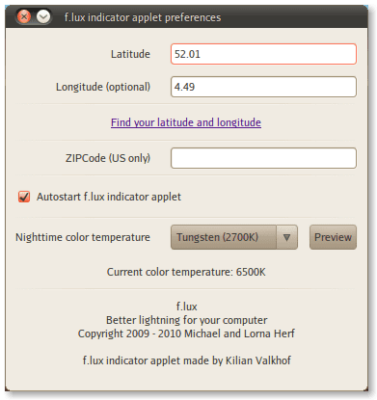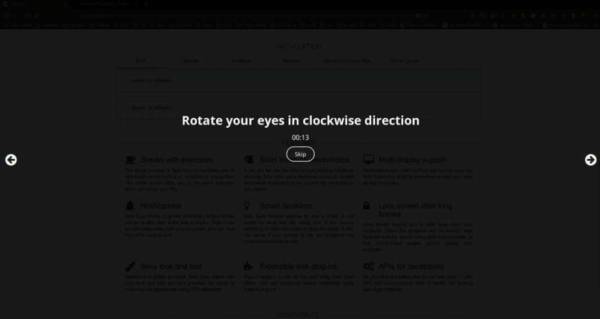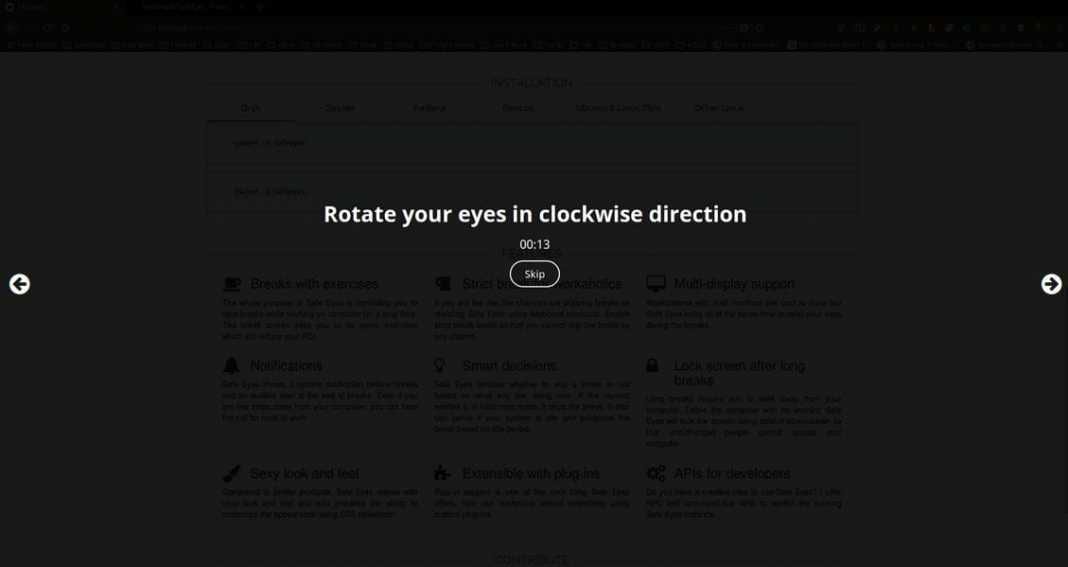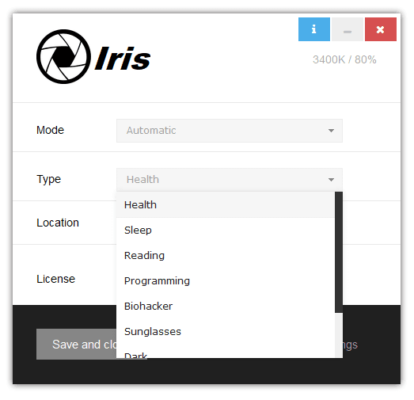We are in a time where we spend long hours in front of our computers. This is so because computers are now changing the way we work. No doubt this is good, but spending time on our devices can cause some health hazards in which eye problem is one. Too much exposure to rays from our computer monitor can lead to eye strain which can cause headache and disturbed sleep patterns. Developers have recognized this problem and have made software to address it. We’ll be discussing in this article 5 software to help protect your eyes.
Page Contents:
Best Eye Care Software For Linux
1. F.lux
F.lux works as an eye care software that adjusts the display in accordance with the time pattern of the day. It’s bright in sunlight during the day and appears warm at night. It is a free software and has features that make the screen gentle on your eyes. Using the app is simple. You just need to set your Linux to the kind of environment or lighting you are in and F.lux knows what to do. It will make your screen look and conform to the lighting of that environment.
2. Safe Eyes
Safe Eyes is an open-source and free to use. It is rich in features and beautiful in the interface. It is an eye Care software that shields the eyes from problems by reducing and preventing Repetitive Strain Injury (RSI). It does this by giving you alerts to take breaks at intervals. Some of the features that makes Safe Eyes standout are the ability to tweak its appearance using CSS and native notifications, expansion with plugins, not bothering you when you’re on full screen while working with an app.
3. Redshift
Many like Redshift for its eye Care features that offer protection to vision. The display output is regulated by the time of the day. By the help of the app, a user can get used to the display color temperature between day and night. It offers productivity in the care of the eyes. It helps the eye long-term. You become less prone to Insomnia because of its mode of caring for the eye. It is capable of balancing with the room’s lighting and keeps the color temperature 3000-4000k at night and 5500-6500k during the daytime.
4. Blueshift
Blueshift is similar to Redshift. It is open-source software with expansion and customization options. It helps regulate your screen brightness and color temperature. This will, in turn, make your screen bluer and sharpen your focus. The app helps to prevent insomnia thereby enhancing the quality of your sleep. Some notable features the software packs support for curve operations over linear CIE xyY; RGB to facilitate better accuracy of modification filters; and a Direct Rendering Manager that modifies the color of the monitor.
5. Iris
Iris is a nice-looking app for eye protection. What it does is that it adjusts your monitor brightness and color temperature to be in sync with your environment. It does this automatically using 3×9 preset combinations. The screen brightness of the monitor is controlled by the app without PWM. It also improves sleep by regulating the blue light throughout the day. It has some premium features which include, the ability to create your own presets, set transitions and an easy to use user interface.