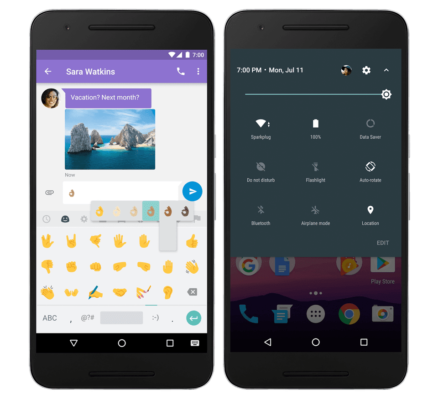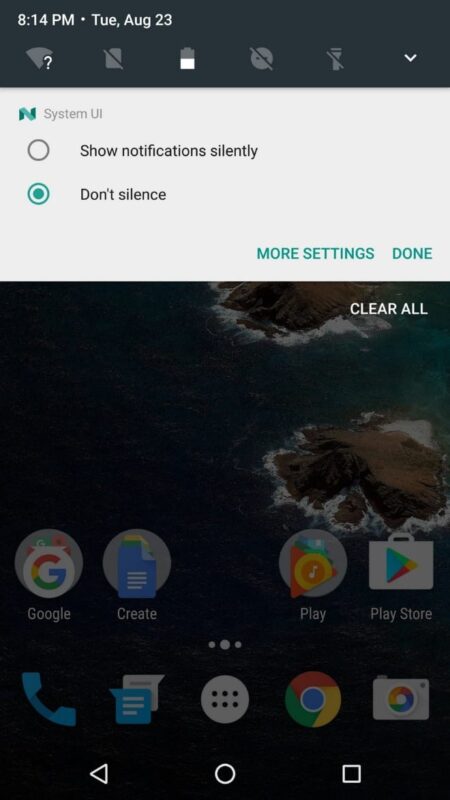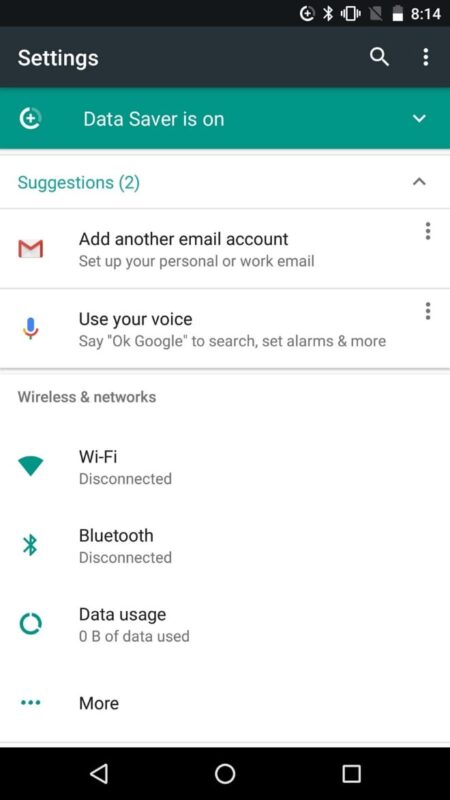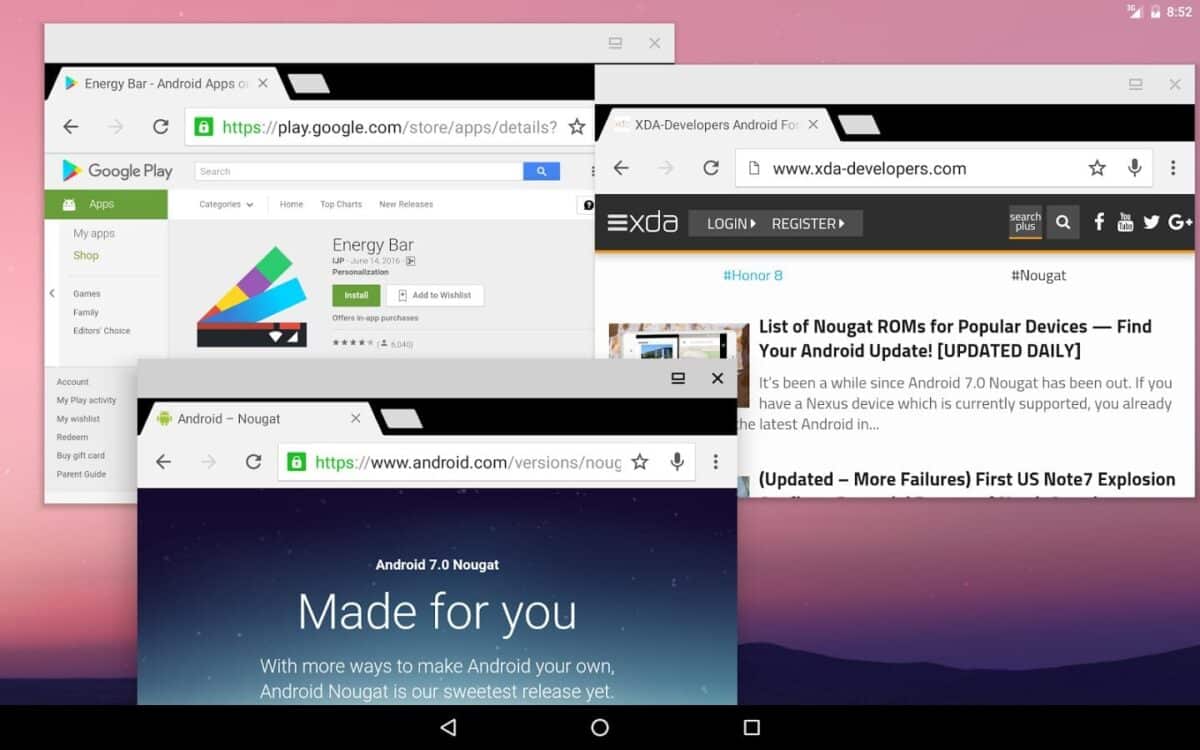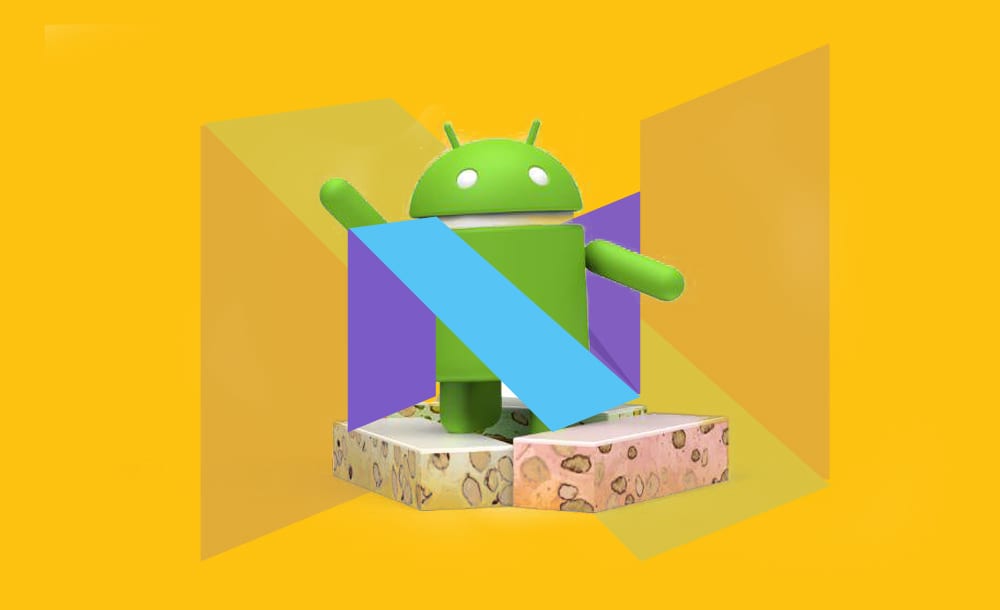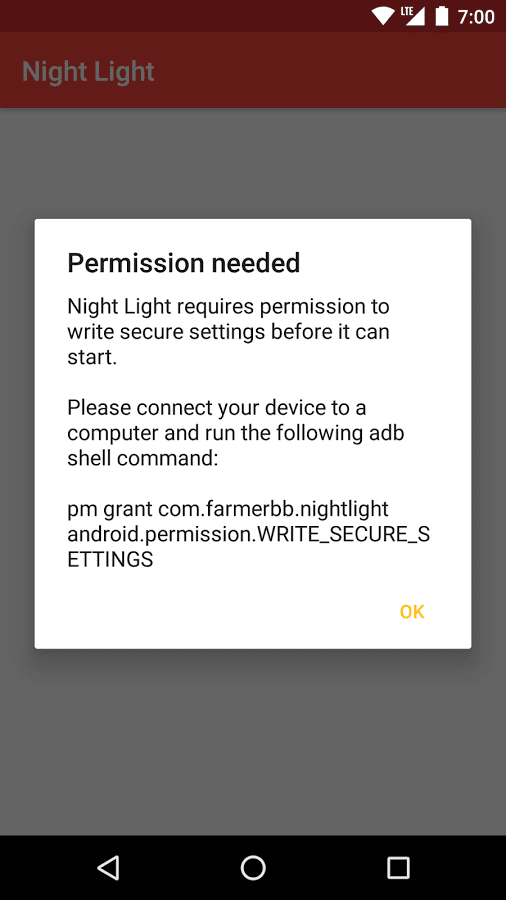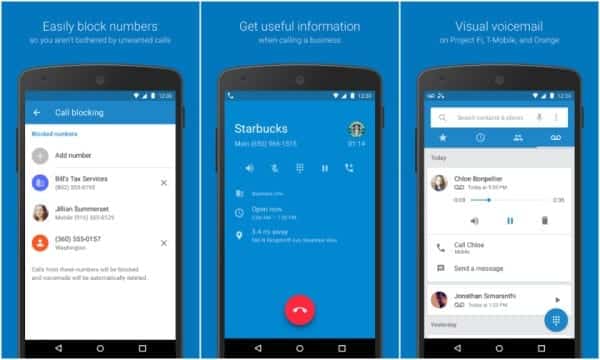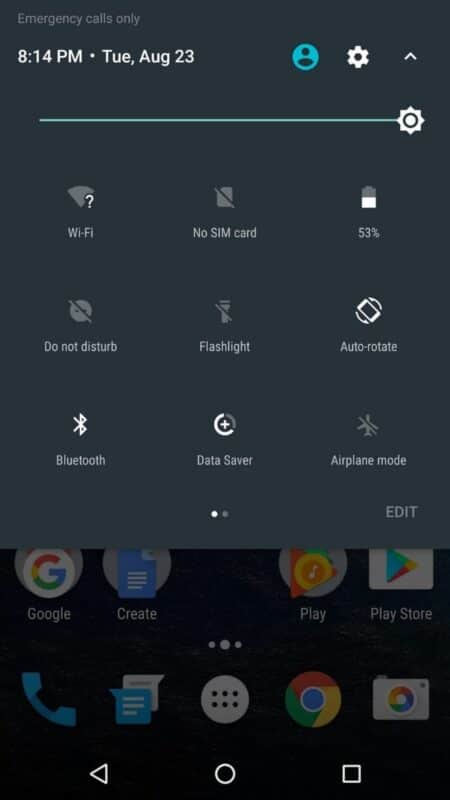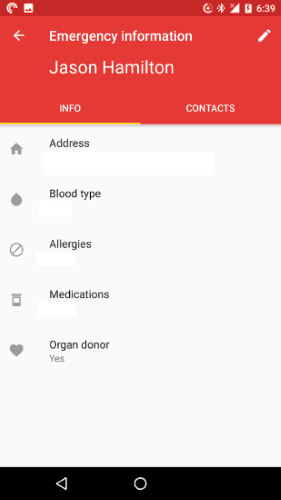The new Android Nougat operating system, known as “Andriod Nougat 7.0” is the latest version of Google Android system so far for phones announced by Google in March 2016.
Page Contents:
Android Nougat includes many features that give the user best advantage of the operating system and offers a unique experience distinct from other OS so far.
The Android Nougat 7.0 system came after the Android Marshmalow v6 OS, and there is another newest Android system after Android Nougat known as Android Oreo “Andriod O”. Meanwhile, many of the 2017 smartphones have been upgraded to Android Nougat, including Samsung, Tecno, Xiaomi, Infinix, Meizu and OnePlus phones.
17 Android 7 Nougat Features
Let us review together the features of the new OS and its hidden features that give users smooth and fast performance that meets all their daily needs.
Provide The Battery With The New “Doze” Mode
Google has improved the “Doze” feature in the new Nougat OS, which guarantees the user less battery consumption when the phone is not in use, whether in your pocket or in your home to provide a longer battery life, and therefore a longer daily use and less need to charge the phone.
Keyboard And Language Improvements
In the new Nougat, you can use two different languages on the same phone, and there are more than 1500 emoji on the keyboard including 72 newly added emoji. Also, the phone supports advanced settings for multiple local languages.
The Advantage Of Multiple Windows
With the new Android Nougat, the user can easily navigate between applications using double click and use two different applications at the same time. Now you can enjoy watching a movie on the phone while you are sending an e-mail or chatting. In two separate places at the same time, screen splits have become more visible than before.
Virtual Reality Improvements
With the new Android Nougat, virtual reality glasses and 360-degree videos have become more fun as there are many improvements in the gyroscope system for a more realistic virtual reality experience, as well as support for the Daydream feature.
Direct Interaction With Notifications
Google has added a lot of improvements to the new Nougat for more interactivity with different notifications, and the ability to respond directly to notifications. For example, you can reply to Whatsapp messages without having to open the Whatsapp application as well as with different social media applications.
The Advantage Of Data Saving
You can save data more data with the Data Saver. When you turn on Data Saver mode, the applications on the phone’s background will not be able to access the internet. The phone also saves the phone’s storage space through some system settings such as file compression, Quality reduction, etc. to provide the greatest possible storage space, and it is easy to download applications because they take less time due to the small size of applications.
The Feature Of Changing The Screen Size
With the new Android Nougat, you will not only be able to modify the text size on your phone, but you can also resize the icons of different applications and thus get an entirely different and different experience.
Advantage Of Free Mode
With the “free mode,” you can use many applications in the background of the phone, which allows the user to use smoothly.
Quick Settings
With the new Android Nougat Quick Settings, you can, for example, shift your finger to the right or left to adjust your phone settings smoothly.
Different Experience With Games And Applications
The new Android Nougat supports the Volka library, which lets you download many games as well as applications, and through the e-library you can experiment with these games and apps first to determine whether you really like to download them, so this feature is like the experience of clothes in shops first to decide whether you will buy it or not. This feature saves you time and data, how many of us like a game or an application and download it but does not find it interesting? Now it’s different with Volka library.
Security Feature Is Very Important
The new Android Nougat supports an essential security feature that can protect your mobile phone against any malicious software that may harm your phone. Malware has many adverse effects on your mobile phone, such as downloading unwanted ads whenever you open the Internet or install some apps or exhaustion of the battery’s ability to stay long or erase important information such as your contact numbers or messages, and therefore due to all these adverse effects of those malware Google has developed Android Nougat in terms of security to ensure the best protection of phones.
Activate Night Mode Or Color Switch
In Android Nougat, you can turn on the phone with the dark layer to make the phone more convenient and comfortable for the eye at night. Besides the night mode, the phone supports the red filter option to ensure the best visibility of the phone at night.
Blocking Annoying Calls
Nougat supports blocking certain numbers so that they cannot reach the user, and can prevent receiving messages from those numbers, blocking calls and blocking their recording in the call log.
Different Suggestions For Better Performance
The new Nougat system offers many suggestions to its users for smooth and fast phone performance. The phone, for example, allows users to activate the data saving mode to save the phone’s storage space or change the phone mode to Night Mode if the user is using the phone in Night for more convenience to the eye, or set a password for the phone to ensure greater protection of the phone as well as higher privacy.
Top Bar Of Phone Settings
In the new Android Nougat there is a top bar at the top of the phone to control the settings of the phone with ease, and you can specify the settings that you want to be in the top bar, which you use a lot like – alarm clock, Wi-Fi network, volume, Direct applications without having to enter the application as mentioned above.
One Button To Close All Applications
As stated above, the new Nougat supports the “multitasking” feature. Also, after opening many apps you can easily close them by pressing one button instead of closing an application each, but it does not appear unless you’ve pulled your hands to The first application you have opened may be a flaw in the system.
Emergency Information
This feature is essential as it allows users of Android Nougat add a name, address, blood type, allergies, medicines, with the possibility of adding any other relevant medical information may be mentioned in case of loss of phone or a dying of the phone user.
In the end, we have identified the most important features of the new Android 7 Nougat OS, which lies in the possibility of opening multiple windows that allow you to use many applications at the same time, you can talk to a person at the same time watching a video or use Facebook, Free or Floating Mode, and Emergency Information feature. The system supports the possibility of providing emergency information in the event of loss of phone or user exposure to the accident and many other features that we reviewed in the article.
The new Nougat OS also provides night mode or colour switching mode to reduce eye fatigue, as well as pre-download applications and games, a fundamental feature.
The new Android Nougat also supports the protection against malicious applications that may damage the phone in some way, and the new system also allows the possibility of blocking the various annoying calls and messages received from them as well as the possibility of scanning from the call log.
The new Android system supports many different features than previous versions of Android, which you can enjoy and try it yourself after buying your new phone and make sure your phone supports the new Android OS – Nougat 7.