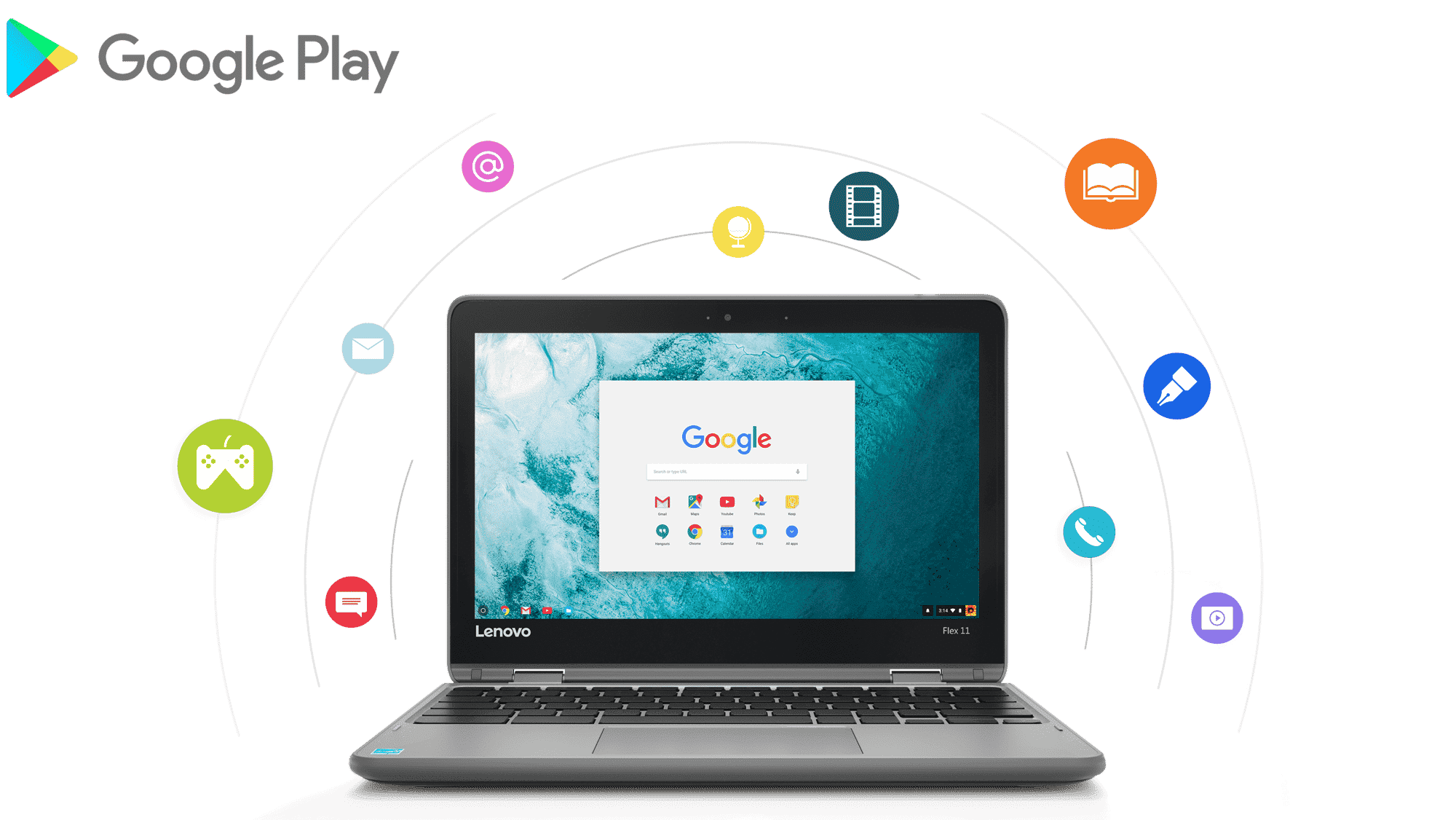source – www.lenovo.com
Lenovo’s Flex 11 laptop is a 2-in-1 that easily transforms into a tablet by flipping the screen. This is possible thanks to the two sturdy 360-degree hinges. Lenovo used a durable material for the overall build of the Flex 11.
This little budget Chromebook comes with some features that make it unique. For starters, the keyboard is said to be water-resistant while the touchpad also has a protective seal. In addition, the ports have been reinforced and the entire system is drop resistant (up to 75cm drop).
Design
The Flex 11 is a rugged laptop made with robust materials for extra durability. This small laptop is bulky for its size as showcased by the thick bezels bordering the display and the overall thick build. This thickness is partly due to the extra rubber fitting around the edges to withstand dropping. Well, this is a budget device, so it’s very much expected.
When you open the lid of the Lenovo Flex 11 you are introduced to its small display, while on the lower half is the keyboard and touchpad setup. Above the screen is a 720p webcam for video chatting and whatever you do with a webcam.
This laptop measures 296 x 206 x 20.5 mm and is 1.35kg/2.9lbs heavy. This puts it in the lightweight category of laptops, but clearly not in the slim one.
Display
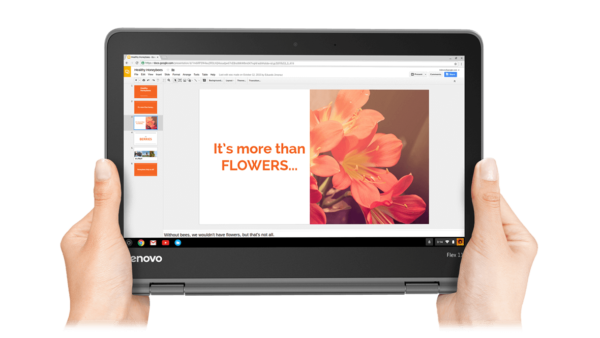
An 11.6-inch IPS display with a resolution of 1366 x 768 pixels adorns the upper half of the Flex 11. Given the pixel count on this teeny display, it means that you get a vivid display. The 10-point multi-touch display of the Flex 11 Chromebook is very responsive and includes an anti-glare protection for the eyes.
As already stated, the screen can be flipped over 360-degree, turning the laptop into a tablet. As a result, the Flex 11 can be used in four distinct modes – Tent, Tablet, Watch, and Laptop modes.

Keyboard and Touchpad
Since this Chromebook comes in a small package, the keyboard fills up most of the horizontal space of the lower half, with the touchpad below. The water-resistant keyboard ensures that the Flex 11 is protected against liquid spills.

As expected, there is no backlighting for the keyboard. The touchpad is situated at the middle bottom and is very sensitive. It lacks any visible buttons as they’ve embedded underneath.
Performance
Moving on, the Lenovo Flex 11 uses an ARMv7-based CPU (like the ones on smartphones) from MediaTek, MTK 8173C clocked at 2.1GHz. This processor is complemented by 4GB DDR3 RAM and a 32GB eMMC storage.
Since this is a Chromebook, it runs on Google’s Chrome OS. However, it is also ready to run any Android app thrown at it due to the mobile processor.
Battery Life

Interestingly, the Flex 11 performs pretty well on battery (at least from what Lenovo says) lasting up to 10 hours on a single charge. This is thanks to the 3 cell 45Whr Li-Po battery included.
Ports and Connectivity
There are not many ports on this Chromebook; however, you get a USB type-C port, one USB 3.0 port, an SD card slot and a headphone/microphone jack. There’s also Bluetooth 4.0 and Wi-Fi for wireless connectivity.
Price and Availability
Starting at $270, the Lenovo Flex 11 is available for purchase both online and on leading offline stores.
Specs at a Glance
| Display size | 11.6-inches |
| Maximum screen resolution | 1366 x 768 pixels |
| RAM | 4GB |
| CPU | MTK 8173 @ 2.1 GHz |
| Storage | 32GB eMMC |
| Dimensions | 11.65 x 8.11 x 0.8 inches |
| Weight | 1.35kg/2.9 lbs |
Verdict
If you are in the market for a budget laptop in a compact package and one that runs Android apps, the rugged Lenovo Flex 11 is a great deal. With a battery that promises up to 10 hours of usage and the modest display, this Chromebook is a budget-killer.
Where To Buy New Laptops Cheap
Jumia Ghana | starting from GHc159 – See Offers, Click Here!
Jumia Nigeria | starting from N13,995 – See Offers, Click Here!
Jumia Kenya | starting from Ksh3,530 – See Offers, Click Here!