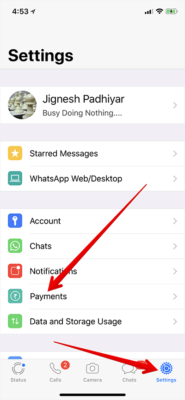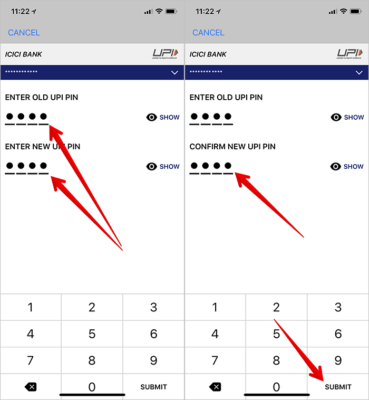What if the PIN you had set up for your Whatsapp Payment isn’t very secure and you feel that it may be easily guessed? It is better to get rid of the fear and immediately change the PIN you used for your Whatsapp Payment authentication on your iPhone or iPad to make sure that no one can take the undue advantage of it.
Page Contents:
I always make sure to avoid using passwords that are easy to guess to ensure that my data remains safe and cannot be accessed as a result of a guessed password. And passcodes I never make the mistake of using include 1234, 1111, 0000, and many others alike that can be easily guessed. So, you too should avoid using such passcodes and stop if you have been using them.
How to Change WhatsApp Payment Authentication PIN on iPhone and Android
How to Change WhatsApp Payment PIN on iPhone
- Open Whatsapp on your iPhone.
- Next, tap on the Settings tab at the bottom right corner of the screen and then tap on Payments.
- Next, tap on your bank account.
- Now, you need to tap on “Change UPI PIN.”
- Type in your old PIN and then type in the new one too. Hit confirm.
That is all! You have successfully changed your passcode. The process is just as easy on Android.
How to Change WhatsApp Payment PIN on Android
- Open Whatsapp on your Android device and then tap on the three dots at the top right corner of the screen.
- Next, tap on Payments and then tap on your bank account.
- Now, you need to tap on “Change UPI PIN.”
- Type in your old PIN and then type in the new one too.
- Finally, tap on “Confirm.”
That is pretty much it.
Wrapping Up
WhatsApp’s peer-to-peer money transaction has been working very well now on my device. And I have already made a lot of money transaction using this service. What has experience with the new service been like so far? Feel free to share your feedback with us. Also, make sure to ask any questions you may have in the comments section below.