If you are having issues pairing a new Bluetooth device or maintaining the connection with the one you have already paired with, it could mean the Bluetooth cache on your device has been tampered with. Fortunately for you, clearing the Bluetooth cache is not complicated at all, and it will most likely end connectivity problems. See How To Clear The Bluetooth Cache On Your Phone Or Tablet:
How Can I Clear The Bluetooth Cache On My iPhone Or iPad?
- Launch the Settings application and click “Bluetooth.”
- If you are having issues with a particular device that is already paired, locate it under “My Devices,” click “i” and then click “Forget This Device.”
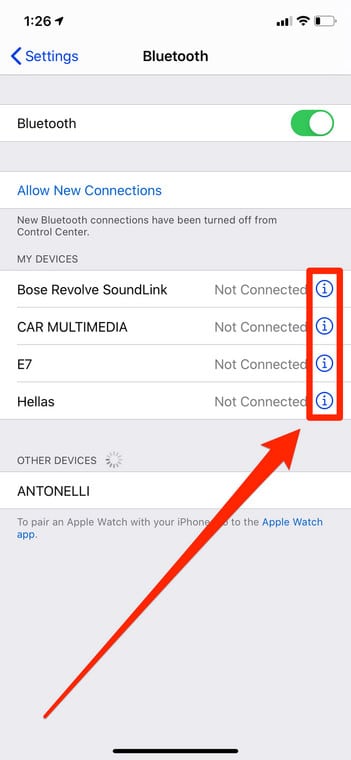
You Might Also Want To Read: How to troubleshoot Windows 10 Bluetooth problems
- If your issue with Bluetooth is more general for instance, as in you cannot pair with any Bluetooth device in the My Devices list, you will need to re-pair them again later.
- Restart or force restart your iPhone or iPad.
- When your iOS device restarts, the Bluetooth cache will be cleared and you will be able to re-pair your devices to use.
How Can I Clear The Bluetooth Cache On My Android Phone Or Tablet?
- Launch the Settings application.
- Click “Connections” and then click “Bluetooth.”
- If you are having issues with a particular device that is already paired, locate it under “Paired Devices.” and click the gear icon to its right, then click “Unpair.”
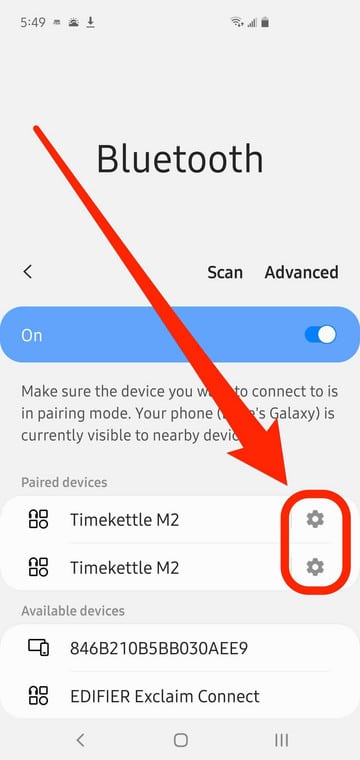
- If your issue with Bluetooth is more general for instance, as in you cannot pair with any Bluetooth device in the My Devices list, you will need to re-pair them again later.
The Bluetooth cache can also be cleared via the Apps menu, see how:
- Launch the Settings application, or head back to the main settings page.
- Click “Apps.”
- Click the menu icon and then select “Show system apps.”
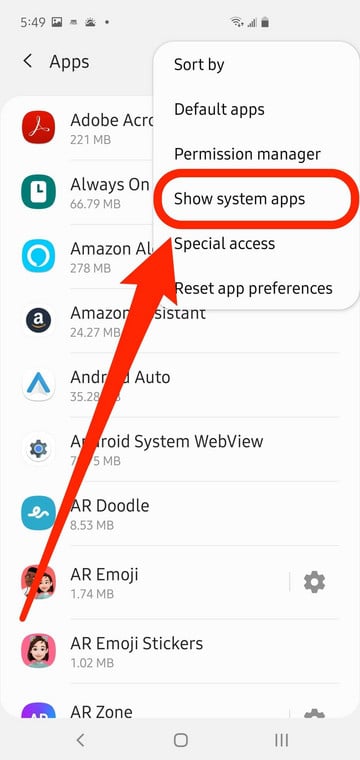
- In the list of applications, click “Bluetooth.”
- Click “Storage.”
- Click “Clear cache.”
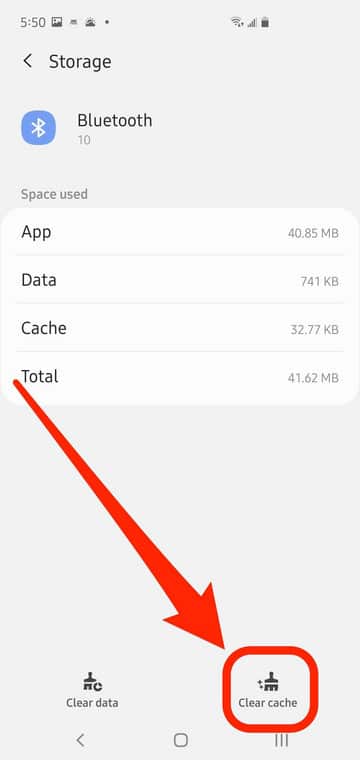
You Might Also Want To Read: How to connect Bluetooth Headphones to the PS4
After that, restart your Android phone and try to pair your devices again to confirm if Bluetooth is working again.
That is that.

