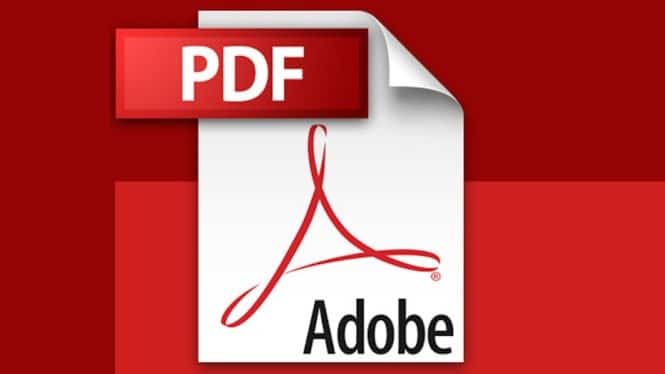It has never been easier to convert a JPG or PNG image to PDF. The main advantage of .pdf files is that they display the same mode regardless of which computer they are open on. JPG and PNG images, Word documents, Excel, Illustrator… any file from any program can be transformed or integrated into a .pdf file.
For this purpose, functionalities are integrated into the operating system or online services.
How to convert a JPG or PNG image to PDF
We explained in another tutorial how to create a PDF file on PC and Mac without installing a third-party application. But how to turn a JPG or PNG image into PDF? There are free online services for this. We will use the freepdfconvert.com site to do this again without installing any third-party applications.
This service is so versatile that it’s not just about images. Apart from converting a JPG or PNG image to PDF, you can also convert your Office documents (Word, Excel, or PowerPoint) to PDF.
- Go to freepdfconvert.com
- Go to the PDF Converter tab
- Click Select File and choose a file you want to convert regardless of its format (image, document, etc.)
- The conversion starts automatically as soon as the file is uploaded
- When the conversion is complete, click Download to restore the .pdf file
Most online PDF conversion services are “freemiums” – this one is no exception- it only allows you to convert a single file every hour. If you want to convert more than one image to PDF, don’t panic. There are several alternatives on the web such as imagetopdf.com or smallpdf.com.
DONT MISS- How To Convert WEBP Images To JPG Or PNG?
Merge multiple files into one PDF
If you want to merge the converted files into one PDF, use the pdfjoiner.com service.
- Renew the operation described in the first part for each file you want to see in your final .pdf
- Go to pdfjoiner.com. There are many sites like this, but it allows you to chain around twenty .pdf files with no size limit
- Drag your .pdf to the area labeled Drop files here and rearrange the files in the desired order
- Click Merge to download the pdf
How to fill out a PDF online before printing
You can also fill out PDFs online before sending them. There are several services, including PDFescape.com. Just upload the .pdf to edit and you can insert text in all visible fields of the document. You can then download the completed version or print it directly.
SEE ALSO- How to convert an image into an icon
Why create a .pdf file?
Indeed, the question should be- why not create a .pdf file? The .pdf format is a universal format as it encapsulates any format, including audio or video. A .pdf file displays exactly the same regardless of which platform this file is open to.
Create a .pdf file to share documents with your colleagues and friends, so that’s a guarantee because they’ll see the same thing on their screen!