While browsing through Facebook, I often find some very funny videos shared by my friends. To ensure that I can watch those videos at my own convenient time when I am not connected to the internet, I make sure to download them. Since the process involved in downloading videos from Facebook is pretty complex, I have been looking for a method which is much easier to get it done. And guess what? Thanks to a very useful app known as “Repost—Video Saver for Facebook,” I can now download videos from Facebook on my iPhone or iPad with no stress at all.
DONT MISS: How to Add Dropbox to Files App in iOS 11 on iPhone/iPad
So, if you too love downloading videos to watch them whenever you want without an internet connection, read on to learn how to expand your library of videos!
How to Download Facebook Video on iPhone and iPad
- First of all, you need to download the Repost app on your iPhone or iPad. It can be downloaded for free and it requires iOS 8 or later.
- Next up, open Facebook on your device and then go to the video you want to download. Once you get to the video, tap on it to play.
- Now, you need to tap on the Share button and then tap on Copy Link.
- Now, go to the Repost app. Once the app is opened, the link will be automatically pasted and the video will begin downloading.
- Once the video is done downloading, tap on Repost.
- Finally, tap on “Save Video”.
That is all!
With these few and easy steps, you have successfully downloaded and saved videos to your Camera Roll on your iPhone or iPad.
How to Save Facebook Videos to Watch Later on iPhone and iPad
How about if you just want to save videos so you can watch them later? There is a method you can use to watch your favourite videos whenever you want. And for it, you do not even need to use a third-party app at all.
- Launch Facebook on your iPhone or iPad and then head over to the video you wish to save.
- Next, tap on the video to play it.
- Now, you need to tap on the three dots on the top of the video and then tap on Save Video.
The clip will be saved. Whenever you want to watch the clips, just go to the Facebook app, tap on the More button at the bottom of the screen and then tap on Saved.
On the screen that comes up next, you should find all videos you have saved on Facebook. If you can’t find the video there, just tap on the Videos tab to access all of those saved clips.
That is all!
Wrapping Up
So with these easy steps, you can save some of your favourites Facebook videos on your iPhone or iPad. Do you have any feedback? Make sure to share them with us in the comments section below.


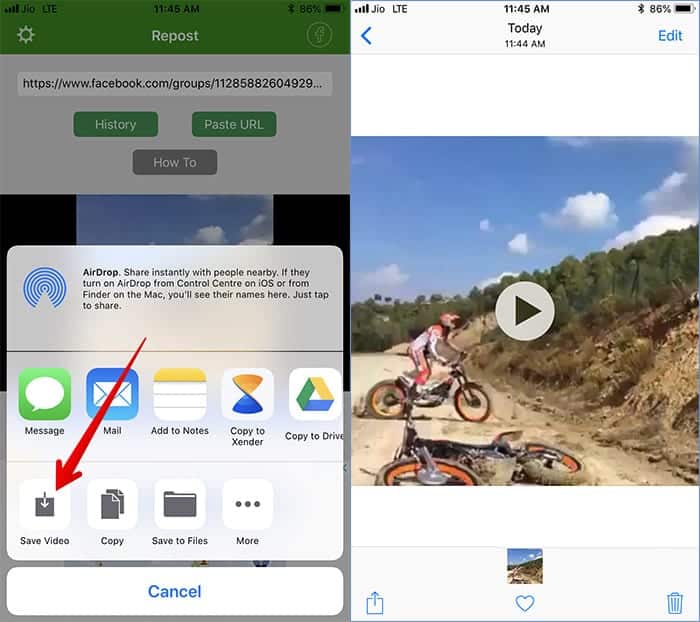


This is fantastic! Nice one techvaz
Thanks for sharing! Blessing follow you.