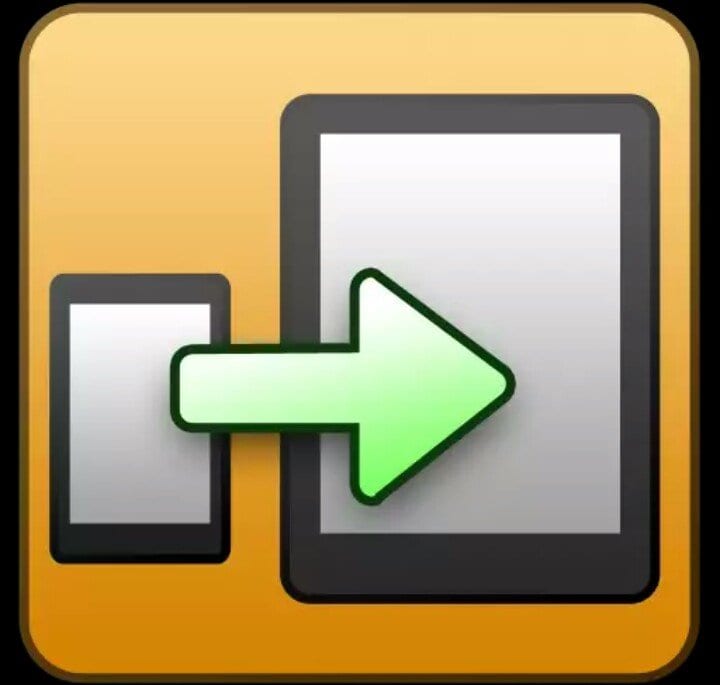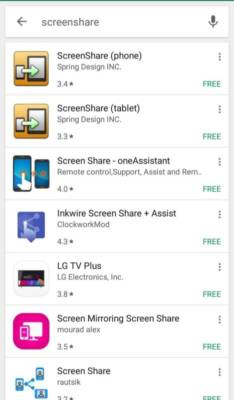HOW TO DUPLICATE YOUR PHONE SCREEN
Sharing the display of your device screen onto the screen of another device where the two devices begin to display the same visuals has been made possible and much less difficult. Duplicating your device display to a much bigger device such as a tablet would provide a very much better visual experience. This can be achieved through the use of a phone mirroring tool.
There are numerous phone mirroring tool on the Google Play Store but we would be looking at the best of the all and speaking on its usage in mirroring or duplicating your Android display onto another device.
The mirroring tool to be examined today is the Screenshare app. I know, I know. You might be forced to say or think the Screen Cast feature of the Android took care of that already. But there’s a slight difference. As a matter of fact, quite a huge difference.
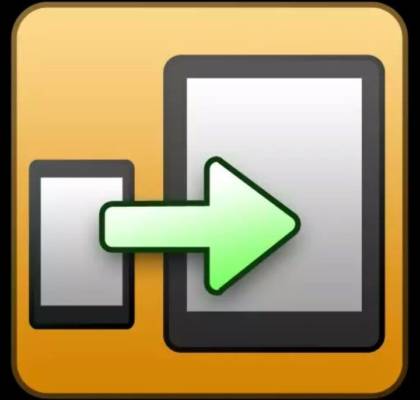
The in-built Cast screen feature of some Android device uses Wi-Fi only to connect to the external device, but the ScreenShare app has three different ways of connecting to other Android smartphones and devices; via Bluetooth, Hotspot and Wi-Fi.
Now let’s move on to how the ScreenShare app is used to mirror/duplicate screen of your Android phone onto another Android device.
How to duplicate your phone screen
1. First things first, download and install the ScreenShare app from the Google Play Store.
Be sure to download the appropriate version of the app that is best suited for your device. There are two versions of the ScreenShare app; a Phone version and a Tablet version.
2. After installation, launch the app and click the “ScreenShare services” as it appears on the menu.
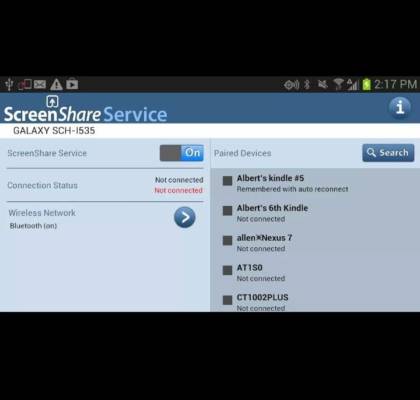
3. Select the wireless network you would love to use in duplicating or mirroring your smart phone or tablet screen. Select Wi-Fi or Bluetooth.
4. Pair the Android devices to be mirrored and the new device that you are mirroring onto via Bluetooth until they are both connected.
5. After successful connection of both devices, you can now successfully operate your Android smartphone from the new/mirrored/cloned Android device.
Addendum: ScreenShare functions as a pair. It is required that the app be installed on both your tablet and your phone in order to share screen and content between devices.
Other available mirroring tools on the Android OS include; InkWire, MirrorOP, PeerDeviceNet, Screen Stream and many more.