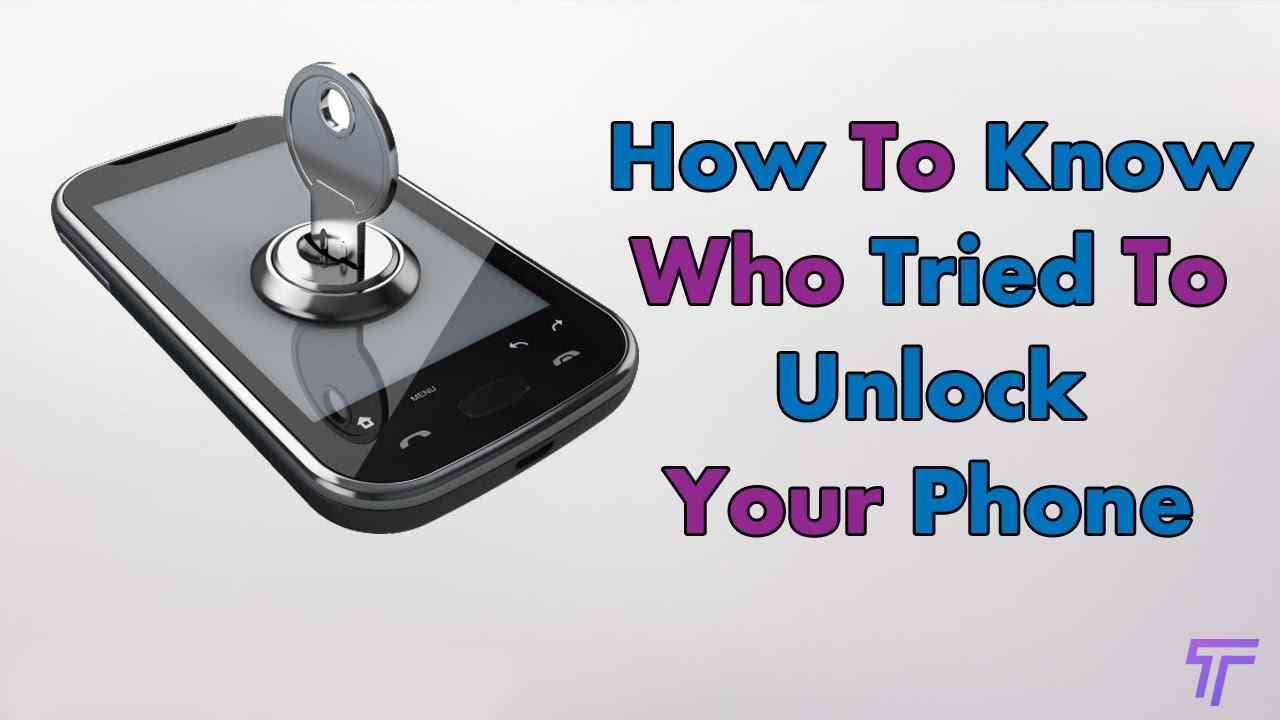What happens to your phone when you don’t have it with you? With specific applications that you find in this article, you can find out who has tried to unlock your phone, taking a picture every time someone tries to unlock the phone. The idea is not so much to protect the phone, but to know later who has tried to unlock it without your authorization.
There are many spy apps that try to unlock your phone, but we have selected the five best apps to find out who tried to unlock your phone. We also tell you the limits of these apps, which work very well but aren’t foolproof.
Before starting…
Before offering you a list with the best apps to know who has tried to unlock your phone, you need to take into account some limitations of this type of application. The first is that they are used only for failed access attempts using PIN, password and pattern and not biometric errors- that is, if they put their finger on the fingerprint reader.
The second limitation is obvious- the mobile must be locked. That is, if the phone is unlocked automatically because it is in a certain position, the intruder will be able to access all the content and applications and know everything about you.
Another fact to keep in mind is that the following applications require the administrator’s permission to monitor incorrect access attempts. The apps themselves guide you through the process, but you need to keep in mind that you need to disable this permission before you can uninstall it from your phone.
Lockwatch – The Thieves Capture
Lockwatch is a simple application to check who unlocks your phone without success. To install it, it is necessary to grant administrator permissions, but the good thing is that its operation is completely transparent- it does not notify its presence at any time and works perfectly with the normal unlocking of the mobile phone.
Therefore, when someone enters the wrong PIN, the application alerts you by sending an e-mail that includes the photo, time and location of the intruder. The premium version includes some additional features.
Third Eye
Another alternative is Third Eye, which also needs administrator permissions to integrate into Android. From the settings you can choose after how many attempts you want to take the intruder photo and also keep a record of all the latest releases.
The advantage of Third Eye is that it shows you the photos of the last unlock attempts directly in the app, the next time you unlock your phone. On the Photo Registration tab, you have a photo book of intruders.
CrookCatcher – Anti Theft
CrookCatcher performs a procedure similar to the previous applications, even if the interface is more careful and the configuration is performed by means of a convenient assistant at the beginning. With this app you can find out who is trying to unlock your phone, either on the phone itself or by receiving e-mail notifications.
The application works quite well, capturing the photo of anyone entering an incorrect PIN, sequence or password. From the configuration it is possible to modify some related settings on how the app takes photos and to include or not the position of each failed attempt.
Detect Intruder – Thief Caught
Like previous applications, you must authorize the administrator to detect Detect Intruder – Thief Caught to monitor who tries to unlock your phone. To do this it is possible to configure a limit of failed attempts before the intruder is “caught” instantly.
You can receive notices with photos in the app itself or by e-mail, as well as optionally attaching location information to each failed attempt. In the settings you can configure auto focus and offset until the picture is taken.
Intruder Selfie
Another similar option is Intruder Selfie which, as it could not be otherwise, requires activation of the administrator permission. This app does not save the location of the attempts, but the changes have other exclusive features such as the ability to synchronize photos with Google Drive to view them from other devices.
The settings of the app are quite complete, being able to choose a custom delay before the photo is taken and with the possibility of taking a photo every time the phone is unlocked, even if the correct code is entered.