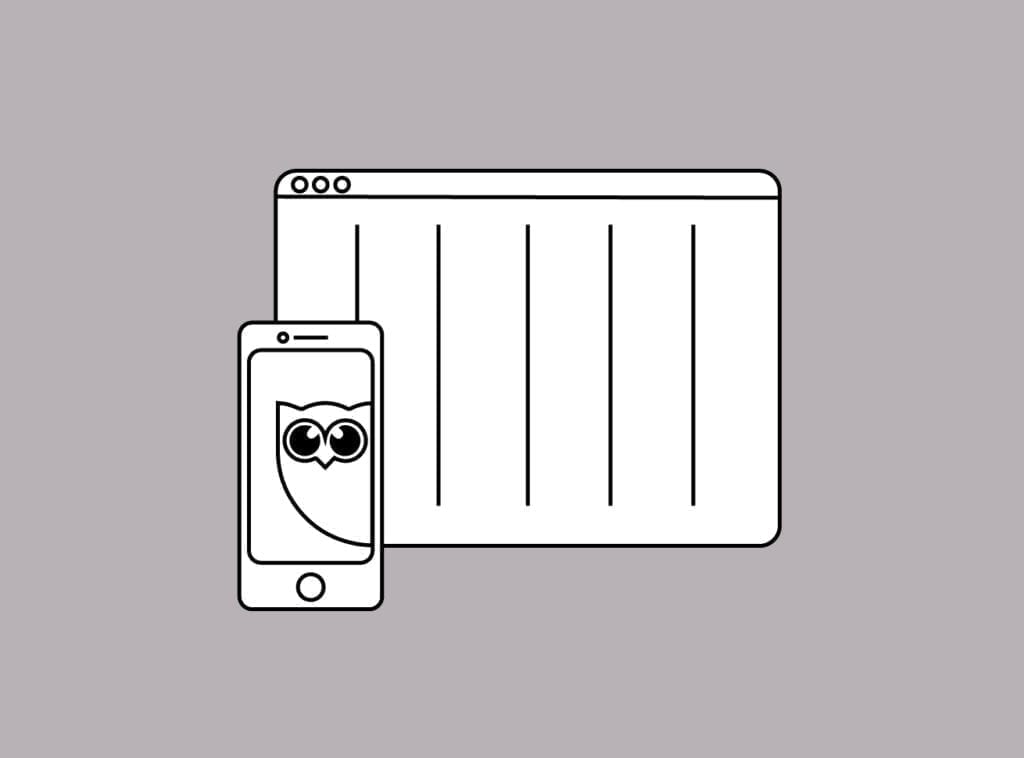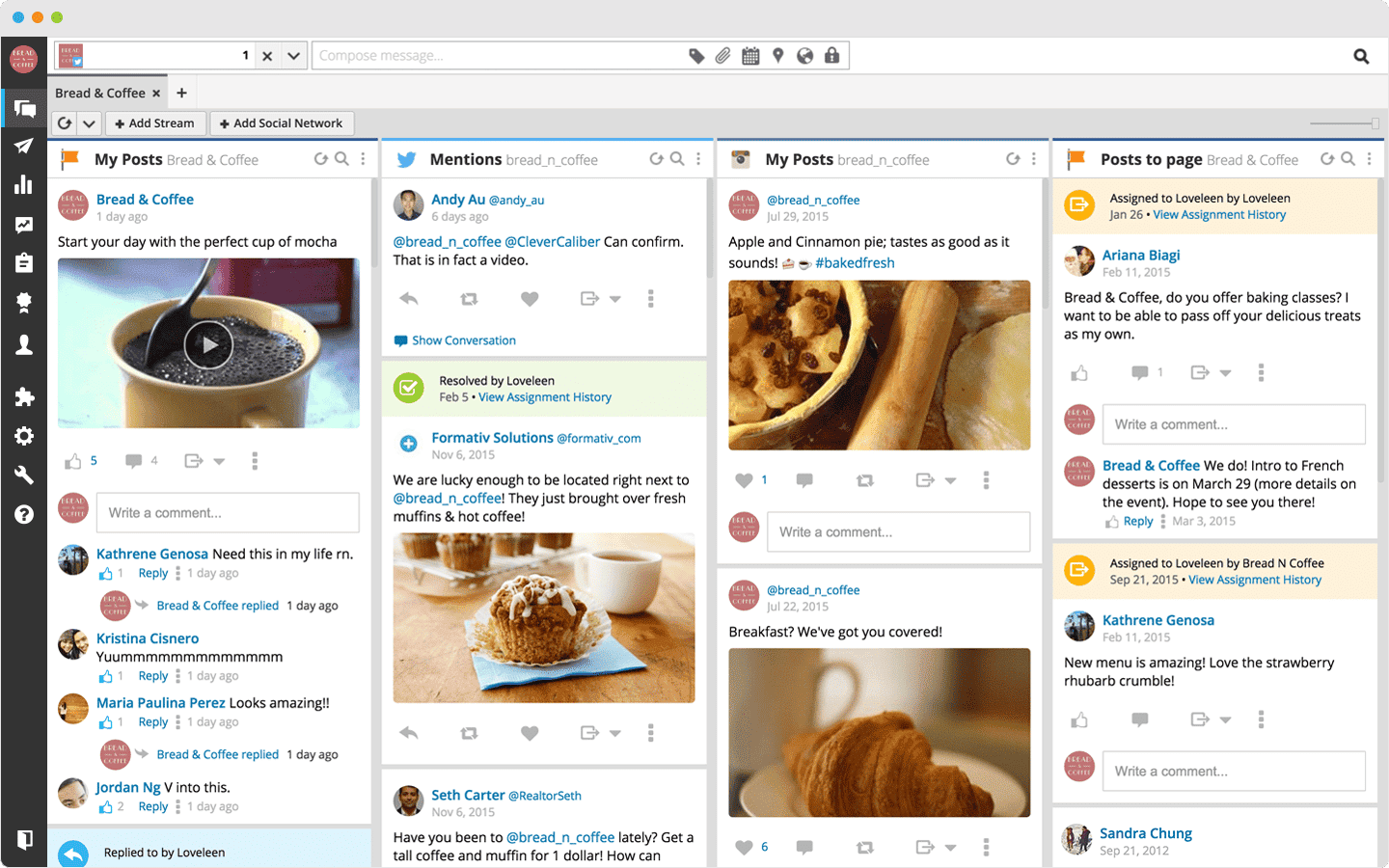It is very easy to register in Hootsuite and linking your social networks to this tool is much more, however, is it just as easy to program and publish? It is known that Hootsuite is a platform or tool that helps us to manage our social networks, from the topics with which we are going to interact, a management of the images that we will upload, the publications that we will do, at what time we will do them, and if that were not enough, it will also tell you the traffic of users who have reacted to this publication.
This is usually an indispensable tool, so, in this article, we will explain how to program and publish in Hootsuite.
Follow the following instructions
There are many social networks that you can link with Hootsuite to manage and program the content you want to upload, however, sometimes we do not know how to start programming, or we do not have the slightest idea of how it is done.
After linking your social networks you will see what is the home screen of Hootsuite, you could say that the “Home” of the tool, you will go to the top of the screen where there is a text bar that says ” Compose message “ click there and immediately a window with different options will be displayed; You will notice that on the left side you will find some folders with the logos of the social networks and on the right side a text box with tool buttons on the bottom side.
Write what you want in that text box, your motivational message or even some joke, the information you want to give to the users will be reflected there; if you want to add a link you just have to click on the bottom bar that is in the text box, this is a link shortener, paste the link there and then click on “Shrink” , wait for the link to be added to your publication, Hootsuite will tell you with a confirmation message.
Finally
You can publish at once from Hootsuite for your social network, or in the buttons that are at the bottom of the text box you can choose a specific time and date in which you want it to be uploaded; To place your publication date just click on the small calendar on the bottom edge, you will notice that the current day is in yellow and the day you choose will be a dark gray, on the right side you can put the time you want your post uploaded
After this, do you remember the folders with the icons of social networks? Well, select in which you want to publish the post, Hootsuite will automatically give you a preview of it, so you can check if everything is as you expected if you are convinced of your publication, click on “Schedule” so that you leave programmed your publication.
If this has been successfully programmed, Hootsuite will leave a green confirmation message.
And ready! You can now schedule and publish in Hootsuite, simple right?