There are so many reasons why people emulate Android apps on PC. The first is to test the app, while the other is to enjoy that addictive game on a larger screen. No matter what the reasons might be, gaming has been the most popular reasons for an emulator and in this post, we will be comparing the Nox player 6 with the Nox player 5 to see which one is the best for playing a mobile game on a PC.
Page Contents:
All About Nox Player
Nox player is an Android emulator that you can use to load apps outside Google PlayStore for both PC and Mac. Far from that, the Apps is fast, free and it’s the best for gaming. It allows you to use your favorite gamepad, and you will also have the option mapping buttons or Key to perform different Android gestures. It also offers a stock version of Android, mostly design for gamer’s in mind, and you can download other apps from Google PlayStore as well.
Nox is a free app, it comes with extra features which you can find from a vertical toolbar on the right-hand side of the PC screen. You will also find a video recording and screenshot shortcuts, a link to macro record and an option to install APK software from other sources apart from Google.
Nox Player work by emulating an Android interface directly on your PC or Mac computer and then utilizing the Google Play Store to install apps and games.
Nox Player 6 VS Nox Player 5 Which Is Best For Mobile Gaming On PC
Both the Nox Player 6 and the Nox Player 5 are both free downloadable App for PC and Mac computer to play Android game. The Nox player 6 is fast and smooth Android emulator built for X86 and AMD systems. It supports high FPS games, keyboard controls, and gamepads. Since it’s the latest version, its compatible for latest Apps and games. You can use the Nox player 6 to run multiple Android games at the same time.
And you can use the App for both Windows and macOS operating system.
Download Nox Player 6 For Windows
The Nox player 5 is also a free and smooth emulator for those who want to enjoy a mobile game on their PC. The App features keyboard typing, camera and microphone integration which makes it special and you can also use it to connect a gamepad and controller in a game. It also features a multiplayer mode which makes it possible for users to switch from one game to another.
The features of the Nox player 5 is the ability to change the theme and give your Android emulator a new look and design. It has a rotate button that you can use to change Nox screen display from vertical to horizontal or back with just one click and many more.
Download Nox Player 5 For window
Our Verdict:
The Nox player 6 still has all the features of the Nox player 5 and the app is the latest version so it will support the latest game and Apps at the same time. But that doesn’t mean the Nox player 5 is outdated. Both apps are still the best free Android emulator for PC that comes preloaded with tons of features that will give you the best Android game experience in a larger screen size.
To successfully installed the app you will have to sacrifice up to 367MB and more. So make sure you are connected to WiFi before downloading any of the Nox players.
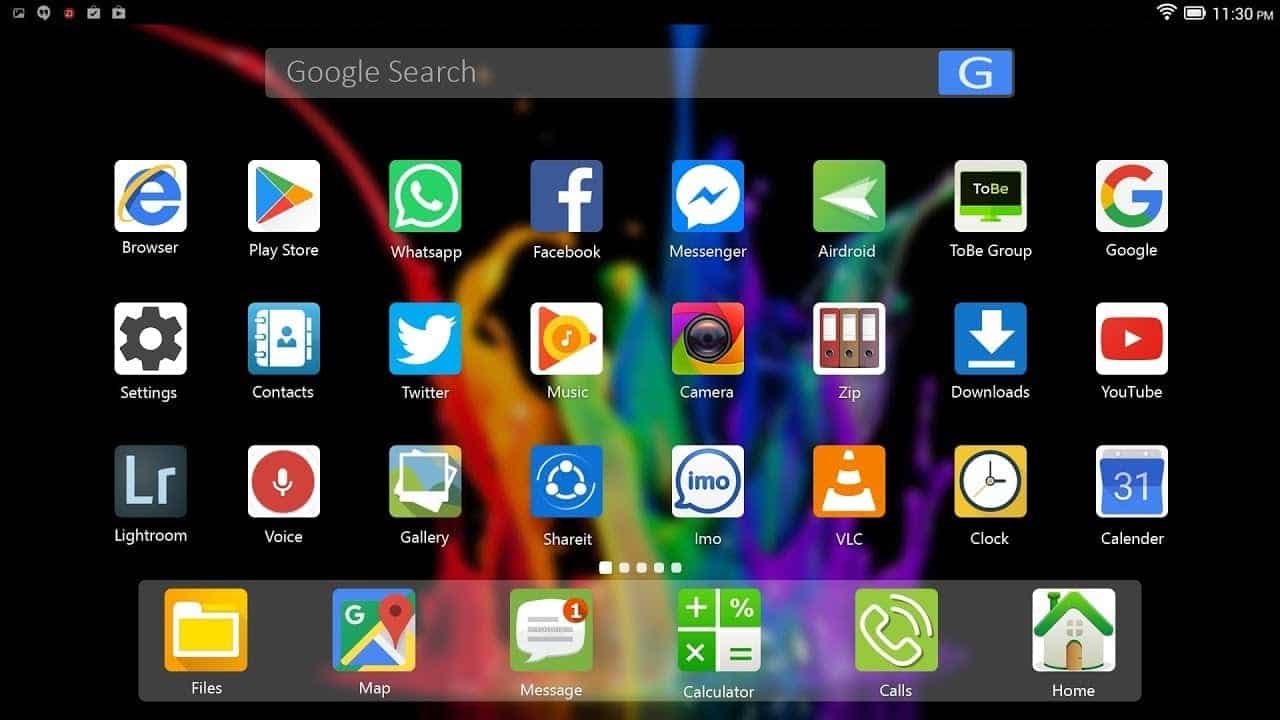
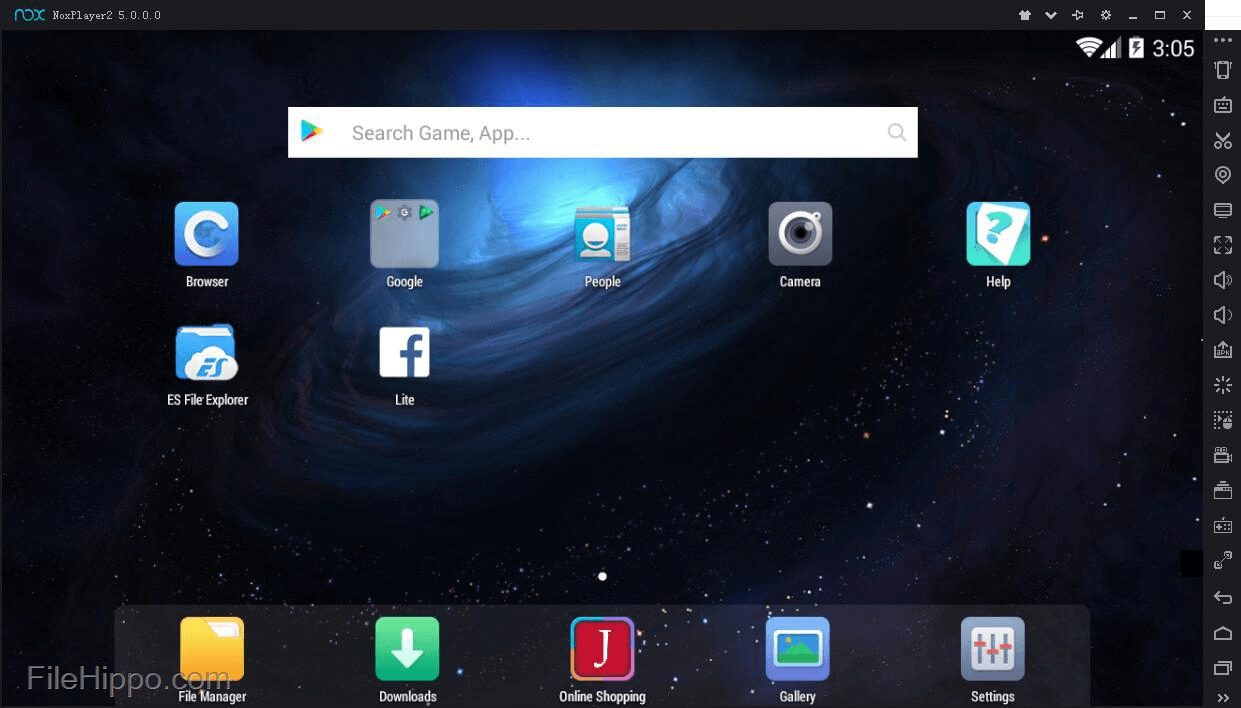
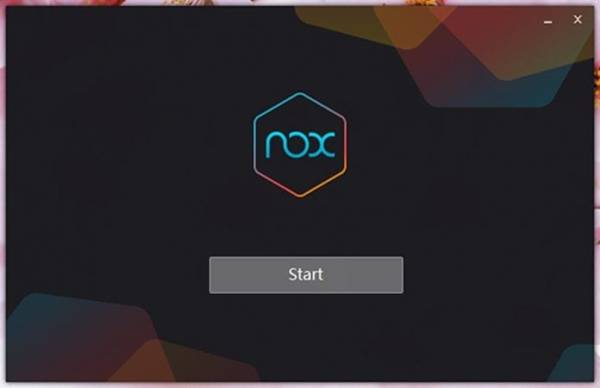

When I initially commented I seem to have clicked on the -Notify me when new comments are added- checkbox and now every time a comment is added I get 4 emails with the same comment. Perhaps there is an easy method you can remove me from that service? Appreciate it!