How To Recieve Amazon US Affiliate Payment Using Payoneer
Page Contents:
Are you one of the Amazon’s US affiliates who is having issues getting paid? Well, you are not the only one who might be facing this problem. There are also many others from different parts of the world who have also complained of having this same problem.
If you reside in maybe US or UK, you shouldn’t have any problems receiving payments as you are open to different options like a direct bank deposit. If you are from other countries like India, Nepal, Bangladesh, Pakistan, Nigeria or other countries where the direct deposit option is available, there is another way you can use to receive payments from your Amazon affiliates account.
This question was actually brought up by a reader. Check it below.
I have tested and tried this method and it works just fine so you can use it without any issue.
How To Recieve Amazon US Affiliate Payment Using Payoneer
Before now, I have talked quite a lot about Payoneer. If you are not aware of Payoneer, let me make a quick explanation of the service.
Payoneer is an online service just like Paypal. It can be used to send and also receive payments. The unique thing about the service is that Payoneer gives you a US & Euro routing number and this number can be used to receive payment from different services.
In the past few years, they have also partnered with many online services gaining more reach every day. Below are a few tutorials on Payoneer. Read them to learn more about the service.
- How To Receive US or UK Adsense Payments in Nigeria
- List of Dollar/Euro Cards in Nigeria You Can Use Online
If you do not utilize an account on Payoneer, you can simply create one by clicking on the link below. Also remember that when you create a Payoneer account, you will be given a bonus of $50 as soon as you have made a transaction of $100 using the service.So even if you receive your affiliate commission of $100 or more, you will also get a bonus of $50.
How To Get Your USD Receiving Account (ACH) Information
As soon as your account has been approved and activated, or you already have a Payoneer account which is active, follow the steps below.
- Login to your Payoneer dashboard.
- Click on the Global payment service.
- On the page that comes up, you will see your USD receiving account (ACH) info. Below is what the page would look like.
How To Setup Your Amazon Payment Method to Payoneer
- Log in to your Amazon US affiliate dashboard.
- There, click on the “Account Settings” option.
- Click on “Change Payment Method”
- On the page that appears, you need to enter the details of your Payoneer US account which we got above.
- Select the “Pay me by direct deposit (United States Based Associates Only)” option.
- Enter the required details. The screenshot below shows how you enter your details.
- Click on the Submit button and that is all. You are now good to go.
You need to make sure that you have already filled out tax information. It is important that you enter tax information before you can receive payments from your Amazon affiliate account. My payment once got delayed because I didn’t fill in my tax information (see below). So do not make the same mistake.
I hope this guide helps those who are facing issues receiving payment from the Amazon affiliate program or are unable to receive payments in their country.

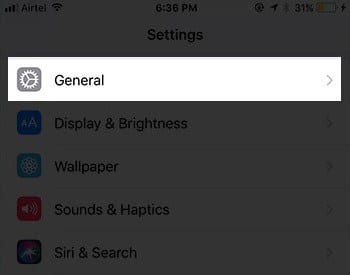
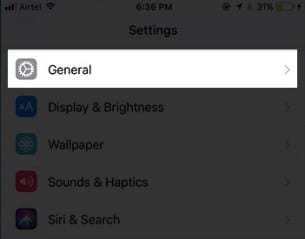
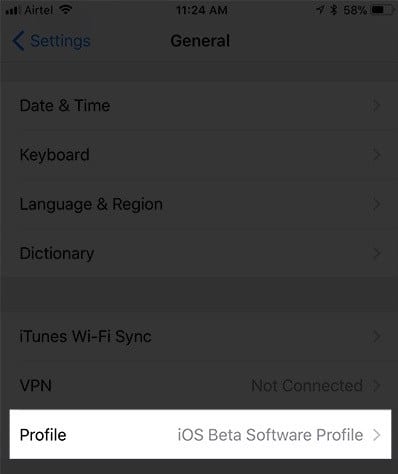
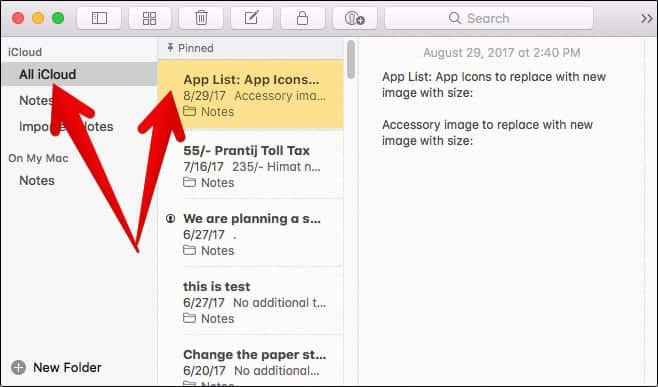

I registered with a Nigeria number, so how do I get my US tax number
As a Nigerian, how did you get US tax information
make money