There were days when you could own music, whether in the digital or physical form but streaming services have now replaced that method of listening to music. With the springing up of streaming services over the years, music distribution has been revolutionized. Though there are differences and variations in the way these streaming services are created and pay artists, it is worthy to note that music streaming has come to stay.
YouTube Music was created as a music and video streaming service that exists under YouTube’s ‘Music’ category. It is not close to some other services that we can call excellent but it has been improved upon since its launch. YouTube Music is there for you to explore music and stream them with an overhauled music experience that it boasts of. The world’s most popular streaming service makes available easy-to-search and discovers functions that other streaming services don’t have. Watch on YouTube Music live performances, random songs, covers from unsigned artists, and more.
Just like older services like Pandora have relaunched with a focus on ease-of-use, YouTube Music has an emphasis on this too. While we commend that, YouTube Music still has some missing power features which may discourage those wanting to switch and make them stick to their current streaming service. YouTube rivals Spotify and Apple Music with its Google’s AI and search capabilities. With a simple design and some other interesting features, YouTube Music gives older streaming services a run for their money.

You can download YouTube Music from the Google Play Store or Apple App Store.
Pricing
YouTube Music utilizes the trial subscription model for pricing. YouTube Music Premium costs $10 per month and there’s the YouTube Premium plan (formerly known as YouTube Red) which combines music with YouTube original shows.
Design
YouTube Music has a simple and functional app. The app opens on Android, iOS, and web browsers with a dark theme. There are three tabs- Home, Hotlist, and Library. The Library houses all your downloads recently played songs, saved music, and playlists. It also includes everything you have liked and artists you have subscribed to. YouTube uses likes (thumbs-up and thumbs-down button), implicit signals and explicit signals to recommend songs and artists. Implicit signals include searching for an artist and listening to multiple songs. Explicit signals refer to liking songs and subscribing. The Hotlist tab is a YouTube trending page and it all about music.
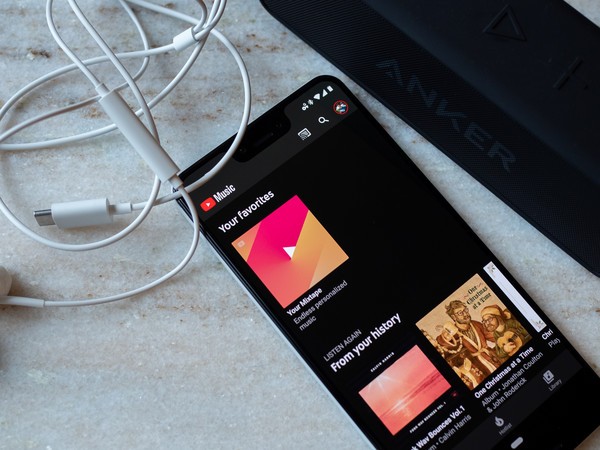
The issue with music videos in music streaming apps is that they don’t have all the music videos and they don’t really know the position to place them. This applies to streaming services like Apple Music, Spotify, and Tidal. YouTube doesn’t have these issues and is up to the task.

There’s the Home tab, the screen which opens up when you launch the app. This tab contains the updated list of music that has been personalized for you.
Audio Quality
Coming to audio quality, YouTube Music sound quality is good. YouTube Music tracks are equipped with 256Kbps AAC bitrate on mobile and on the web. However, if you are on a weak connection, you should expect lower sound quality.
If you are a YouTube user and you don’t want to switch to another streaming service for music, YouTube Music has great features to make your music experience pleasurable. And with YouTube’s track record in providing video content, it is safe to say Youtube Music won’t disappoint.

