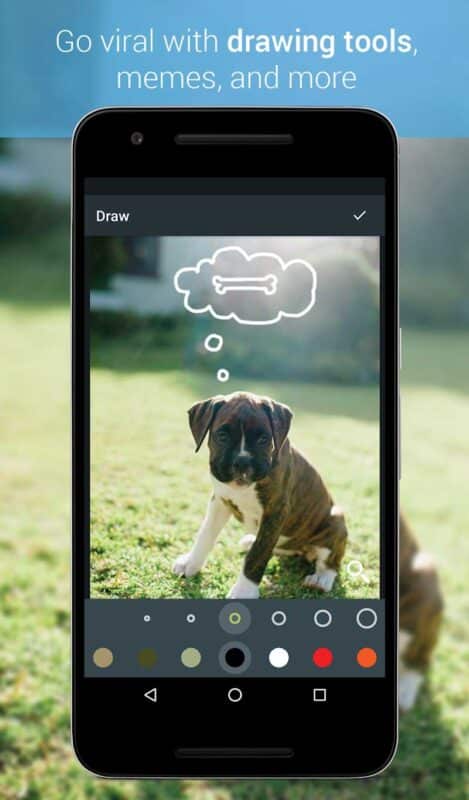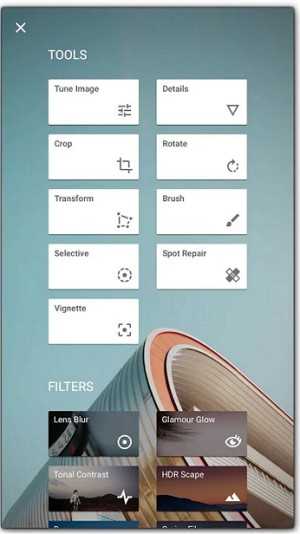While smartphones are becoming more powerful, their cameras are also getting better. A smartphone camera may not have the capacity to capture high-quality photos like a standalone camera or even have diverse functions, but the photos from them can be tweaked to give them a great look. This is where photo editors come into play. They can do more than giving a sepia or black/white effect and make your photos stand out. Check out our 5 best photo editors for Android:
5 Best Photo Editor for Android
-
Adobe Photoshop Express
For quick easy and powerful editing on devices, Adobe Photoshop Express is a great app that is capable of giving you that with its simple and minimalistic interface. There are tons of features from the app like crop, straighten, rotate and flip photos. Other features packed in the app are one-touch filters, a variety of effects, colors, auto fix, frames and also some advanced tools like Image Rendering Engine to handle large files like panoramic photos.
You can download the app free and it contains no ads.
-
Aviary
Aviary is a popular photo editor that is known for its good set of features and reliability. Just like the others, it has a one-touch enhance mode in case you want the editing quick but you can also do manual adjustments like adjusting the color, brightness, temperature, contrast, saturation, and more. Other things that come with this photo editor are stickers, filters, and cosmetic tools such as red eye fixing, blemish remover, and teeth whitener.
Download
-
Google Snapseed
Packed with many features inside, Google Snapseed is one powerful photo editor. With the app, you can do things like modifying the depth of field, perspective (ideal for compensating for distortion created by your phone camera’s fixed lens), curves and brightness. It also features an interesting tool – Expand – which can calculate the way the surrounding area around the subject looks like. You can also use Snapseed for selfies and other portrait photos. There are varieties of filters available which are fully customizable.
-
PicsArt
PicsArt is part of our top photo editor for Android because it is so comprehensive like what you should expect. It’s photo editing and collaging tools are so powerful as well as very accessible. It helps you achieve the balance between creative control and lively fun. Added to it is the new Remix feature which gives you collaborative photo sharing.
-
PhotoDirector
This offers good image editing and does it on its minimalist interface possessing features such as filters, light effects, and various other add-ons to add great touches to a photo. There are many other photo editing feature present in this app but one worth noting is the app’s object removal trick, that removes undesirable objects from an image in a quick and subtle manner. The app’s camera also adds to its great features with a wide array of lens filters which can be customized in real time.