Apple Music introduces a new feature that will surely please many who use Apple’s music streaming service to sing. The streaming service dedicated to the music of the American giant continues to improve and wants to challenge Spotify directly.
Page Contents:
It’s called Apple Music Sing, and in fact, it transforms the music you listen to into backing tracks to sing on and which, thanks to the vision of the song’s lyrics, will allow you to have karaoke in your hands and on all Apple devices.
What is Apple Music Sing?
Apple Music Sing is a new Apple Music option, which basically de-voices songs played on Apple Music leaving only the backing track active. By doing so we will have the opportunity to sing on the song, and read the text but always have the backing track of the song being played.
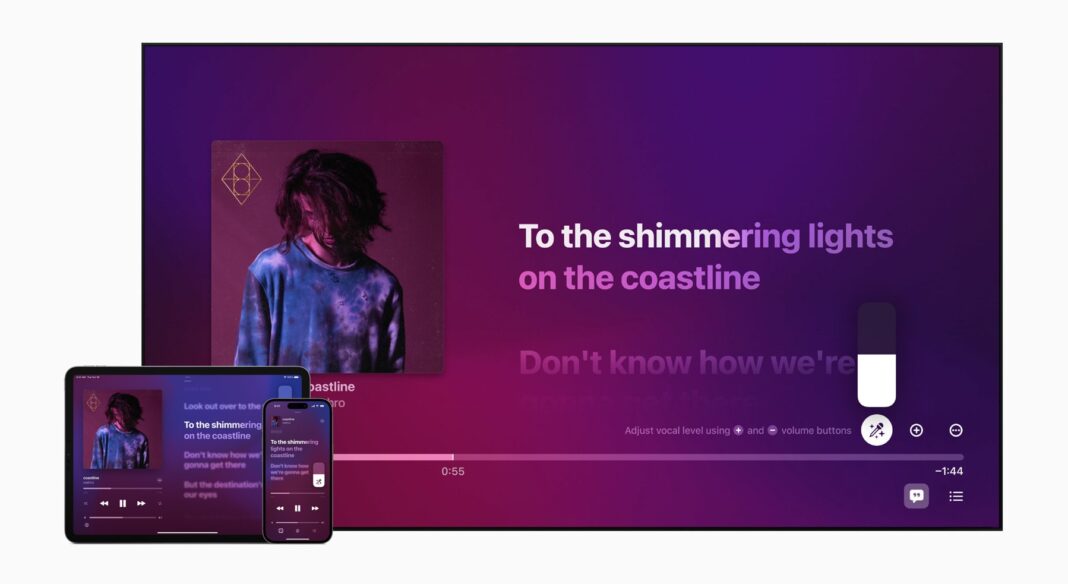
Compatibility Apple Music Sing
- iPhones from iPhone 11 onwards, including Pro, Pro Max, etc variants as well as 3rd generation iPhone SE
- iPad iPad Pro, iPad 9, iPad 10, and iPad Mini 6
- Apple TV 4K
How to use Apple Music Sing
To try Apple Music Sing, you need to be a member of the Apple Music service, the option doesn’t cost extra to your regular subscription, and to test it you search or play a song to use the feature.
How to try Apple Music Sing
- Open Apple Music
- Choose a song to play
- In the Now Playing screen with the details of the song, among the various information we will also have a new icon in the shape of a microphone (an information popup will also appear for the first time to explain what it is)
- So to use the feature you will have to click on this icon which will open a sort of lever similar to the ones we have in the control center
- Now by moving this lever you will only adjust the volume of the singer’s voice. If we move it to a minimum, in fact, we will only have the backing track without the voice so as to use it for karaoke

