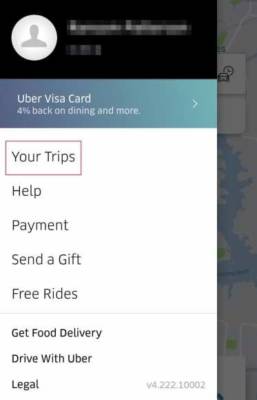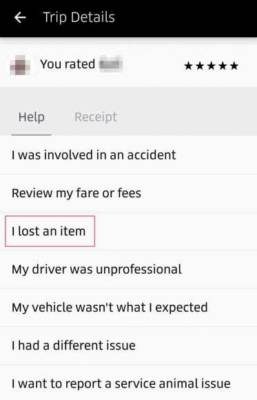Were you standing on the wrong side of the road when your Uber showed up and the driver could not see you? You can simply click some icons in the Uber application and give them a call. Reaching out to your Uber driver on the phone is very simple whether you’re using the application on an iPhone or Android.
As soon as you have been paired with a ride and you are waiting for the car to appear, decide if you wish to send an SMS or call the driver directly. The latter option is always a safer choice when you have to contact them asap.
How Can I Contact My Uber Driver?
If you wish to send a written message, enter it in the bar reading, “Any pickup notes?”
To call your driver, simply click the phone icon at the bottom left corner of the display and then confirm that you wish to place the call.
If you have to reach an Uber driver on the phone after a trip has been completed for whatever reason, maybe for forgetting your bag, it can be done easily either directly with the driver or via Uber itself.
You Might Also Want To Read- How Can I Schedule A Ride In Advance With Uber?
How Can I Contact My Uber Driver Or Uber After A Ride?
- Launch the application and click the 3 parallel lines in the top-left corner.
- Click “Your Trips,” then be sure that the menu is set to “Past.”
- Swipe down to locate the trip in particular and click it.
- Swipe down and choose the topic that best hints your problem. For instance, “I lost an item.” fits the situation above.
You Might Also Want To Read- How To Split An Uber Fare With Several People?
From there, you will be shown several options, sometimes, you even get to contact the driver directly. Other times, Uber will make you submit the required information to them.
You will submit your phone number, and then the driver will contact you. However, you will be charged $15 for the driver contacting you.