Some errors are rampant and annoying at the same time. Luckily for us, a lot of these errors can be resolved if we abide by the right instructions. It is true that some errors can be very tough to fix, but fixing them is never impossible.
Page Contents:
Apple, for example, has battled its fair share of errors, but the company is popular for its amazing technical support and uncomplicated UI that makes them fixable. Like almost all devices, your iPhone can be exposed to bugs, glitches, and viruses, but it is never something you cannot handle with the right tips.
Therefore, are you seeing the “iPhone is not activated, contact your carrier” error on your iOS device? What does it even mean you might ask? It does not matter if your iPhone was bought newly, refurbished, or from someone you know, this kind of activation error can happen to anyone. In fact, AT&T, Verizon, Sprint, and T-Mobile users are all exposed to this activation problem, alongside less popular cellular providers. To rectify once and for all, see How To Fix “iPhone Is Not Activated Contact Your Carrier” Error:
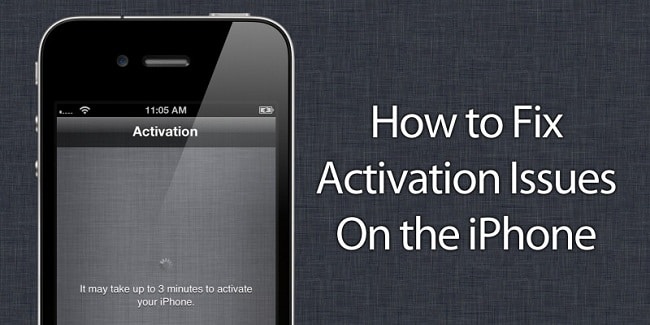
You Might Also Want To Read: How To Turn Off The Password On An iPhone
What Does “iPhone Is Not Activated Contact Your Carrier” Error Mean And What Causes It?
Putting your SIM card into your iPhone should automatically grant you access to the service you paid for. However, at times, activation errors can happen. This particular error simply means there is a problem with activating the device on the cellular network and it can happen if your SIM card is faulty or if there is no SIM card in your device.
The problem could also occur if your device is not compatible with the SIM card you are using or if the device is not unlocked. Your motherboard failing on your iPhone device or Apple’s activation systems being down are other reasons.
How Can I Fix “iPhone Is Not Activated Contact Your Carrier” Error?
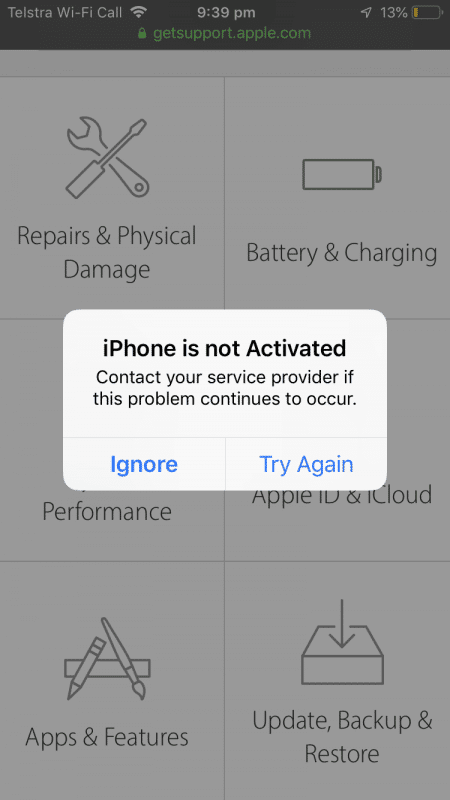
You Might Also Want To Read: My iPhone’s screen doesn’t rotate. Resolved
1. Check The SIM Card On Your iPhone:
If you see an activation error on your device, one of the first things to try is checking the SIM Card. You need to confirm if it is properly installed and free of all kinds of dirt or debris. Opening the SIM tray will require the use of a SIM popper, paperclip, or erring. Once it is opened, make use of a clean dry cloth to get rid of any dirt you see and put the SIM back in the right way. After that, you can restart the device to confirm if it fixed things.
2. Restart Your iPhone:
A fast restart of your iOS device is also a simple and straightforward way to rectify the error you see. However, restarting your iOS device is no guarantee that the error would be cleared. To restart anyway, simply hold the power button (or the power button and volume up button on recent iPhones) until the slider bar is visible, and then slide it to power your iPhone off. After that, power your iPhone back on to confirm if the issue no longer exists.
3. iTunes:
If the error persists, activating your iPhone via iTunes can help. See how:
- Connect your iOS device to your PC through the USB cable.
- Power the phone off and reboot it, and that will trigger iTunes to open.
- Your PC will detect and try another activation of your phone.
- A notification to “Set up as New” or “Restore from Backup” might be visible. If this is seen, your device has been activated again.
4. Restore Your iPhone Device:
A restore can also refresh the software on your device, If the problem is down to an expired software, or if there is a system fault, this is the best fix you can perform. See how:
- Power off your iPhone and then connect to your PC.
- Launch iTunes and then power your iPhone on.
- iTunes will then inform you that it has detected an iPhone while asking for permission to restore your device.
- Grant permission for restore to happen.
That is that.


My iPhone is not actived
My iphone is not Activated what I do?