How to Personalize Facebook Messenger’s Chats
Facebook Messenger is one of Facebook’s better features. There are certain things you might not have realized that you can customize on Facebook Messenger like customizing the nicknames, colours, and the “Like” emoji of any of your Facebook Messenger Chats.
This might seem like a bit of a gimmick, but it is actually very useful if you happen to have a few different group chats going, or you want to make sure that you never make the mistake of accidentally sending a message to the wrong person. Here is how to do it.
How to Personalize Facebook Messenger’s Chats
On the Web
- Go to Facebook(facebook.com) and then go over to a chat you wish to customize. Once there, click on the Gear icon in the top right corner of the window.
- Now, there are two options we are interested in here – Edit Nicknames and Change Colour.
- Let us first of all start with Edit Nicknames. Click on it, and then you can assign a nickname to any participant in the chat. To edit a person’s nickname, select the person.
- Next, give them a nickname you want. When you are done, click on “Save” to save it.
- Now, go back to Options and click on “Change Colour.”
- Here, there is a good range of options you can choose from. Personally, I think I like the fetching pink. Doesn’t it look much better now?
- If you want to change the Like Emoji, go back to Options and then click on “Open in Messenger.”
- In the sidebar, click on “Change Emoji.” If you haven’t changed the nicknames and chat colours, you can edit them from here.
- Once again, there are a few options you can choose from. Here, I think I will pick the Rose.
Once you are done, this chat is certainly a lot more personalized. Continue reading to learn how to do this from the Facebook Messenger app.
From the Facebook Messenger App
- Open the Facebook Messenger app on your iPhone or iPad. Go over to a chat you wish to customize.
- If you are on iOS, tap on the person’s name at the top of the screen. If you are on Android, tap on the ‘i’ icon at the top. This will bring up the options menu on the screen.
- Once again, there are three options we want to customize – Nicknames, Colour, and Emoji. Tap on each option and customize it as you like.
Isn’t this so much better now?
Wrapping Up
Do you have any questions or feedback? We would love to see them in the comments section below.
You might want to catch up on these interesting articles below:
- 5 Apps that drain your smartphone battery the most
- How To Block People And Phone Numbers In Android N 7.0 Nougat
- How To Record PC Screen With VLC Media Player
- Facebook Testing Secret Conversations Feature For Messenger App
- How to Stop iTunes Web Links from Opening in iTunes on Mac and Windows PC

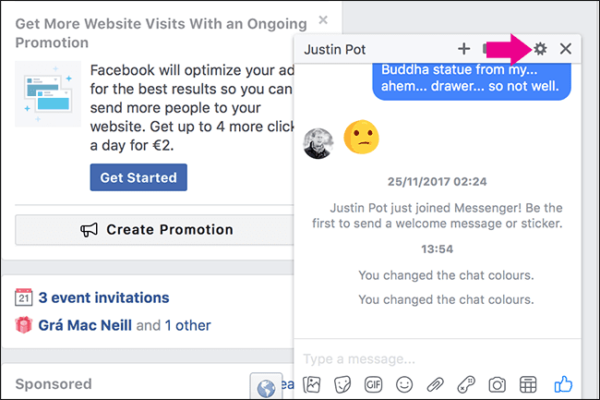
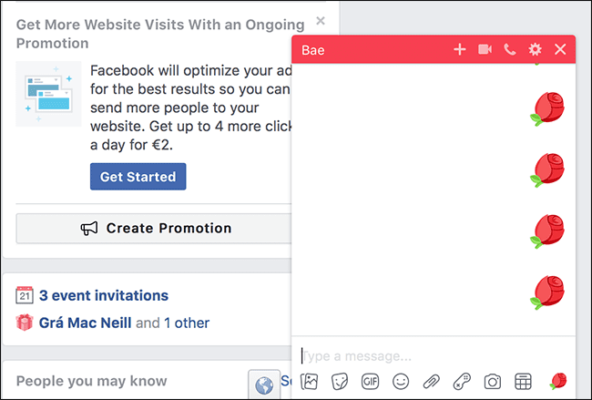
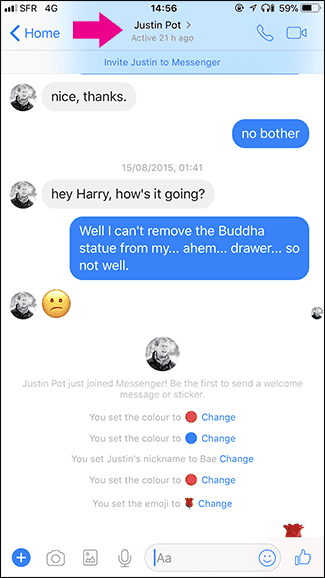

This very helpful and Awesome. THANKS author (eskervictor) for sharing.