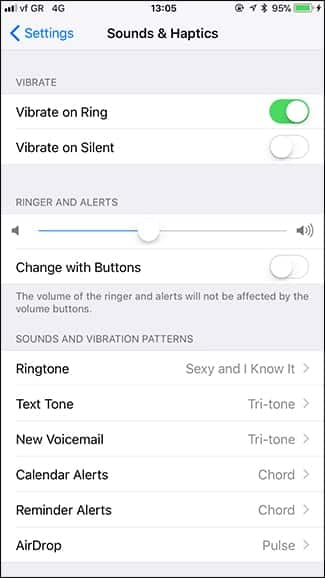Every day keeps us occupied with different activities, and hearing your phone ring, beep and ding every now and then can be a distraction. This is why a lot of phone users prefer to silence their iPhone’s volume and go for the vibrate option.
However, if your iOS device is on vibrate, you might be worried that the alarm you set as a reminder to wake you up from that beautiful sleep will not sound. Well, I bring you good news, it will definitely sound. It does not matter if you disabled your iPhone’s ringer and enabled vibrate, every vital alarm will not be affected.
But if you are bothered about how audible those alarms will be, it is best to make sure your alarm is on its loudest setting. Below is how to go about this:
How Can I Make Sure My Alarm Sounds When My iPhone Is On Vibrate?
- On your iOS device’s home screen, launch the Settings application, which will be visible as a gear icon.
- Click the Sounds & Haptics menu to access your phone’s sound settings.
- Below “Ringer And Alerts,” slide the volume bar to the right so that the volume can be louder. By so doing, you will boost the volume of your alarms while your iPhone is on vibrate.
You Might Also Want To Read- What to do if your iPhone does not charge
- After that, you will have to ensure you have an alarm ringtone set. Launch the Clock application from your iPhone’s home screen and click Edit in the upper left-hand corner of your display.
- Click the alarm you want to edit and access “Sound.” Clicking this will let you select a ringtone for your alarm. You can go for a song from your iPhone or any of the ringtones that came with the device. Just make sure you do not pick “None” at the bottom of the display.
You Might Also Want To Read- How Do I Find All Saved Passwords On My iPhone?
And that is that.