You already know how frustrating it can be when adverts pop up between your favorite movie scenes. The truth is that nothing can be more annoying than an interruption while you watch that TV show you love.
Page Contents:
Fortunately for you, there are a few ways to block all the ads from popping up when you are streaming, and the processes involved are not complicated at all. Let’s break them down by showing you How To Block Ads On Funimation:
How Can I Block Ads On Funimation?
1. Use An AdBlock Software:
Sure, I know what you’re thinking; Funimation automatically detects an ad-blocker and doesn’t allow you to stream content if it’s active. However, there is a way to use the ad-blocker without getting detected by just downloading software before you start using an ad-blocker. It doesn’t matter which ad-blocker you are using; go for anyone reliable. If you prefer to use the Google Chrome browser, there are several free ad-blocker available to select from, and if you need premium features and service, buy a subscription-based ad-blocker. Before we start, first download an ad-blocker.
To block ads on Funimation, adhere to these instructions:
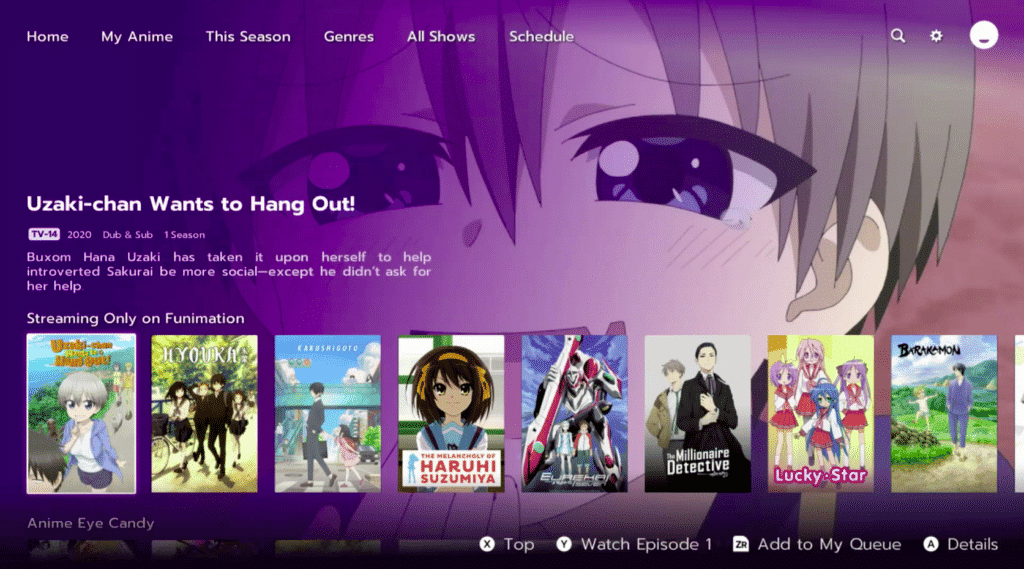
You Might Also Want To Read: How to Block Game Ads on an iPhone Using Applications.
- Head to the browser and search for “Anti Adblock Killer.” or tap here.
- Tap “UserScript box” and tap “Download.”
- Now, install the Anti Adblock Killer on your browser
- Download the user script manager extension on your browser. For example, Tampermonkey.
- As soon as everything is set up, close your browser and relaunch it.

You Might Also Want To Read: How To Block Your ATM Card If It Gets Stolen In Nigeria
2. Disable JavaScript:
The next solution is quite tricky, and you’ll need to disable JavaScript on Funimation to block the ads. This method might work; however, there is a big chance that it won’t stop the adverts. You can try your luck, though by adhering to these instructions:
- Access the Funimation website on your browser.
- As soon as the Funimation home page loads, move your cursor to the URL and try to locate the Funimation logo right next to the URL or use Ctrl+Shift+I.
- Tap on the logo, a pop-up menu with several options will be visible on the screen.
- Locate and open the JavaScript section and tap on the arrow down button.
- On the drop-down menu, find and tap “Disable.”
That is that.

