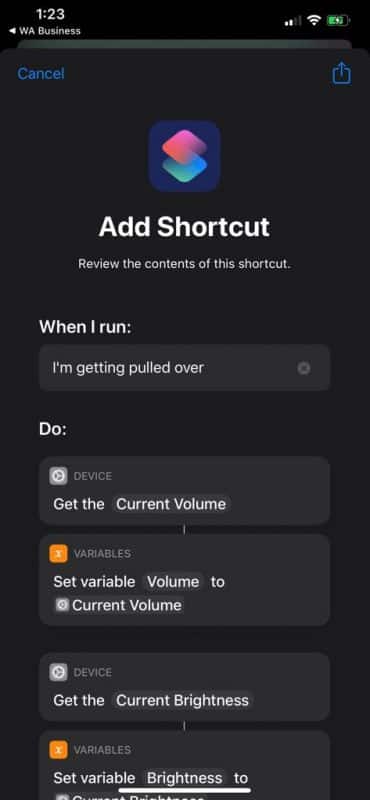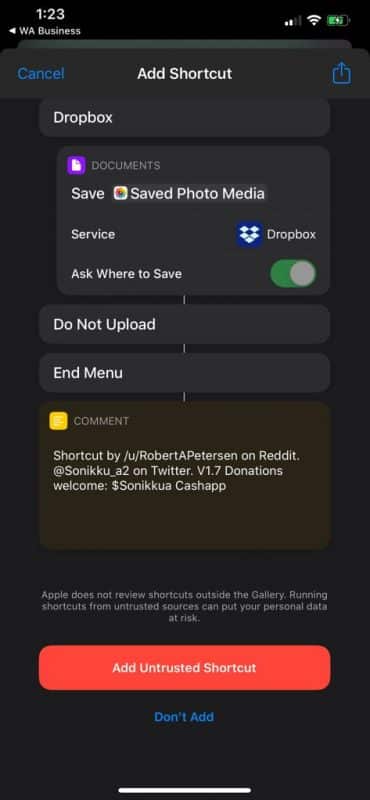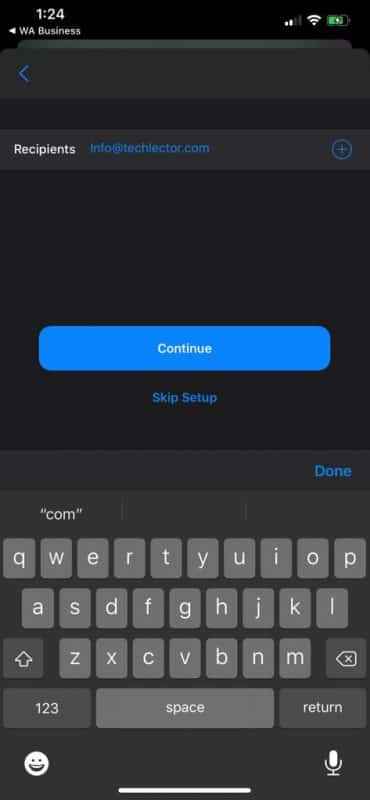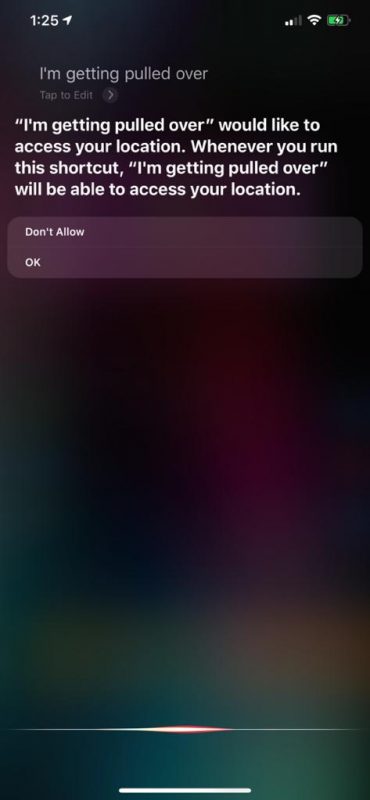As protests against racial discrimination spread across the US, we have seen a lot of videos captured on mobile devices showing cases of misconduct by law enforcement officers. But such evidence isn’t just useful at a protest, but during all sorts of routine interactions with the police, including traffic stops. That’s why the Siri shortcut “I’m getting pulled over” exists.
The new talk of the town is the recently revealed Siri shortcut that can record interactions with police on your iPhone if you are pulled over. The shortcut was created in 2024 by a Redditor, Robert Peterson, and it’s back in the spotlight after the death of George Floyd in policy custody.
The Siri shortcut lets iPhone users record interactions with police if they are asked to halt. A TikTok user, @corielynnnnn posted a video about the shortcut this week, writing- “THE POLICE SHORTCUT ON IPHONES EXPLAINED!!”.
Apparently iphones have a police shortcut link and it does a bunch of things when you tell Siri you’re pulled over…?
This is REALLY important if it’s legit, all my iphone ppl need to watch this and share. pic.twitter.com/Dp7E3Uj2So
— DesiBAE aka Big Horchata (@sarcasticstyle) June 10, 2020
The video has since been viewed more than three million times.
What you get when using the “Hey Siri, I’m getting pulled over” shortcut.
- You can download the free Siri shortcut called “I’m getting pulled over”.
- Once you’ve installed it, when you say “Hey Siri, I’m getting pulled over“, the shortcut will automatically open your front-facing camera and start recording.
- The shortcut also pauses any music playing, turns down the brightness, and activates “Do Not Disturb” mode, to ensure no call or message will stop the recording and as such makes the recording clear.
- Meanwhile, the shortcut also sends a message to a predesignated contact, alerting them to the fact you’ve been pulled over by police.
- Once the recording has finished, the shortcut will also share a copy of the video with that contact, as well as your location.
How to set up the “Hey Siri, I’m getting pulled over” on your iPhone
- To set it up, first, you will need to be sure that your device allows ‘Untrusted Shortcut‘ to be added (iOS 12 and above). See this tutorial to be sure- How to allow ‘Untrusted Shortcuts’ on your iPhone
- Then you need to download the “I’m getting pulled over” shortcut here on your iOS device; make sure your device is using at least iOS 12.
- You have to add it as an ‘Untrusted Shortcut’ that will create another shortcut in the shortcuts app.
- If you tap the “Gallery” on the bottom right corner, you will see other shortcuts you can run.
- Once you have added the shortcut, set up a designated contact with who you’d like to be alerted.
- If you need to use the shortcut, simply say, “Hey Siri, I’m getting pulled over,” and your iPhone will start recording with the front-facing camera.
After everything is done, the app automatically saves it to Dropbox or your predetermined location.
Several courts have ruled that it’s constitutional to record police officers while they are performing the duties of their position, but you are not allowed to interfere with those duties.
Obviously, recording police interactions does not, by itself, stop misconduct and racial discrimination. But it can help name and shame individuals involved. It’s true that not every police interaction needs recording, but that’s no reason not to hit record all the same.