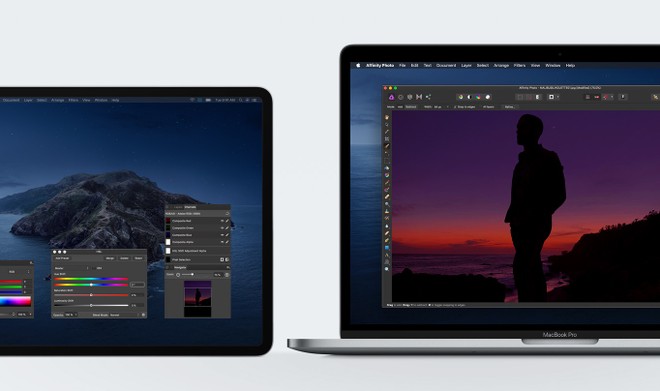After a beta testing phase that began last June, right after the announcement during WWDC, Apple publicly released the 10.15 version of Catalina, the new major release of the macOS operating system. Let’s see what the main new features are.
Page Contents:
COMPATIBILITY
macOS 10.15 Catalina can be installed on MacBook 2015 and later, MacBook Air 2012 and later, MacBook Pro 2012 and later, iMac 2012 and later, iMac Pro 2017 and later, Mac Pro 2013 and later and Mac mini 2012 and later.
ITUNES REPLACED BY MUSIC, TV AND PODCAST
iTunes retires and “splits” into three applications- Music, Podcasts and TV. The new apps are similar to the various sections that were present in iTunes but are now divided by functionality. The iPhone, iPad and iPod Touch are now managed via the Finder and multimedia content can be synchronized using the three applications.
Music offers full access to the music library, just like in iTunes, regardless of whether the songs were purchased or extracted from a CD. The iTunes Music Store is included in the Music app and you can obviously access Apple Music content.
The new Podcast app allows you to access your Podcast library, previously hosted by iTunes. Here are features for browsing and managing the library, as well as new categories edited by the publisher.
The TV app, similar to those on Apple TV and iOS devices, offers access to movies and TV content. For the first time, the new TV app supports 4K HDR content on Macs 2018 and later in addition to Dolby Atmos.
SIDECAR
Another new feature is Sidecar, very useful especially for those who prefer to work on multiple monitors. In fact, Sidecar allows you to “transform” your iPad into a second display, without the use of cables, as well as being able to use it as a tablet to draw on Photoshop thanks to Apple Pencil support. Also supported are Final Cut Pro X, Adobe Illustrator, and iWork.
TIME OF USE
As on the iPhone and iPad, even Time-of-Use comes to Macs, which allows us to keep track of the time we spend at the computer for a more conscious use. Notifications, the use of individual applications or types of applications and screen activations are monitored.
Time of Use can be completely customized and, thanks to iCloud, it is also possible to synchronize with all the other Apple devices connected to your account. “In the family” allows parents to better manage the use of the Mac by their children.
ARCADE
Also on MacOS comes Arcade, the new monthly subscription service that allows unlimited access to a series of exclusive titles. Apple Arcade has a monthly cost of 4.99 euros per month (with a one-month free trial).
On macOS, at the moment, there are just over 20 titles and others will be added constantly. Apple Arcade can be used by accessing the Mac App Store. The games can be used via a PlayStation 4 or Xbox Wireless controller.
OTHER FUNCTIONS
Among the other features present in Catalina macOS there are Voice Control, which allows you to control the various functions of the operating system with the voice via Siri (currently only in English), a renewed Photos application, in line with what has already been seen on iOS and iPadOS, the new apps for Notes and Reminder, now completely redesigned and Where is it that helps to track all our devices with the possibility of remote locking, even if off-line.
An Apple Watch connected to a Mac with MacOS Catalina can also be used for checking in all those contexts where it is necessary to type in the Mac password or to approve app installations. For authentication, just double-click the Apple Watch side button when prompted. Authentication via Apple Watch must be enabled in the Security and Privacy section of System Preferences. In addition, Apple Watch can also receive verification codes when accessing your Apple ID on a new Mac, iPad or iPhone.
Project Catalyst, which started with iOS 12, is designed to allow iOS app developers to easily port their apps on the Mac. This feature will allow you to significantly increase the number of apps available on Macs as well.
macOS Catalina also improves Gatekeeper, a function that controls all apps to avoid security risks. The new protection levels require that all apps get permission from the user before accessing documents
Furthermore, 32-bit apps are no longer supported in Catalina’s macOS. During the installation phase, a warning will be shown with, possibly, the list of apps that will no longer work and will have to be replaced after the update. Finally, with MacOS Catalina, the Dashboard also disappears.