How to Play Apple Music, Spotify Songs, and Playlists on Sonos One Speaker
I believe “Sonos One” can give more popular Google Home, Amazon Alexa and Apple HomePod a run for their own money. The smart speaker currently works with Amazon Alexa and very soon, it is going to support Google Assistant as well. Alexa supports Spotify but it doesn’t work with Apple Music. Hence, you cannot start Apple Music directly on Sonos One. However, there is a method you can use to get past this and play Apple Music and Spotify songs and playlists on Sonos’ speaker.
You can use Sonos One to stream your favourite Apple Music songs using the Sonos iOS app on your iPhone, iPad or iPod Touch. The smart speaker lets you queue up songs or playlists from both Spotify and Apple Music in the app and play it on the speaker. What’s more, you can use this method on any Sonos-supported audio service; irrespective of whether it comes with Alexa skill or not.
How to Play Apple Music, Spotify Songs, and Playlists on Sonos One Speaker
- Open the Sonos app on your iPhone or iPad.
- Next, tap on the Browse button and then tap on the music service you want to use.
- Now, you need to select the song or playlist you wish to play and then tap on Play.
- Note – If you want to play a playlist or an album, you need to tap on “Play All.”
- Now, you need to select Sonos One from the speaker list if you have not selected it already.
After you have started playing a song, you can use Alexa on your Sonos you to control your music.
Since the intelligent personal assistant supports a lot of control type commands like Alexa, stop/pause/play, Alexa, quieter/louder, Alexa, previous song, Alexa next song, you will be able to get on top of your music time with aplomb.
That is all!
Enjoy your music to the fullest!
When I came to know that “Sonos” has launched its smart speaker “Sonos One,” I just couldn’t hide my joy. For now, the smart speaker may lack the teeth to go head to head against the big dogs in the smart speaker game but it will soon rise to become a major competitor among them.
What do you think about the Sonos One speaker? Share your thoughts in the comments section below.
You might want to catch up with these posts as well:
- How to Remove a Stuck Music Player Widget From your iPhone Lockscreen
- How to Manage Alexa Voice Purchasing Settings from iPhone or Android
- How to Fix iMessage “Waiting for Activation” Error on iPhone
- App Store Icon Missing On Your iPhone or iPad? Here are a Few Tips To Help You Get it Back
- How to create a playlist on YouTube for Android
- How to Sync Playlists from iPhone to Apple Watch


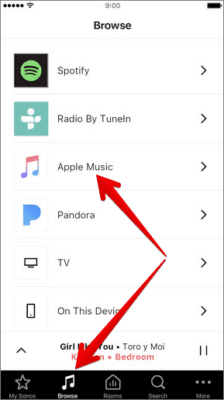

Can this Apple Music Play on Android phone?