Owning an Android phone is very important in the world of today. However, it could get really frustrating when you are browsing on your smartphone and battling with various pop-up ads. Even if the major source of funding for the free content you read online is ads, pop-up adverts could still a nightmare for everyone.
Page Contents:
We all want to be free from excessive advertising and thankfully, it is very possible. Want to know how do you stop pop-up ads on your phone once and for all? Let’s break it down for you so your browsing experience can be as seamless you want. See How To Disable Google Play Constant Pop-up Ads:
How Can I Stop Pop-Up Ads In The Play Store?

First things first, Google Play is not the reason for the problem, it is an application you installed and its developers are simply using it to make money. To rectify, simply check all the free apps you installed recently and get rid of the ones you do not really need. This move is known to end the ads immediately.
If it persists, get a useful virus/spyware/adware scanning program and they will help keep these adverts in check. If this does not help you, a Factory Data Reset is the last resort and it will restore your smartphone to its out-of-the-box state and erase everything you have on it.
How Can I Stop Pop-Up Ads In Google Chrome?
If you want to get rid of the pop-up ads on your Chrome browser, here are the instructions to adhere to:
- Launch Chrome, it is usually the default Android browser.
- Click “More,” the 3 vertical dots at the display’s top-right section.
- Choose “Settings.”
- Swipe down until you reach “Site settings.”
- Click on “Pop-Ups” and you will have access to a slider that will aid you to disable pop-up ads.
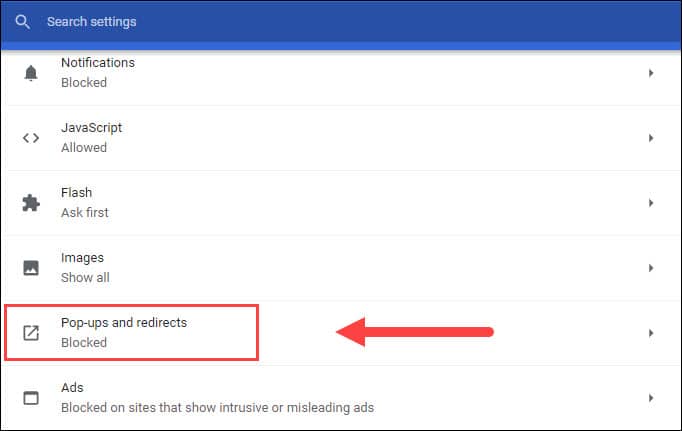
You Might Also Want To Read: How To Install Google Play Store On Huawei Mate 30 Pro
- Click on the slider button once more to disable the feature.
After doing this, you will be free from pop up adverts and its distractions on your Android device.
How Can I Stop Pop Up Ads On Android Home Screen?
If you are seeing several ads on the home screen, it could be very frustrating. Here is how to fix it once and for all:
- Click on the 3 dots at the top-right side of your browser.
- Click “Recent.”
- Scroll every tab to the side to get rid of them.
- If your Android version is supported, tap “clear all” to remove all the recent pages simultaneously.

You Might Also Want To Read: How To Clear Google Play Store Cache
How Can I Block Ads Popping Up On My Samsung Galaxy?
- Launch the Play Store.
- Click the 3 lines at the top-left corner.
- Choose “My apps & games.”
- Choose “Installed.”
- Click “Alphabetical” and choose “Last used.”
- Choose the most recently opened 3rd party app.
- Get the recent applications uninstalled until the adverts stop showing up on your Samsung Galaxy phone.
You are done.
