The enhancements in flashlight tech have made flashlights a very important tool on our smartphone nowadays. In fact, according to many, carrying a flashlight is more important than going about with a pocketknife right now.
The truth is that the flashlights we have now actually excel amazingly with features like rugged waterproof aluminum construction, proper brightness (typically a minimum of 250 lumens), and a top-capacity rechargeable battery that delivers top service.
As you already know, there are specific phone functions that you always wish to be able to do as fast as possible on your smartphone, and turning on the flashlight is definitely one of them. Luckily for you, this tutorial will break down how you can turn yours on by just clicking the back of your Android phone.
Doing this is very possible with the help of an application named “Tap, Tap.” Once activated, it can do wonders as soon as you tap the back of your phone. The application is not available to download from the Play Store, but it can be sideloaded seamlessly on any Android 7.0+ phone. See How To Turn On Your Flashlight By Tapping The Back Of Your Android Device:
How Can I Turn On My Flashlight By Tapping The Back Of Your Android Phone?
- Just have “Tap, Tap.” installed, and then configure the Flashlight gesture. As soon as the application is launched, choose either “Double Tap Actions” or “Triple Tap Actions.” For the sake of this tutorial, we’ll use Double Tap.
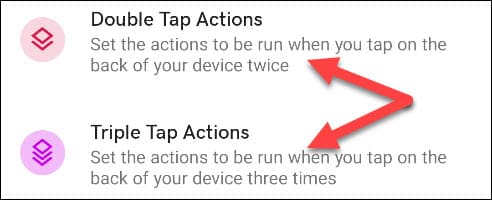
You Might Also Want To Read: How Do I Change My Instagram Icon On Android
- After that, click “Add Action” way down on the display.

- Under “Utilities,” choose “Flashlight.” Or, you can capture a screenshot by tapping the back of your device.
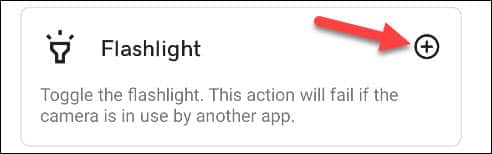
- The flashlight will now power on when you tap the back of your Android phone. After that, some “Requirements.” can be set up and they will have to be met for the Flashlight to turn on. You do not need to add requirements, but if you wish to, just click “Add Requirement.”
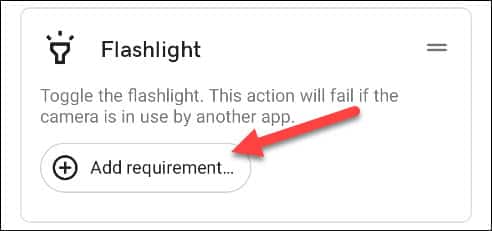
- If you are bothered about the flashlight powering on in your pocket, just tap the “Display On.” requirement. This will make sure the flashlight doesn’t turn on when the screen is off (even if you might find this useful too.)
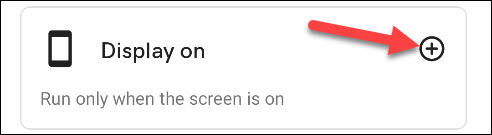
You Might Also Want To Read: How To Use Your Smartphone To Control Your Android TV Wirelessly
That is that. You will now be able to quickly access your Android device’s flashlight when you’re in a dark situation.
You are done.

