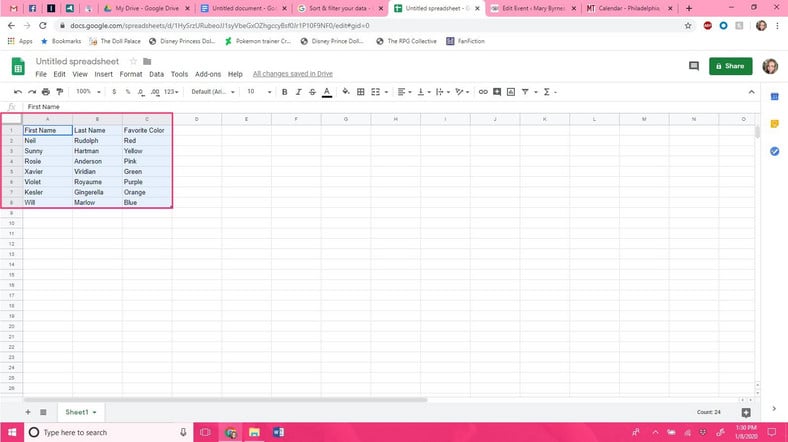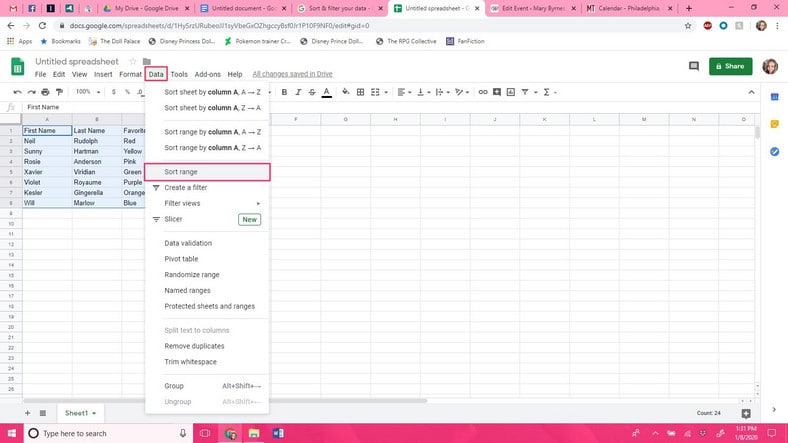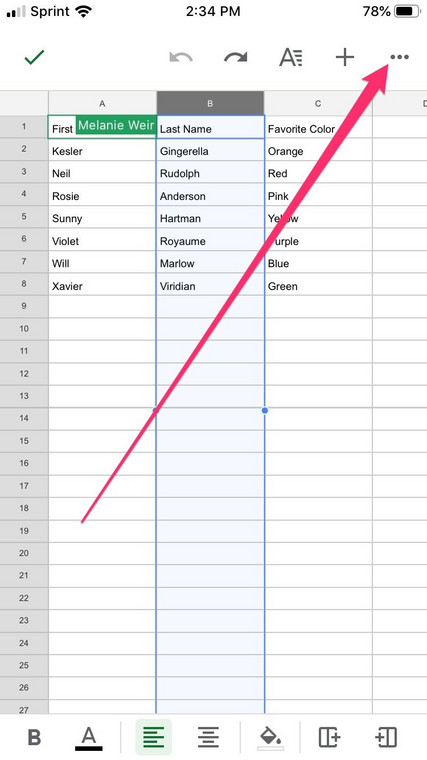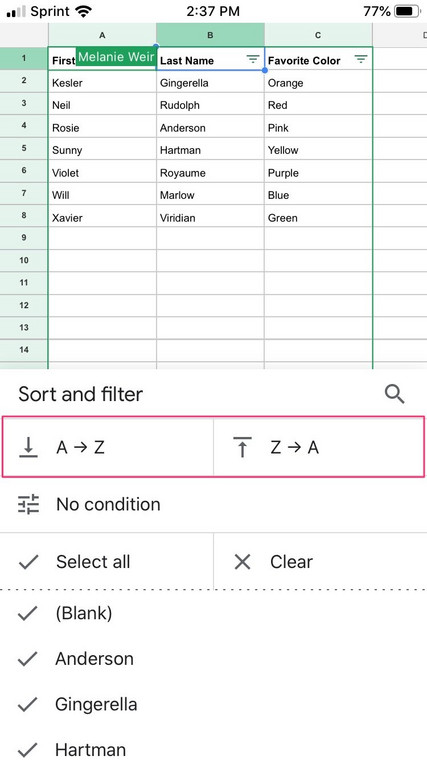Google Sheets is Google’s way of responding to Excel. It helps you create several spreadsheets inside the Google Office Suite. To make a spreadsheet, you must know how to sort your data in various ways, depending on the context, to help you understand things better.
For instance, if you are making a spreadsheet to monitor donations, sorting from highest to lowest or lowest to highest is very key. Spreadsheets do not focus on just numbers, though, you can also keep track of other things, like real people.
When it comes to real people, it will make more sense to sort alphabetically. Keeping track of people by first or surname from A to Z is a rampant form of organization to a lot of people, therefore, if you are making a guest list or attempting to monitor preferences for a gift exchange, sorting out names like this can make your job easier. See How To Sort Alphabetically In Google Sheets On My Desktop Or Mobile Phone?:
How Can I Sort Alphabetically In Google Sheets Using My PC?
- Launch Google Sheets on your personal computer or Mac. Get yourself logged in and open the sheet that you wish to sort.
- Tap and drag your mouse to highlight the data range you wish to sort.
You Might Also Want To Read- How to Highlight a Row in Google Sheets Via Conditional Formatting
- Tap “Data” in the menu way up on the screen.
- In the dropdown menu, tap “Sort Range.”
- In the window that will be visible, ensure you specify if your columns have headers or not. If they have headers, tick the box at the top. If you wish to sort a full data table with headers, the first row has to be frozen. After that, way up on your spreadsheet, tap the letter of the column you wish to sort by. Right-click the letter, then tap “Sort Sheet A > Z.”
- Choose the column that you want to sort alphabetically, then select either A to Z or Z to A.
- When you certain that it is all correct, tap “Sort.”
How Can I Sort Alphabetically In Google Sheets Using My Mobile Phone?
- Launch the Google Sheets application on your Android or iOS device.
- Choose the spreadsheet that you wish to edit.
- Click the gray box in the top-left corner of the spreadsheet to choose the full document.
- Tap the 3 dots in the upper-right corner of your display.
- In the side menu, click “Create a filter.”
- Click the green triangle close to the column you wish to sort.
- Under “Sort and filter,” click “A > Z or Z > A.”
You Might Also Want To Read- How To Embed a Google Sheets Spreadsheet Into a Google Docs
You are done.